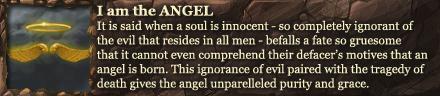I've always had a hard time on my hunter alt, currently level 78, with traps. How do you manage your traps ?
I've tried everything, clicking, keybinding, making a separate spellbar for them etc. and I can't really get into it, whenever i wana lay down a trap i get confused when i have to click it, press the keybind and so on and it takes me like 3 seconds to set down the trap that i want.
So I just want to know, how do you other hunters manage your traps ? Are you using any addons ?
Thanks in return
Thread: Traps
-
2010-05-22, 04:50 PM #1
Traps
-
2010-05-22, 04:53 PM #2
Re: Traps
I've got F1 bound to Feign Death, and then F2-F6 bound to traps, works pretty well for me, although when I'm my pvp spec I have my frost aoe slow trap( freezing I think?) bound to my a button on my mouse, and snake trap shift the button my mouse ( think its button 5, on the side).
I don't really have any suggestions, just keep the keybindings the same and practice makes perfect? lolI'm just an ex-con trying to go straight to get my kids back
-
2010-05-22, 04:54 PM #3
-
2010-05-22, 04:58 PM #4Deleted
Re: Traps
pvp: bound traps to easy to reach buttons with help of macros
pve: using explosive trap with mouseclick for trash and a key bind for freezing arrow
the only thing really important is to get used to actually use your traps, play and remember, dont try to think how to do so.
-
2010-05-22, 04:59 PM #5
Re: Traps
An addon? Like one that does the thinking for you in every situation possible?
It sounds to me like your problem isn't clicking or keybinding, but rather that you don't know what trap you need to lay down?
Reading the tooltip might work.What is worth fighting for?
-
2010-05-22, 05:27 PM #6Deleted
Re: Traps
I just love hunters like this while BGing on my alts <3. The most easiest clickers to kill. And sad when I see any clickers in raid, they either stop all they were doing (delaying instants) and move or keyturn/backpedal slowly and die/take heavy dmg or better: die because they didn't notice the fire quickly - too much focus to click stuff. Originally Posted by Uteric
Originally Posted by Uteric
OT, F5 F6 F7 F8 are my traps. Had to get used to press them, especially quickly but can't find for myself a better place for traps.
-
2010-05-22, 06:55 PM #7Field Marshal


- Join Date
- Feb 2009
- Posts
- 71
Re: Traps
I have important traps bound to Shift+1, shift+2 etc, easy keys to reach fast and presing shift with your pinky aint exactly hard, works great for me... i need more binds now that i think about it, hunters have too damn many skills.
1: aimed.
2: steady shot.
3: Chimera:
4: serpent sting.
5: arcane shot.
6: Multi shot.
7: Daze.
Q: Silencing shot.
E: Wingclip.
R: Masters Call.
T: Mend Pet.
F: Arcane Torrent.
Caps: Disengage.
Scroll Wheel Click: Hunters Mark.
Shift+1 Freezing trap.
Shift+2: Frost trap.
Shift+3 Flare.
Shift+4 Deterrence.
Shift+5 Misdirect Macro.
CTRL+1: Raptor/Mongoose strike macro.
CTRL+2: Snake Trap.
CTRL+3 Viper Sting.
CTRL+4: Volley.
<: Mount.
Shift+< Flying mount.
G: Pet attack.
Shift+G: Pet Passive.
Shift+Q: Regular Misdirect in pve spec, Scatter shot in pvp spec.
Shift+E: Spider Web/Crab pin.
Side mouse Button 1: Kill shot.
Side mouse Button 2: DPS Macro, Rapid shot etc.
Shift+Side mouse button 1: Feign Death.
Shift+Side mouse button 2: Readiness.
Shift+Mouse scroll wheel up: Tranq Shot.
Shift+ Mouse scroll wheel down: Roar of Sacrifice.
F1: Aspect of the dragonhawk/Viper switching macro.
F2: Battlemaster trinket.
F3: Aspect of the Cheetah.
F4: PvP Trinket.
F5: Distracting Shot in pve spec, roar of recovery in pvp spec.
40 Damn binds and i still need more, bloody rediculous.
-
2010-05-22, 07:31 PM #8
-
2010-05-22, 07:40 PM #9
Re: Traps
Sounds like you simply need to practice more until you get comfortable with the way you use your traps. I would suggest a mod such a bartender so you can see all of your abilities at once, you can put your traps somewhere important so you remember where they are/etc.
Edit:
I'm going to start deleting posts that have keybind layouts. I don't really think the OP nor anyone else cares, you're spamming and severely lengthening the page. This thread is about how you manage traps, not where you put tame beast on your keyboard.
-
2010-05-22, 11:06 PM #10
Re: Traps
I just have my traps on the right side of my bars, with a power aura set up for each one to let me see when they are off CD (pvp)
For pve, this, but the aura is smaller, and I only use the ones for explosive and frost.
If you pvp heavily, I strongly reccomend keybinding, it is one of the best improvements to your playing you can make.
-
2010-05-23, 10:15 AM #11The Patient


- Join Date
- Feb 2009
- Posts
- 233
Re: Traps
I don't think you quite understand how addons work. Just because you have AVR doesn't mean the rest of the addons are bad... Originally Posted by Horrid Crow
http://eu.wowarmory.com/character-sheet.xml?r=Balnazzar&cn=Eydes
Originally Posted by Horrid Crow
http://eu.wowarmory.com/character-sheet.xml?r=Balnazzar&cn=Eydes
Do you think you have what it takes to be in a 12/12 ICC heroic (world 34th) guild that doesnt use alt raids and doesnt extend raiding? Check us out at http://www.paparazziguild.com/
-
2010-05-23, 04:49 PM #12Keyboard Turner


- Join Date
- May 2010
- Posts
- 4
Re: Traps
if your looking for a nice addon to manage a bunch of abilities like traps, aspects or tracking then I'd suggest using Opie. Kind of hard to explain what it does in text so I'd say just take a look at it, definitely easier to use that than to try and keybind a bunch of extra stuff.
-
2010-05-23, 06:46 PM #13
-
2010-05-23, 09:24 PM #14Dreadlord


- Join Date
- Jun 2008
- Location
- McDonald, TN.
- Posts
- 763
Re: Traps
Bring otu all the bars you need? Personally, I use TukUI, but my bar placement and usage was very similar to it before I switched anyways. I don't have my traps bound, as I don't PvP much and they have relatively limited usage in PvE. Originally Posted by Sidewinter
Originally Posted by Sidewinter
http://i23.photobucket.com/albums/b3...310_172214.jpgI'll not spend my days glancing over my shoulder for assassins. Let them look back for me. --Elbryan, the Nightbird.
http://us.battle.net/wow/en/characte.../Thundercougr/
-
2010-05-24, 10:08 AM #15
-
2010-05-24, 09:06 PM #16
-
2010-05-24, 09:11 PM #17
Re: Traps
Snake trap can save you on professor putricide. It has its rare moments.

-
2010-05-24, 09:48 PM #18
Re: Traps
As previously stated: Opie. In short it lets you put any number of spells on a single keybind, with a circular ui device to select the spell you want. Again, it's better to see it in action. I use it for traps (R), tracking (Q), and aspects (E). Saves a TON of room on my bars.
And yes, traps are far from useless in pve. Although Icey, I'm curious how exactly you use snaketrap on Put. I'm assuming on the adds.- The Hunter's Creed -
"This is my pet. There are many others like him, but this one is mine. He is my best friend. He is my life. I must master him as I master my life.
My pet, without me, is useless. Without my pet, I am useless."
-
2010-05-24, 09:55 PM #19Mechagnome


- Join Date
- Apr 2009
- Posts
- 689
Re: Traps
Explosion on green add. The only trap that has no uses at all is immolation trap. Originally Posted by Cyph3r
Originally Posted by Cyph3r
-
2010-05-25, 12:43 AM #20Field Marshal


- Join Date
- Aug 2009
- Posts
- 97
Re: Traps
Don't understand you, it's just traps click on them or make a macro to bind some of them idon't know xD


 Recent Blue Posts
Recent Blue Posts
 Recent Forum Posts
Recent Forum Posts
 Did Blizzard just hotfix an ilvl requirement onto Awakened LFR?
Did Blizzard just hotfix an ilvl requirement onto Awakened LFR? Additional Character Slots, Season of Discovery Hotfixes - April 23, 2024
Additional Character Slots, Season of Discovery Hotfixes - April 23, 2024 MMO-Champion
MMO-Champion


 Reply With Quote
Reply With Quote