hey all
i've been using Xpearl since i started using addons and always loved it. however, i feel that most of my screen is taken when i tank icc and such so im trying to make a new UI for tank.
My current UI:
i really feel that my addon take a lot of space and i also wanna try something new
The addons you can see is Xperl unitframes, bartender4, recount, omen threat meter, quartz, deadly boss mods, deadly boss mods spelltimer, tipsy, wintertime and sexymap
so, im basicly looking for a new unitframe addon and it seems that the 3 most popular (according to curse.com) is Xperl unitframes, grid and VuhDo.
what shall i choose?
thanks
Thread: what unitframe addon?
-
2010-07-12, 04:30 PM #1Deleted
what unitframe addon?
-
2010-07-12, 04:33 PM #2Field Marshal


- Join Date
- Jan 2010
- Posts
- 71
Try Shadowed unitframes, its sexeh. Take's a lot of configuration but thats what it makes it awesome
-
2010-07-12, 04:34 PM #3Mechagnome


- Join Date
- Jun 2008
- Posts
- 736
Try shadowed unit frames. It feels a bit like a "simpler" XPerl in some ways (also easier to configure and "smaller"). You might use Grid2 for the frames of the raid groups additionally (or PerfectRaid), not using the Raidframes for this, to make things even smaller. Also consider Satrina's Buff Frames for Buff/Debuff display (to make them smaller, and also only show the ones you need).
-
2010-07-12, 04:34 PM #4
Grid and Vuhdo are both a party/raid unitframe addon. They won't replace your self, target, targets/target, focus, etc.
For an all incusive unitframe replacement, try Pitbull4 or Shadowed Unit Frames. They are both easy to configure/understand with some time investment, and will give you a lot of look and feel customization. They have the ability to do raidframes/partyframes, but a lot of players still use grid/vuhdo in combination with PB4 or sUF.
Of the two, Shadowed Unit Frames I've found to be easier to configure/understand, but PB4 allows more "fine tweaking" if you will.
Get SharedMedia with either, so you can play with fonts/statusbar textures to get a look and feel you'll really love.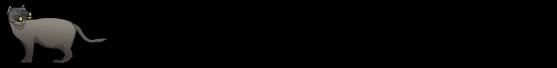
-
2010-07-12, 04:34 PM #5
-
2010-07-12, 04:37 PM #6Deleted
Holy crap
was my first thought.
My first steps to reduce clutter would be turn off recount during combat, reduce the size of your ability buttons and reduce the number shown, by the looks of things half you don't need in combat anyway.
Buff size could do with reducing as well.
Set xperl to hide party units in a raid of more than 5 ppl.
The above should given you tons more real estate to play with, and may even make you feel there's no need to change/add more mods.
-
2010-07-12, 04:39 PM #7
Jesus, how in the hell can you even play with all that crap on your screen? Seriously, you need to clean it up alot. I use KG Panels, Bartender, Sexy Map, Deadly Boss Mods, Satrina Buff Frames, PitBull, and Grid. Drop Omen, Recount, and any other mods that you think are taking up to much space. Threat isn't really an issue this expansion and you should jsut let some other fool worry about Recount.
-
2010-07-12, 04:40 PM #8
-
2010-07-12, 04:42 PM #9Blademaster


- Join Date
- Jun 2009
- Posts
- 34
Turn off party buffs, lower the size of buffs on the target. Hide blizz default buff bar ( or just hide ones with a long time left)
-
2010-07-12, 04:47 PM #10
-
2010-07-12, 04:47 PM #11
turn off party frames alltogether, get smaller versions if you think you need em
reduce the size of everything else to where you can see whats going on, but its not cluttering
and for super pr0 play, turn off the display of your buttons and play blindly on your keybinds
nice clean UI
-
2010-07-12, 04:57 PM #12Grunt


- Join Date
- Nov 2009
- Posts
- 18
X-perl looks okay in itself, but pitbull offers way more in terms of customization. You just have put some time and effort into it. I would recommend to set the interface scale down in your options though. And also to use grid as your raid frames (so you can see who has got aggro etc). I wouldnt get rid of omen.
Oh and Mik's scrolling battle text or SCT (scrolling combat text) to clean up some more.
SCT is the easiest to set up
-
2010-07-12, 05:53 PM #13
Shadowed Unit Frames for your player/target etc is good, and less or a learning curve than say the more customisable, but less user friendly pitbull.
Grid is a common choice for raid frames, or VuhDo maybe.
As a tank you have no need whatsoever to be watching the DPS, and there is little need for anyone to be watching it during combat.
If you have no need for the specifics, then get Skada so one window only which will then switch to threat when in combat, and damage out of it.
Then either raid frames, or your chat moved into the free space with your damage/threat meters reduced substantially in width.
You can set the tooltips for your action bars to be hidden in combat.
Or at the very least move recount to the same postion as omen, make omen visible only when in combat, and recount visible only when outside of combat.
Turn off the display of party members when in a raid.
Tone down sexymap a bit with a more subtle and non-animated maybe square theme.
As a tank, tone down the scrolling text.
You have no need to see how hard you hitting, just maybe the number you are hitting, and if you get dodged/parried/missed etc. The things that actually matter to a tank.Last edited by ComputerNerd; 2010-07-12 at 05:59 PM.
-
2010-07-12, 05:55 PM #14
Download grid and turn off your party/raid frames. Sheesh.
Wasting so much room with 4 bars of bartender, only need 2 at max.
P.S Don't click, so the tool tip of your ability won't show.You can tell WoW changed the MMO for good when players started complaining about the amount of time they sink, into a time sink.
-
2010-07-13, 12:59 AM #15Grunt


- Join Date
- Jul 2009
- Location
- Oregon
- Posts
- 11
I'd also highly recommend Shadowed Unit Frames. And above all, if you like Xperl, just disable the 5 man party portion and have it only show your raid frames. There's no need to have your group showing twice. That alone will free up a ton of space.
I'd also suggest a buff/debuff mod such as Satrina Buff Frames. Highly customizable in basically every way you can think of. I'd post a link of mine but I'm a noobie poster so I can't :P
Anyways, some of the other suggestions people have made are very viable and there's a ton of options out there. Try a few out, and see which ones you prefer most.
I also really like Sexy Cooldown for tracking any cooldowns that may be used. It also tracks internal cooldowns and trinket procs, but also buffs, debuffs, res's, innervated whatever. Its similar to FortXorcist (spelling?), and you can condense all those cooldowns into one easily visible bar.Last edited by Tedium; 2010-07-13 at 01:02 AM.
-
2010-07-13, 05:58 AM #16Deleted
Pitbul, and please clear up some mess :<
Here's my UI, it's of my mage being as I'm not online at the moment and I'm far too lazy to log in for a SS. The buttons are a lot different on my Protadin and the keybinds are actually set x-x, but you get the idea.
(Still can't post, QQ. Have inboxd you my UI, feel free to reply here though!)
-
2010-07-13, 07:39 AM #17
You can still post the link to the image, just do it as text with a space or two in it as appropriate.
-
2010-07-13, 07:43 AM #18Deleted
Get rid of all that stuff you got now -> clean, simple ui with huge overview.
You could scale down, i guess, it all looks pretty big on that screenshot.

 Recent Blue Posts
Recent Blue Posts
 Recent Forum Posts
Recent Forum Posts
 The WoW Companion App is Retiring
The WoW Companion App is Retiring Did Blizzard just hotfix an ilvl requirement onto Awakened LFR?
Did Blizzard just hotfix an ilvl requirement onto Awakened LFR? Best way to farm Tusks of Mannoroth?
Best way to farm Tusks of Mannoroth? MMO-Champion
MMO-Champion



 Reply With Quote
Reply With Quote



