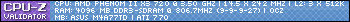Hello community, some people say you need an external HDD if you have WoW installed on ur pc. Well, I haven't, I play WoW without any HDD. Sometimes, my laptop makes a loud noise if I'm doing "BIG" stuff in WoW, like raiding ICC25 or something. Some of my friends say that it's pretty normal if your pc is making noise while playing WoW, because WoW has a lot of details, memory etc... and ofc it's usefull to buy an external HDD.
So I'm asking you guys, is it really that necessary to buy a HDD or not? Am I the only one here playing WoW without HDD? What advantages does it have when I'm using HDD, what disadvantages does it have when I'm playing WoW without HDD?
Sorry for my bad English btw.
Thread: External hard drive for WoW?
-
2010-09-14, 07:39 PM #1Deleted
External hard drive for WoW?
Last edited by mmoc3bef62d126; 2010-09-14 at 07:44 PM.
-
2010-09-14, 07:43 PM #2Titan


- Join Date
- Apr 2009
- Posts
- 14,326
There's no need whatsoever to play WoW from external USB harddrive unless the disc in your laptop is full and you can't fit the game there. I don't have any clue where you've heard that from, but it's far beyond overly complicated and outright ridiculous.
Never going to log into this garbage forum again as long as calling obvious troll obvious troll is the easiest way to get banned.
Trolling should be.
-
2010-09-14, 07:59 PM #3Deleted
-
2010-09-14, 07:59 PM #4
I'll answer this since I actually do play WoW using an external Hard Drive and like TC, I'm using a Laptop.
All things considered, running WoW with an external hard drive is a necessity for me since my computer's HDD is 100GB. One thing you need yo keep in mind that even though you're running the game from an external HDD, the specs for your computer still need to be capable of running WoW.
Contrary to what "everyone" (experts, etc.) keeps telling me, there is no real loading difference between having it on your machine's hard drive vs. external. I used to have WoW on my machine's HDD until two years ago and didn't notice any significant difference. Some knowledge in filepaths, etc. is required--the game won't run if the external drive isn't connected or on for example. Also, at the time I had installed the game onto my main HDD (about 8 Gigs) before copying the Program Folder to my External Drive. This was before I bought any expansions 3 years ago.
Keep in mind if you use the Curse Add-On Client or need to manually install Add-Ons, you'll need to remember where on the External Hard Drive you stashed the program. Patches will automatically patch to the correct folder but for Expansions, you'll have to make sure it patches to the correct place. As long as you remember all that you'll be fine.
..For those who may be wonder "why", I say why not? If it works then I see no reason why Laptop owners can't run WoW off an external hard drive. For me this is actually just a temporary fix--I'm buying a Desktop PC this fall for Cataclysm =D...Ok, time to change the ol' Sig ^_^
This time I'll leave you the Links to 3 of my Wordpress Blogs: 1. Serene Adventure 2. Video Games 3. Anime Please subscribe if you like what you see. As a Bonus, I'll throw in my You Tube channel =D
-
2010-09-14, 08:18 PM #5Titan


- Join Date
- Apr 2009
- Posts
- 14,326
Bad thing about doing daily stuff on USB memory stick or HDD is that those are often formatted as FAT32, and that is incredibly slow at writing files. Read speeds are decent, but writing files can take easily three times longer than on internal HDD formatted as NTFS.
Never going to log into this garbage forum again as long as calling obvious troll obvious troll is the easiest way to get banned.
Trolling should be.
-
2010-09-14, 08:18 PM #6Deleted
of course you can put the wow directory wherever you want,
it's just a bad idea to put it somewhere where file transfers are slow, because it will slow the entire game
-
2010-09-14, 08:24 PM #7Dreadlord


- Join Date
- Jul 2010
- Posts
- 838
-
2010-09-14, 08:44 PM #8Deleted
Ok thanks everyone. One more question, do your pc makes like "broom" noises also while playing WoW?
-
2010-09-14, 08:57 PM #9
I didn't mention this in my last post but my External hard Drive uses an external power source (AC/DC) and thus it doesn't rely on my machine as a resource in that regard.
You can run a full season of your favorite anime from your Pen Drive ok but not a program as big as WoW + Expansions....Ok, time to change the ol' Sig ^_^
This time I'll leave you the Links to 3 of my Wordpress Blogs: 1. Serene Adventure 2. Video Games 3. Anime Please subscribe if you like what you see. As a Bonus, I'll throw in my You Tube channel =D
-
2010-09-14, 09:14 PM #10Titan


- Join Date
- Apr 2009
- Posts
- 14,326
Never going to log into this garbage forum again as long as calling obvious troll obvious troll is the easiest way to get banned.
Trolling should be.
-
2010-09-14, 09:36 PM #11Dreadlord


- Join Date
- Oct 2008
- Location
- NorCal
- Posts
- 844
I did a post several years ago on how PC gaming works... will do a quick run down.
CPU - Helps you in raids when a lot of information is being processed (IE, Add-Ons and such). In ICC an AMDx64 or P4 is just barely enough to keep up.
GPU - Helps run all the fancy textures. At the lowest settings, a ATI x1000+ or GForce 5000 will be needed.
Ram - Helps load time from HDD (don't have to access HDD as much). 1 to 2 gigs is more then enough.
V-Ram - Allows you to run your display at high resolutions. More memory, higher resolution.
HDD - Access time is only for loading items (IE, Characters, Buildings, ect). PATA drive will still work. Even laptop 5400 HDDs. Its only load time. During raids and such, its most likely already loaded.
If you can handle running around Dalaran with buildings and characters still loading up, then running on an external(USB/FireWire) HDD is fine. If your laptop supports eSATA then use that. Thats at 100% (or more) faster then your laptop HDD.I don't heal STUPID, Stupid SHOULD HURT!
Syntyche - Disc Priest
-
2010-09-14, 09:49 PM #12Titan


- Join Date
- Apr 2009
- Posts
- 14,326
Never going to log into this garbage forum again as long as calling obvious troll obvious troll is the easiest way to get banned.
Trolling should be.
-
2010-09-15, 03:42 PM #13
Established that playing on an external drive isn't necessarily the way to go for OP. I'd still like to say some things on this subject and the 5400rpm subject.
On an USB 2.0 connected external hard drive I used when I wanted to test out cataclysm beta on the laptop, I can say the USB felt like somewhat of a bottleneck. Loading times were pretty long and taking a screenshot would result in a slightly more awkward lag vs internal. I tested using an eSATA cable and the loading times decreased and things like screenshot-making got more speedy.
So if you're going external I'd recommend something better than USB. Like Firewire 800, USB 3.0 or an eSata drive, provided that your lappy got the port.
Further I'd like to say that a laptop 5400rpm drive can be a pretty poor experience for WoW loading times anyway. When I exchanged the one in my laptop to an SSD it made a world of difference in Dalaran, where textures for players would load awkwardly slow on the 5400rpm, they pretty much came instantly loading off the SSD.
-
2010-09-16, 07:39 PM #14
-
2012-01-11, 03:56 AM #15Keyboard Turner


- Join Date
- Jan 2012
- Posts
- 2
If you're looking for a USB to use for wow, check out our shop:
www
etsy.com/shop/phoebebighatmarple
(had to seperate as I'm a pretty new poster)
Custom drives for players.
I also use an external when I play on my laptop. Helps when switching between US and Chinese clinets too.
Have yet to see any problems, but I only use a couple mods.
If you do use multiple clients, then the shortcut button is automatically re-written to the last used client, so you have to manually start form the USB or external the first time after you switch. Other than that, perfection.
The "noise" from yoru laptop should be the standard "noise" that you hear anytime you load up a big program, or turn on the computer. If its louder, or different in other ways this can shopw a HDD or other problem in development. Make sure you backup your info!
When it happend on my desktop the HDD failed a few months later.

 Recent Blue Posts
Recent Blue Posts
 Recent Forum Posts
Recent Forum Posts
 Boosting payments.
Boosting payments. MMO-Champion
MMO-Champion

 Reply With Quote
Reply With Quote