Normally I'm an advocate for playing whichever way you prefer (seriously, about half of my posts contain something like "it depends" or "do whichever you like") but clicking buttons simply does not fall into that category. I'm not saying you can't be a successful player at it, but it is definitively worse. You may think you can click faster than you can press keybinds, but there are two problems. First off, you probably actually cannot, which is due to the way muscle memory works in reaction to stimuli. It may take practice until keybinding is faster for you, but it WILL be faster. Second, if you are clicking buttons on your action bar, you can't simultaneously change targets and you can't simultaneously mouse turn. If you use grid and clique to heal, you can't use quick abilities on non-targets by clicking your action bars (think Hand of Sac, Hand of Protection, LoH, Pain Suppression, Leap of Faith, Swiftmend, etc).
Pvp is a little different because you can have macros for your specific arena teammates, which most of the top players do. Personally I wish I could employ that method but I don't focus on pvp enough that its worth it.
Thread: Ask it! Macro Edition
-
2012-11-28, 07:11 AM #4061Uberauras - Dynamic Weakauras for all Classes and Specs
**UPDATE IN PROGRESS**
https://wago.io/5F4Ucz3RN
-
2012-11-28, 10:18 AM #4062Deleted
Qft.
Keybinding helps you do other stuff with your mouse, including the possibility to use mouseover macros, something I use as a healer, dps and tank and in pve as in pvp. I use Q E 1 2 3 4 R F Y/Z X C V, if that's of interest. All the versatility I need with a standard keyboard and a simple 3button mouse (I'm not at home a lot, so I play a lot on my laptop).
My main point against clicking spells is that there's absolutely no way (physically already) that you can click something on your screen, click a spell/macro, move the cursor to a position in the screen again with no delay compared to not moving your mouse fromthe screen and pressing a button.
Let's say you can click spells as fast as you could press keys (which is doubtable, because you have more fingers than cursors) - the moving of the cursor from screen to action bar and takes a nonzero amount of time that you do not have with keybinds.
Try it out for yourself, you will not be disappointed.Last edited by mmocdd8e41448a; 2012-11-28 at 10:22 AM.
-
2012-11-28, 07:18 PM #4063Deleted
For me and rest of community,
macro that would check what lost treasures in MoP we have looted (ones for http://www.wowhead.com/achievement=7284 )
Apparently when you loot item, you also do some kind of FLAG-quest (for example when you loot http://www.wowhead.com/item=86522 that is contained in http://www.wowhead.com/object=213967 , you do http://www.wowhead.com/quest=31433 in same time) and it is possible to request server to tell if you have done flag quest or not.
EDIT: On http://www.wowhead.com/achievement=7...nts:id=1739902 user has told more about this, now someone would just need to make macro from all of these.
EDIT2: I don't need any more help. In case anyone is trying to find what I was trying to find, check http://www.wowhead.com/achievement=7...nts:id=1773798Last edited by mmoc43d3e71278; 2012-12-02 at 02:47 PM. Reason: no need helped anymore
-
2012-11-28, 08:23 PM #4064
I need help making a macro. I want to make something that will cast Flying Serpent Kick, and if I have different modifiers pressed down it'll do different /yells. Specifically "URSA KICK!" And "WHOOSH!". Help?
Nostalgia is the hollow remnants of memories long gone.
-Kaito Kumon (Kamen Rider Baron)
-
2012-11-29, 03:57 AM #4065Deleted
Hey, I'm getting into Challengemodes atm and I'm kinda annoyed by the /reloadui bug you sometimes get while respeccing talents. Is there a macro to do this? Not switching talent specs, but the talents.
Thanks in advance!
-
2012-11-29, 09:06 AM #4066Deleted
-
2012-11-29, 09:26 AM #4067Deleted
Ah, damn, I thought i searched the last 10 pages for something about that :/ Thanks anyways.
-
2012-11-29, 12:40 PM #4068
I dont think you can put conditionals on chat commands? not sure..
if you can, its as simple as this:
/use Flying Serpent Kick
/y [mod:shift]WHOOSH!
/y [mod:ctrl]BAZINGA
/y [nomod]DUUUUUUUUUUMP
if you can't then you have to do something like this
/use Flying Serpent Kick
/y WHOOSH!!
/stopmacro [nomod]
/y INCOMING!!
but I cant think of an elegant way to solve it. Try the first one, hopefully it worksUberauras - Dynamic Weakauras for all Classes and Specs
**UPDATE IN PROGRESS**
https://wago.io/5F4Ucz3RN
-
2012-11-29, 06:12 PM #4069
This should say the first message on ctrl, and the other message on alt.
replace IsControlKeyDown() and IsAltKeyDown() with eachother or IsShiftKeyDown() and mix around as needed.Code:/run local s1,s2,s="URSA KICK!","WHOOSH!" if IsControlKeyDown() then s=s1 elseif IsAltKeyDown() then s=s2 end if s then SendChatMessage(s,"YELL") end
The code is not spam secure, so spamming it will send the message multiple times.
-
2012-11-30, 02:32 PM #4070Deleted
Im looking for a macro that will change the spell depending on what talent I've chosen. For example:
In Mage's talent tree tier one; If I'm specced in Scorch, I want the macro to show tooltip for scorch if I mouse over it and cast scorch when I press it. If I'm specced into Presence of Mind, I want it to show tooltip for PoM when I mouse over it and cast it when I press it. If I'm specced into Icy Floes, it shows that spell...
I also need a macro for the other tiers, but I guess I can just replace the spell's name in the macro for each tier.
Thank you very much!
-
2012-11-30, 06:08 PM #4071
-
2012-11-30, 09:08 PM #4072
-
2012-12-01, 01:31 AM #4073Field Marshal


- Join Date
- Apr 2010
- Posts
- 57
If you want random mounts:
Not sure if this still works
replace MOUNTX with the mounts name, gets really long with lots of mounts.Code:/userandom [flyable] FMOUNT1, FMOUNT2, FMOUNT3; MOUNT1, MOUNT2
This should: (is better if you want more mounts )
)
Replace 1,3,5 with your flying mounts index (in mount tab) and 2,4,8 with ground mount indices. (you can list as many mounts you want, just separate them with commas)Code:/run local m if IsFlyableArea() then m={1,3,5} else m={2,4,8}end CallCompanion("MOUNT",m[random(#m)])
You can get a full list of your mounts with indices:
If you want to search a specific mountCode:/run for i=1,GetNumCompanions("mount") do print(i..": "..select(2,GetCompanionInfo("mount",i)))end
Replace Black with the search term. (This will show every mounts index with Black in its name, and also its name (by searching black you get more than 1 so it's nice to see the name too)Code:/run local n for i=1,GetNumCompanions("mount") do n=select(2,GetCompanionInfo("mount",i)) if strfind(n,"Black") then print(i,n)end endLast edited by sshika; 2012-12-01 at 01:38 AM.
-
2012-12-01, 01:53 AM #4074
-
2012-12-01, 06:15 PM #4075Blademaster


- Join Date
- Jun 2011
- Posts
- 46
Hello. I am looking for a macro on my priest as I filled up all my bars with various macros and spells. Now I need to get more spells in one macro.
I was looking for a macro that can room 3 spells with Mod:.
If this is possible to make I would love to have one that goes like this:
The non modifyed button is Vampiric Touch
Shift Mod: Flash heal
Ctrl Mod: Levitate
Not sure if its important or not, but they will be used with the bind "q"
Thank you.
-
2012-12-01, 06:31 PM #4076Code:
#showtooltip /use [mod:shift] Flash Heal; [mod:ctrl] Levitate; Vampiric Touch
-
2012-12-01, 06:37 PM #4077
-
2012-12-02, 05:59 AM #4078
-
2012-12-02, 08:36 AM #4079Deleted
That is correct.
-
2012-12-04, 01:10 AM #4080
this macro was one of the most good macro for me
/cast Crusader strike
/cast Fist of Justice
/cast Holy Prism
now after 5.1 didn't work it just cast Crusader strike or Holy Prism if i put it like that
/cast Holy Prism
/cast Crusader strike
/cast Fist of Justice
why i cant use it like before cast every thing

 Recent Blue Posts
Recent Blue Posts
 Recent Forum Posts
Recent Forum Posts
 The War Within Alpha - Isle of Dorn Main Story Quest Preview
The War Within Alpha - Isle of Dorn Main Story Quest Preview MMO-Champion
MMO-Champion



 Reply With Quote
Reply With Quote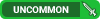

 [/CENTER]
[/CENTER]
