Hey guys! I'm having trouble with a weird behaviour in my all-in-one macro.
It's a Druid Powershift macro. It recasts any form you are currently in, with extra features I added over the years. Casts Aquatic Form when swimming and the fastest Travel Form depending if it's flyable or not.
Everything works great, except a recent addition with Cat Form as a "travel form" for indoors areas (1st line). Works as it should be, except that for some reason, only for/during Bear Form the macro switches to Cat Form during the shapeshift gcd. That means that if I'm in Bear Form and I want to break roots, I spam the button, powershift Bear Form and It's done, but with the new line the Cat Form "appears" during the gcd so if I spam it, it will put me in Cat Form during the global, even though I added the [noform] conditional.
Moonkin form is not affected by that, even when spamming it. I can visibly see a difference when spamming it in Bear vs. Moonkin forms. During the gcd I can see the button change to Cat Form, when in Bear but during Moonkin form, spamming the button shows no "empty" globals or changes in the icon.
I hope all this is not confusing :/
/use
[indoors,noform,nocombat]!Cat Form;
[swimming]!Aquatic Form;
[form:1]!Bear Form;
[form:3]!Cat Form;
[form:6]!Moonkin Form;
[noform,nocombat,noswimming,flyable][form:7]!Swift Flight Form;!Travel Form
Edit: Both the [noform] and [nocombat] conditionals don't seem to fix the during-Bear Form issue, for both 1st and last lines.
Thread: Ask it! Macro Edition
-
2014-08-05, 09:21 AM #5141
-
2014-08-06, 12:05 AM #5142
It sounds like it's working as it's written. For the split-second that you shift out of bear you are in your noform and it puts you in cat. If you want to use the cat only sometimes I would recommend a shift modifier or something similar.
Code:/use [mod:shift]!Cat Form;[swimming]!Aquatic Form;[form:1]!Bear Form;[form:3]!Cat Form;[form:6]!Moonkin Form;[noform,nocombat,noswimming,flyable][form:7]!Swift Flight Form;!Travel Form

Gershuun @ Borean Tundra US - Interface & Macros Moderator
-
2014-08-06, 09:35 AM #5143Deleted
Powershifting is bear -> bear though, you should never be in [noform] in between. That's the point of powershifting.
-
2014-08-06, 10:23 AM #5144
-
2014-08-06, 11:14 AM #5145Deleted
Try going with something like:
Shuffled the conditionals around a bit, see if that helps.Code:/use [swimming]!Aquatic Form; [form:1]!Bear Form; [form:3]!Cat Form; [form:6]!Moonkin Form; [indoors,nocombat]!Cat Form; [form:7][nocombat,flyable]!Swift Flight Form; !Travel Form
PS: I'm suspecting it's because you can cast shapeshifting spells in moonkin, but the game thinks you need to unshift to cast them if you're in a feral form. Or something. Do you have auto-unshift turned on?
-
2014-08-06, 11:55 AM #5146
-
2014-08-17, 07:48 AM #5147I'd like my cascade to hit myself if I have no friendly target nor mouseover. I'm also running out of space (244/255) so don't know how to make my macro shorter in order for that part to fit in.#showtooltip
/use [@mouseover, noharm] cascade
/use divine star
/use halo
/run m_c=GetSpellInfo(121135); m_ds=GetSpellInfo(110744); m_h=GetSpellInfo(120517)
/run SetMacroSpell("90T", GetSpellInfo(m_c) or GetSpellInfo(m_ds) or GetSpellInfo(m_h))
-
2014-08-17, 08:34 AM #5148Deleted198 characters.Code:
#showtooltip /use [@mouseover,help,nodead][help,nodead][@player]Cascade /use Divine Star /use Halo /run local a=GetSpellInfo SetMacroSpell("90T",a((a(121135)))or a((a(110744)))or a((a(120517))))
-
2014-08-17, 08:56 AM #5149
-
2014-08-18, 11:41 PM #5150The Patient


- Join Date
- Jun 2013
- Posts
- 331
Im a bit stuck here.. its late and im probably getting retarded but i need a little help here.
Its about the "????" part in this macro.Code:#showtooltip Avenging Wrath /stopmacro [noexists, ????] /use 13 /cast Avenging Wrath /cast Holy Avenger /cast Guardian of Ancient Kings
I want the macro to not be able to fire off when i have no target (done) but also not fire off when ive a friendly target.. only when the target is hostile.
I bet the answer is so easy that i will want to kick myself in the nuts when i hear it but i need a little help here :P
Thanks in advance!
-
2014-08-19, 01:14 AM #5151
-
2014-08-19, 04:20 AM #5152The Patient


- Join Date
- Jun 2013
- Posts
- 331
Thanks man >_<
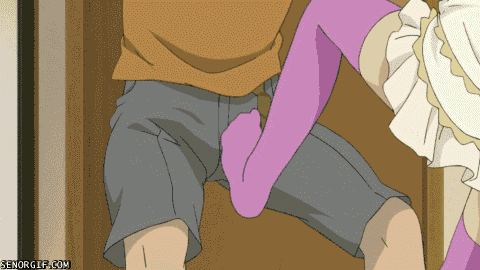
- - - Updated - - -
I've another stupid question :P
Why does the Word of Glory cast not work?Code:#showtooltip /console Sound_EnableSFX 0 /cast [mod:alt,@self]Word of Glory;[mod:shift]Rebuke;[mod:ctrl]Flash of Light;Exorcism /console Sound_EnableSFX 1
Im using the Glyph of Harsh Words that allows me to use Word of Glory to dmg the enemy.. but having it as a heal would still be nice.
Thanks in advance!
-
2014-08-19, 02:29 PM #5153The Patient


- Join Date
- Jun 2013
- Posts
- 331
Thank you!
-
2014-08-25, 04:18 PM #5154Keyboard Turner


- Join Date
- Nov 2013
- Posts
- 2
I use this macro to hide the minimap, quest frame and action bars. The action bars show when entering combat, so I'd like to know if there's a way to "lock" them so they don't show until I press the macro, and a more efficient way of doing this, since my code is probably shitty. I tried using a table like local a={} but I can't get it to work./script a=MultiBarLeft;b=MultiBarRight;c=ChatFrame1;d=MinimapCluster;e=WatchFrame;f=PetActionBarFr ame if(a:IsVisible())then a:Hide()b:Hide()c:Hide()d:Hide()e:Hide()f:Hide();else a:Show()b:Show()c:Show()d:Show()e:Show()f:Show();end
-
2014-08-25, 07:26 PM #5155The Lightbringer


- Join Date
- Jun 2008
- Location
- Italy
- Posts
- 3,564
you can use SetAlpha/GetAlpha:
Code:/run f={MultiBarLeft,MultiBarRight,ChatFrame1,MinimapCluster,WatchFrame,PetActionBarFrame} for i=1,6 do if f[i]:GetAlpha() < 0.5 then f[i]:SetAlpha(1) else f[i]:SetAlpha(0) end end
-
2014-08-29, 11:56 PM #5156
Hey guys! I used to have a shift modifier macro on my Resto Shaman which cast Healing Wave on my mouseover target, but when I held shift it would cast Lightning Bolt at my current target. I used it to regen mana. For some reason, it just stopped working a week or so ago... I kept trying to recreate it, but nothing seems to work. Anybody able to figure this one out? Help would be greatly appreciated!
-
2014-08-30, 02:38 AM #5157
-
2014-08-30, 07:04 AM #5158The Lightbringer


- Join Date
- Jun 2008
- Location
- Italy
- Posts
- 3,564
if it stopped working it's probably because you rebound shift+bind to something else
-
2014-08-30, 07:59 AM #5159
I need a macro that can show / hide the Skada "Title bar". I searched around a bit but could not find anything on the subject. Any help is appreciated!
Cheers.
-
2014-08-30, 09:31 AM #5160The Lightbringer


- Join Date
- Jun 2008
- Location
- Italy
- Posts
- 3,564
type /fstack and mouseover to see the name of the title bar
Code:/run local f="framenamehere" if f:GetAlpha() < 0.5 then f:SetAlpha(1) else f:SetAlpha(0) end

 Recent Blue Posts
Recent Blue Posts
 Recent Forum Posts
Recent Forum Posts
 New heritage armors (Draenei and Troll) are not acceptable
New heritage armors (Draenei and Troll) are not acceptable Can I ask why have moderators if blatant harassment doesn't get dealt with?
Can I ask why have moderators if blatant harassment doesn't get dealt with? MMO-Champion
MMO-Champion



 Reply With Quote
Reply With Quote




