I haven't seen any patching of any kind
Thread: New update not sure what for
-
2010-09-18, 10:10 PM #21
-
2010-09-18, 10:10 PM #22
-
2010-09-18, 10:15 PM #23Stood in the Fire


- Join Date
- Dec 2009
- Posts
- 375
-
2010-09-18, 10:17 PM #24
-
2010-09-18, 10:18 PM #25Mechagnome


- Join Date
- Jun 2010
- Posts
- 622
-
2010-09-18, 10:18 PM #26Mechagnome


- Join Date
- Aug 2009
- Posts
- 557
im stuck @ 93 as well
-
2010-09-18, 10:24 PM #27
People stuck at 93%:
Close the downloader and run WoW.exe (NOT the launcher) as admin. Upon logging in the in-game updater will launch and download the patch then prompt you to restart. Works fine after that and this was the only way I was able to complete the download.
-
2010-09-18, 10:28 PM #28
-
2010-09-18, 10:34 PM #29
-
2010-09-18, 11:01 PM #30Mechagnome


- Join Date
- Jun 2010
- Posts
- 622
If you are stuck at 93%, try the following.
1) Open your wow folder and run wow.exe as administrator.
2) Log in game. In game patching tool (old one) will run and ask to restart game to complete.
3) The game will restart allowing you to be able to log in and play.
Note : This may cause your ventrilo / ts to not work (ptt fonction), simply run your ventrilo.exe as admin and it all should be fine.
Worked for me and many others. I am running on Win7 64-bit.
-
2010-09-18, 11:16 PM #31
The videos were already present in the folder for anyone to watch, just not viewable by most media players.
They were described as some fictional codec, so most didn't recognise the forrmat, but it just proves to be divx I think (or xvid).
VLC plays them just fine.
And yes they are the arthas cinematic just in 2 differing resolutions like all the other cinematics.
They are in the \Data\enGB\Interface\Cinematics folder, or whichever language client you have.

 Recent Blue Posts
Recent Blue Posts
 Recent Forum Posts
Recent Forum Posts
 The War Within Alpha Development Notes - April 25, 2024
The War Within Alpha Development Notes - April 25, 2024 Are we approaching a Solo Raid WoW Experience?
Are we approaching a Solo Raid WoW Experience? [WeakAura] Tombstone's Conditions
[WeakAura] Tombstone's Conditions MMO-Champion
MMO-Champion

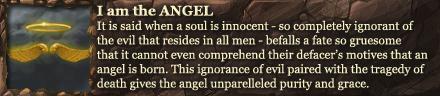

 Reply With Quote
Reply With Quote




