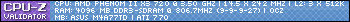So the fan in my motherboard gets REALLY loud when I play games that require high or ultra settings and I tried to clean out the dust but its still pretty loud after. So im wondering do i have to buy a new fan just to make it sound quieter or can I do something about it?
Thread: Motherboard fan is loud
-
2010-09-23, 08:42 AM #1The Lightbringer


- Join Date
- Jun 2008
- Location
- South Florida
- Posts
- 3,817
Motherboard fan is loud
-
2010-09-23, 10:05 AM #2
Is it getting hot?
''See me rise, the mighty Surt Destroyer of the universe. Bringer of flames and endless hurt. Scorcher of men and earth!''
-
2010-09-23, 10:11 AM #3The Lightbringer


- Join Date
- Jun 2008
- Location
- South Florida
- Posts
- 3,817
I would assume so since it doesn't get as loud as a lawn mower when I don't play a game and it does get loud when I play a game.
-
2010-09-23, 11:39 AM #4Deleted
get a new one, or better get a new pc
-
2010-09-23, 01:13 PM #5
-
2010-09-23, 01:53 PM #6The Lightbringer


- Join Date
- Jun 2008
- Location
- South Florida
- Posts
- 3,817
I just built this last year...
-
2010-09-23, 02:10 PM #7Titan


- Join Date
- Apr 2009
- Posts
- 14,326
New fan probably is the best thing you can do, or new motherboard. Motheboard fans tend to be really small which makes those also really loud compared to other fans in the computer. That's why most motherboards come with passive heatsinks again after having fans for few years.
If the sound has changed suddenly it's usually sign that there's some shit clogging the fan, or it's nearing the end of it's lifetime and needs to be replaced. Or your PC is overheating and the fan needs to work harder than before.Never going to log into this garbage forum again as long as calling obvious troll obvious troll is the easiest way to get banned.
Trolling should be.
-
2010-09-23, 04:04 PM #8Dreadlord


- Join Date
- Jul 2010
- Posts
- 838
-
2010-09-23, 10:01 PM #9The Lightbringer


- Join Date
- Jun 2008
- Location
- South Florida
- Posts
- 3,817
Its a pretty large fan and its been loud for over 5 months I think. Guess im going to just replace it, and just wondering do I need a certain kind of fan for my motherboard or can I just get any fan?
-
2010-09-23, 10:05 PM #10Titan


- Join Date
- Apr 2009
- Posts
- 14,326
Needs to be exactly same size as the current one, or you'll have problems installing it. Of course if you're handy building stuff, you can get bigger fan instead. It'll be cooler and quieter, but does require some tinkering for solid structures to hold it in place. Also your current motherboard fan might have unstandard power connector or soldered directly into mobo without any connector which can cause more tinkering if it also has RPM or temp sensor and the mobo refuses to start if you just clip the fan off and plug one into the PSU directly. Replacing the fan is doable, but it's impossible to say without seeing it how much work it'll require.
Last edited by vesseblah; 2010-09-23 at 10:08 PM.
Never going to log into this garbage forum again as long as calling obvious troll obvious troll is the easiest way to get banned.
Trolling should be.
-
2010-09-23, 11:08 PM #11
-
2010-09-24, 01:07 AM #12
not to sound like a smart ass or anything...... but your motherboard fan? erh?
do you meen your case fan?...... if so. yes it sounds like you case fan is dieing or some of you hardware gets to hot and the fan then has to speed up, to hold the hardware coldAMD Ryzen 7 7800X3D: Gigabyte X670 Aorus Elite AX: G.Skill Trident Z5 Neo RGB DDR5-6000 C30 : PowerColor Radeon RX 7900 GRE Hellhound OC: CORSAIR HX850i: Samsung 960 EVO 250GB NVMe: fiio e10k: lian-li pc-o11 dynamic XL:
-
2010-09-24, 05:50 AM #13Deleted
Smartass.
He means Motherboard Fan.
-
2010-09-24, 06:55 AM #14AMD Ryzen 7 7800X3D: Gigabyte X670 Aorus Elite AX: G.Skill Trident Z5 Neo RGB DDR5-6000 C30 : PowerColor Radeon RX 7900 GRE Hellhound OC: CORSAIR HX850i: Samsung 960 EVO 250GB NVMe: fiio e10k: lian-li pc-o11 dynamic XL:
-
2010-09-24, 06:56 AM #15Titan


- Join Date
- Apr 2009
- Posts
- 14,326
Fan on Northbridge (the RAM/AGP/PCIe) controller used to be really popular for over five years but vanished again just recently after everybody started putting huge heatpipe based coolers into the boards instead. Few boards still have fan on it, but most do not. Also the addition of more powerful integrated GPU into NB has forced some cheap boards to add fan there.
Found this new ASRock board with random poking that has a fan on the CPU power rectifiers (and Northbridge via heatpipe). v4 of the board has just bigger heatsinks instead of a fan.
 Never going to log into this garbage forum again as long as calling obvious troll obvious troll is the easiest way to get banned.
Never going to log into this garbage forum again as long as calling obvious troll obvious troll is the easiest way to get banned.
Trolling should be.
-
2010-09-24, 07:01 AM #16AMD Ryzen 7 7800X3D: Gigabyte X670 Aorus Elite AX: G.Skill Trident Z5 Neo RGB DDR5-6000 C30 : PowerColor Radeon RX 7900 GRE Hellhound OC: CORSAIR HX850i: Samsung 960 EVO 250GB NVMe: fiio e10k: lian-li pc-o11 dynamic XL:
-
2010-09-24, 03:22 PM #17

 Recent Blue Posts
Recent Blue Posts
 Recent Forum Posts
Recent Forum Posts
 Filter options for non retail wow content
Filter options for non retail wow content The War Within Alpha - Warbands Feature Overview
The War Within Alpha - Warbands Feature Overview Are we approaching a Solo Raid WoW Experience?
Are we approaching a Solo Raid WoW Experience? MMO-Champion
MMO-Champion


 Reply With Quote
Reply With Quote