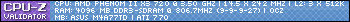I'm not sure what I did, all I know is I messed around with SpeedFan and the fan percentages and now my PC is a little louder then usual.
BUT
SpeedFan still only shows one fan running and the speed of the fan does not look any different then before it started running loud. Could it be that it is not picking up another working fan? Perhaps the version I have is old, I have version 4.40, and I should update?
BUT WAIT there is more.
http://img827.imageshack.us/f/17588973.jpg/
My PC temperature is way cooler than normal also. My CPU normally runs in the 60C, after I messed around with stuff I don't know what it did, my CPU is now 38C. My two cores normally are high 40s and high 50s. Core1 is now at 44 and Core2 is at 37.
The noise is really annoying, but I am glad that my PC is cooler than normal. Sadly though, my GPU is not all that much cooler. =(
Anyways, I wanted to ask if there is another program that can show me the fans in my PC and if I can see which ones are running? A program besides SpeedFan?
Thread: PC loud all of a sudden.
-
2010-09-23, 02:14 PM #1Herald of the Titans


- Join Date
- Mar 2010
- Posts
- 2,915
PC loud all of a sudden.
-
2010-09-23, 02:19 PM #2Titan


- Join Date
- Apr 2009
- Posts
- 14,326
If you have one physical processor with 2 cores, the temps should never be that far apart unless there's something wrong. Most likely the version of speedfan you have is not compatible with your motherboard.
You can get (usually) correct numbers from BIOS setup, and also set fan speeds there.Never going to log into this garbage forum again as long as calling obvious troll obvious troll is the easiest way to get banned.
Trolling should be.
-
2010-09-23, 02:25 PM #3Herald of the Titans


- Join Date
- Mar 2010
- Posts
- 2,915
Is there another program I can use besides speedfan?
I have no clue how to get into my BIOS.
-
2010-09-23, 02:45 PM #4Titan


- Join Date
- Apr 2009
- Posts
- 14,326
Never going to log into this garbage forum again as long as calling obvious troll obvious troll is the easiest way to get banned.
Trolling should be.
-
2010-09-23, 03:47 PM #5Dreadlord


- Join Date
- Jul 2010
- Posts
- 838
-
2010-09-23, 05:32 PM #6Deleted
or get Everest to check temperature and fan speed
-
2010-09-23, 11:00 PM #7
Everest relies on the same motherboard sensors as SpeedFan. Once those sensors have their data passed through multiple layers of software (from the hardware sensor, to the sensor's firmware, to the I/O system, to the kernel, to the low level OS, to the external API, to the program being used to read them), the potential for corrupt or otherwise incorrect data is decent. Checking temps/voltages through the BIOS means it only has to go from the hardware to the firmware to the I/O system. There's less of a chance of data corruption due to the shorter route.

 Recent Blue Posts
Recent Blue Posts
 Recent Forum Posts
Recent Forum Posts
 What would you expect the AVERAGE wow player clear in a raid for a season?
What would you expect the AVERAGE wow player clear in a raid for a season? MMO-Champion
MMO-Champion


 Reply With Quote
Reply With Quote