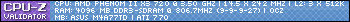I thought it was GT 420M and the bastards have it wrong, it's GT 330MSo much for DX11
So what settings can i expect to be able to play at when Cataclysm comes out on this machine?
http://www.toshibadirect.com/td/b2c/...sp?poid=488810
-
2010-10-14, 01:54 AM #1
 Hey guys in all honesty what can i expect from this laptop?
Hey guys in all honesty what can i expect from this laptop?
-
2010-10-14, 02:27 AM #2Dreadlord


- Join Date
- Jul 2010
- Posts
- 838
-
2010-10-14, 02:50 AM #3
do you think i can run it all on high if i have shadows on low?
-
2010-10-14, 03:37 AM #4
I have a laptop with that same gpu and a core2duo7800. It runs just fine, I have distance out at 66%, shadows at the lowest setting, and everything else on high. I get cap fps solo, 40 in cities and raids.
http://www.orphanguild.com/ - SWTOR Guild US West Coast PvP
-
2010-10-14, 03:45 AM #5
@Dion04 nice, very nice, so this one comes with an i7-740Q so it should run smooth processor wise, i was just freaking out about the 330M, but it has 1Gig dedicated at least, I'm hoping it goes down to 800 bucks on black friday at my local Office Depot store. I'd be soo freakign happy, i'm currently saving up money to buy it.
What's the difference between High and Ultra settings?
-
2010-10-14, 07:44 AM #6Titan


- Join Date
- Apr 2009
- Posts
- 14,326
You might have to drop the draw distance a notch, or maybe ground clutter or something since the GPU is not tha strong, but the CPU is good for WoW which means you'll have high framerate in raids if you don't try to put everything on ultra. Especially with shadows about halfway down and antialias/texture filtering down to minimum it should be 40+ fps on high graphics except drop to 25-30fps during aoe. On external monitor/tv running at 1920x1080 size you need to drop most graphics to middle to keep high fps up.
Never going to log into this garbage forum again as long as calling obvious troll obvious troll is the easiest way to get banned.
Trolling should be.
-
2010-10-14, 07:49 AM #7
330M isn't half-bad. The 420M is horse-power wise not any improvement at all and in some games even worse, by an insignificant amount but still. 425/435 would've been more of a loss than missing out on the 420. DirectX wise, generally speaking it's not good to buy a last-gen DX GPU. And WoW now has a DX11 mode..
As to what the differences are between high and ultra, the new video settings panel in-game offers pretty good descriptions of what's different between settings. IMO the new water needs the highest setting and nothing less in order not to look like a total failure.
-
2010-10-14, 08:07 AM #8Deleted
GT330 is a great card. Same with i7, I have a pretty similar setup on my notebook (bit faster RAM and HDD, 1920x1080 reso) and I run at Ultra with 2x multisampling and low shadows. I run at ~40FPS while raiding/fighting in raids. (however I only raid 10M)
-
2010-10-14, 01:41 PM #9
Magekid what is the model of your notebook?
It's good to hear that i can run on ultra with low shadows and do 10man raids at 40FPS. I don't know how much I'll raid I just want to hit level 85 and then just Pvp with my rogue, i love the pvp aspect of the game. Not too much of a raider because the requirements are like meet 3 nights a week or some crazy stuff like that.
Also guys what does 2x multisampling mean or do for the game?
-
2010-10-14, 01:55 PM #10Titan


- Join Date
- Apr 2009
- Posts
- 14,326
Short answer: Remove jagged edges
Long answer: http://en.wikipedia.org/wiki/Anti-aliasing
Another related technique used in 3d games (under texture filtering in WoW) is Anisotropic filtering.
Anisotropic filtering enhances textures that are far away or at strange viewing angles. Longer description here http://en.wikipedia.org/wiki/Anisotropic_filtering
Basically both improve the image quality. The improvement will be more notable with lower resolution of screen size (it's more important on 1280x720 than 1920x1080 for example). Low amount of anisotropic filtering does not need much power and can offer significantly better quality, but multisampling needs lots of GPU power for nicer results. These two image enhancing filters are by far the biggest sink of GPU power in WoW, and are the first to be turned off on low end systems.Last edited by vesseblah; 2010-10-14 at 01:59 PM.
Never going to log into this garbage forum again as long as calling obvious troll obvious troll is the easiest way to get banned.
Trolling should be.
-
2010-10-14, 01:57 PM #11Deleted
I have a Sony Vaio VPCF12S1E/1 ( http://www.amazon.co.uk/Sony-VPCF12S.../dp/B003N195UE )
-
2010-10-14, 03:29 PM #12
Vesseblah so should I have Anisotropic filtering on fore sure since i'm at 1366x768 and then maybe multisampling on low? I don't have the computer yet but I'm taking notes on everything so when the time comes I just log on and know what the hell I'm doing. Would it be better to have Medium high settings with multisampling and anisotropic on or high settings with just anisotropic on? How much of the jagged edges are fixed or removed from having high settings with no multisampling instead of medium settings with it on? Which one will look better you think at 1366x768.
This is really really helping me out, thanks for all the info thus far.
-
2010-10-14, 04:34 PM #13Titan


- Join Date
- Apr 2009
- Posts
- 14,326
There are no straight answers since it really depends on presonal preference for visual quality as well as speed which you deem playable.
What I do when setting video options in WoW (and other new games) is that first I try to put everything maxed regardless of what the game suggests. If it's playable, good, if not, then there's some tweaking to be done.
For generic games in low power computer you usually want to try putting everything on maxed except AA (anti-alias or multisampling) and AF (anisotropic filtering) to minimum. If it's playable, try rising AA and AF as high as they go until you hit minimum playable speed. Usually you can push AF bit higher than AA, but it's not guaranteed.
For WoW there's also 2 other sliders in addition to AA and AF you need to pay attention to. Particle Density and Shadow Quality. Both of those work in same way as AA/AF with one big exception. These settings also require CPU power, not only GPU power. Visual quality improves in linear fashion while cpu/gpu requirements go up exponentially.
For WoW most people want to have Particle Density maxed, or close to it. It makes spell effects more visible and pronounced. With low particle density a gas cloud is just a puff of smoke barely visible which makes avoiding it lot harder. After that turn shadows up to minimum you like to have it. There's easily notable difference in shadows of friendly/enemy players and terrain features as you go up in the scale. Few lowest settings are probably fine for PvP use. After these two are at the level you like, then start rising AA/AF (multisampling and texture filtering in WoW) as described before.Never going to log into this garbage forum again as long as calling obvious troll obvious troll is the easiest way to get banned.
Trolling should be.
-
2010-10-14, 11:54 PM #14
-
2010-10-15, 07:13 AM #15Titan


- Join Date
- Apr 2009
- Posts
- 14,326
Same as everybody else. Over 20 years of computer use and abuse for fun and profit. A degree from IT and interest to read thousands of pages of junk all around the web and from paper magazines.
Last edited by vesseblah; 2010-10-15 at 07:20 AM.
Never going to log into this garbage forum again as long as calling obvious troll obvious troll is the easiest way to get banned.
Trolling should be.

 Recent Blue Posts
Recent Blue Posts
 Recent Forum Posts
Recent Forum Posts
 Rank the Dragonflight Dungeons (beyond knee-jerk reactions)
Rank the Dragonflight Dungeons (beyond knee-jerk reactions) Sign Up To Test The War Within
Sign Up To Test The War Within Can I ask why have moderators if blatant harassment doesn't get dealt with?
Can I ask why have moderators if blatant harassment doesn't get dealt with? MMO-Champion
MMO-Champion


 Reply With Quote
Reply With Quote