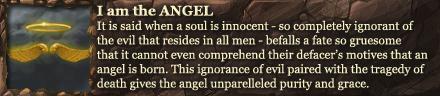Hey all! Am looking to free up some space on my bars and reconfigure things to better reflect my playstyle. To that end, I would like to combine Kill Command with something else via a macro, but am not sure what. I tried my old Steady/Kill Command macro from TBC, but to be honest I found it problematic because I could never seem to regen much focus (Kill Command would always use it as quickly as I got it). I'm currently playing around with binding it to Arcane Shot, which seems to be okay, except that after I send my pet in but before it actually reaches the mob, it keeps giving me range error messages (ie it tries to use Kill Command and fails because the pet isn't there yet, and it doesn't switch to Arcane Shot). This probably wouldn't be a problem if I wasn't suffering from that darned Dash bug. -_-
So out of curiosity, what macros, if any, are you using for your Kill Command? If you'd like to share, I would be very grateful. ^_^
Thread: BM - good Kill Command macros?
-
2010-10-18, 07:30 PM #1Field Marshal


- Join Date
- Jul 2010
- Posts
- 91
BM - good Kill Command macros?
-
2010-10-18, 07:32 PM #2
We aint since we use it so much and need to keep an eye on it
-
2010-10-18, 07:34 PM #3
KC both uses and triggers the GCD and has its own, longer CD so it can't be macrod to automatically fire. Plus, it costs SO MUCH Focus it's really a bad idea to just fire it every time it's up, unless you're BM. Even then, Focus requires a lot more control over things instead of just spamming to empty and hoping you can Steady Shot back to enough Focus by the time your cooldown shots/CD are back up.
"WoW is a game about upgrading your stuff." - Ghostcrawler
 Originally Posted by Cilraaz
Originally Posted by Cilraaz
-
2010-10-18, 07:36 PM #4
what he said
your prolly lookin for somethin like this though
#showtooltip Kill command
/startattack
/use 13
/use 14
/cast Rapid Fire
/cast bestial wrath
/cast kill command
/run UIErrorsFrame: Clear()
youll still need to keep a eye on everything else but atleast thisll take out a few buttons for ya. useing mod keys will help to like so
#showtooltip misdirection
/cast [mod:shift, target=focus] Misdirection;
/cast [mod:alt] hunter's mark
/cast [mod:ctrl] Mend Pet
/cast kill shot
/stopcasting
thatll give ya 4 abilities/shots in one buttonUsed to be:
(---melee---)(--frost mages--)(---------------ranged---------------)
Now:
(---melee---)(----corpses-----)(---------------ranged---------------)
Frost Nova me now. I dare you.
-
2010-10-18, 07:38 PM #5Field Marshal


- Join Date
- Jul 2010
- Posts
- 91
Yeah, I get that. As I said, it's more an issue of keybindings. I put Kill Command in the only available "I can spam this easily" space, but I had to take out Kill Shot... and now I'm having trouble hitting Kill Shot as a result (because muscle memory always has me hitting the old hotkey). If I could stick Kill Command in with something else via macro and put Kill Shot back where it was, that would help immensely.
---------- Post added 2010-10-18 at 12:41 PM ----------
I am BM at the moment, so I gather Kill Command is highest priority. My issue at the moment is more finding a place for it where I'm not giving up some other vital ability (as I am at the moment; I had to stick it in the old hotkey for Kill Shot, making it now very difficult to Kill Shot correctly... though everything dying when we sneeze on it doesn't help, of course ;D) I thought the best idea would be to combine it with something else so that, "If Kill Command is up and there's enough focus, use it, otherwise use this other thing." I thought Arcane Shot would be a good fill in, but apparently not?
-
2010-10-18, 07:42 PM #6
if key placement is your problem try remaping your numpad, like put KC on 0 disengage on . steady on 1 arcane on 2 multi on 3
all your major abilities on one hand easy to get toUsed to be:
(---melee---)(--frost mages--)(---------------ranged---------------)
Now:
(---melee---)(----corpses-----)(---------------ranged---------------)
Frost Nova me now. I dare you.
-
2010-10-18, 07:43 PM #7Field Marshal


- Join Date
- Jul 2010
- Posts
- 91
I'll take a look at those macros, thanks! I think I have Kill Command bound to Bestial Wrath, so that's not too much of a problem... it's just finding a good way to combine several often-used abilities into one spot so I don't have to keep migrating Kill Shot all over the darn place. :P The second macro you posted might help with that, though!
-
2010-10-18, 07:44 PM #8
Well the problem is that kill command used to be off the global cooldown, meaning you could "fire" it at the same time as another ability. Now however, it's ON the global, meaning it's no different than one of your shots. You can't have it go off at the same time as another ability anymore, so if that's what you're trying to do, you're out of luck.
However, there is a simple handy macro template you can use to put 2 abilities on 1 key to save space, I have a ton of these:
#showtooltip
/cast [mod] ability 1; ability 2
What this does, is make ability 2 the default spell, and if you hit any modifier key (alt, shift, or ctrl), it'll use ability 1 instead. I for example, have arcane shot and kill shot on the same key this way. When I want to fire kill shot, I just hit alt+2, instead of just 2. You can of course get fancier with it, but that's by far the simplest version.- The Hunter's Creed -
"This is my pet. There are many others like him, but this one is mine. He is my best friend. He is my life. I must master him as I master my life.
My pet, without me, is useless. Without my pet, I am useless."
-
2010-10-18, 07:47 PM #9The Patient


- Join Date
- Jun 2009
- Posts
- 348
The only macro I use for kill command is this
/petattack
/cast Kill Command
Becuase KC is stupid right now and your pet needs to be in melee range AND in combat to even use the ability, this comes in handy.
-
2010-10-18, 07:48 PM #10
-
2010-10-18, 07:48 PM #11
As a BM Hunter I have stopped using Kill Command (atleast before Cataclysm) I even stopped using Serpent Sting since it is easier to have an Arcane Shot > Steady Shot rotation going. I haven't even specced into Kill Command or Serpent Sting. In theory Serpent Sting will increase your DPS but your total damage should be the same since you are sacrificing one Arcane Shot to use Serpent Sting in the first place. This is also same with Kill Command which also costs more Focus than Arcane Shot. Two Arcane Shot is better than one Kill Command in my book especially since Arcane Shot ignores Armor.
-
2010-10-18, 07:50 PM #12Field Marshal


- Join Date
- Oct 2010
- Posts
- 54
/cast kill comand
/s YAH BITCH I JUST OWNED YOUR ASS NOOB
-
2010-10-18, 07:54 PM #13Field Marshal


- Join Date
- Jul 2010
- Posts
- 91
My keybindings for EASILY reached keys in WOTLK were something like this:
2 = Concussive Shot
3 = Serpent Sting
4 = Arcane Shot
5 = Wing Clip (is that the name? The melee slowing attack at any rate, have it there for use in kiting)
6 = Freezing Trap
Shift 1= Bestial Wrath Macro (for some reason, I find Shift-1 easy to hit but not just 1)
Shift 2 = Mend Pet
Shift 3 = Multi Shot
Shift 4 = Intimidation
Shift 5 = Feign Death
Shift-mouse wheel= Steady Shot
R = Pet Attack/Hunter's Mark
Shift-R = Kill Shot (loooong time ago, used to be my Steady Shot macro as well until Kill Shot came along; this, 4 and Shift-mouse wheel are probably my "best" keybinds)
Shift-F = Freezing Trap Launcher
Shift-T = Disengage (never used it, find Shift-T a bit awkward)
Shift-C = Deterrance (again, never used it)
I've tried other keybindings, but those seem to be the only ones I can reliably hit most of the time (all the others I have to have a moment to actually think about hitting the key, or I end up accidentally hitting something else)
In the pre-Cata patch, most of these are the same with a few major changes:
Shift-F = new Trap Launcher (then just mouse click the trap I need)
Shift-C = Focus Fire
Shift-R = Kill Command (since it needs the "best" keybinding)
Shift-T = Kill Shot (nowhere else to put it)
Now what seems to happen when Kill Shot procs is one of the following:
- muscle memory kicks in and I hit Shift-R, which just ends up using Kill Command.
- I have to take a moment to remember, "Wait, WHAT did I put Kill Shot to again?" and actually think about hitting the key, by which point the mob is already dead
- I go to hit Shift-T but my fingers slip and I hit Shift-R instead.
Ideally, I would like to find a way to move Kill Command somewhere else, ideally 4 or Shift-mousewheel and combine with Arcane or Steady, and stick Kill Shot back where it used to be. In essence, I'm trying to find a way to get things working almost the same way they did in WOTLK in terms of keybindings, I just seem to be one short...
---------- Post added 2010-10-18 at 12:58 PM ----------
I appreciate the advice! Unfortunately my default (ie non macroed) keybinding revolves heavily around use of the shift key already (see below) so I can't use that as a mod, and CTRL is a bit difficult to hit (Mac keyboard). Not saying the advice is bad, just that I seem to have already gone about that in a way.
I don't mind it not going off at the same time as another ability. What I'm looking for, I suppose, is a macro that will say, "If Kill Command is available and has enough focus, use it. Otherwise, use this other ability." I thought Arcane would be a good one to combine it with because that would be what I would be "spamming" if I had enough focus but KC was in cooldown. I may, however, be in error.
-
2010-10-18, 07:59 PM #14
Just dont use a macro. Macros have and always will be bad for rotation.
Just get used to the new lay out of your new bar, everyone has to do it.
The more you practice at it the more your muscle memory will reprogramme itself to the new style.
Need to stop relying on macros
-
2010-10-18, 08:00 PM #15Field Marshal


- Join Date
- Jul 2010
- Posts
- 91
This actually might be a good one. I hadn't thought about sticking on extra stuff to my Pet Attack/Hunter Mark macro. I suppose the only tricky part might come from switching targets, but it shouldn't be much of a problem. I will definitely think about using this one, thanks!
-
2010-10-18, 08:03 PM #16
welcome, the only reason me an everyone else advises against binding other shots with KC is youll get more dps out of being dynamic instead of relying on a macro like KC arcane arcane steady steady arcane ect ect. watching your shots and determining whats best to use right a that moment will get ya better results then a macro any day
Used to be:
(---melee---)(--frost mages--)(---------------ranged---------------)
Now:
(---melee---)(----corpses-----)(---------------ranged---------------)
Frost Nova me now. I dare you.
-
2010-10-18, 08:03 PM #17Field Marshal


- Join Date
- Jul 2010
- Posts
- 91
I don't usually use macros that much (only major uses are the basic Bestial Wrath one, and the old TBC one back in the day). In this case, it's just a case of trying to consolidate bar space and keybindings. It's just unfortunate that this expansion introduced just one more ability to go over my available keybindings (ie those that I can hit safely and consistently). I will try to adapt, but in the meantime my DPS is suffering and I'm looking for tools with which to help me improve while I adjust.
-
2010-10-18, 08:05 PM #18Stood in the Fire


- Join Date
- Jan 2010
- Location
- Denmark
- Posts
- 383
Or if you like me have the Razer Naga mouse...
I got CDs, traps, a random which I change a lot, depending on the fight, MD and more at the mouse. Damage dealing abilities and shots, along with survivalbuttoms suchs as FD and Deterance at the keyboard.
I got 45 keybinds without counting movement, emote, focus, the menu buttoms, jumping and bags.
-
2010-10-18, 08:07 PM #19Field Marshal


- Join Date
- Jul 2010
- Posts
- 91
Oh yes, I totally get what you mean. And to clarify, I am not looking for a macro that will do my entire rotation for me. I'm more looking for a macro case of, "If this one ability (KC) is available, it will use it. Otherwise, you have to use this other ability (e.g. Arcane) the old fashioned way." If that makes sense?
In other words, I'm definitely all about the watching shots and figuring out what to use. It's more the issue of setting up one button to use one of the two abilities in question. That and not blinding trying to fire Kill Shot and either forgetting the new keybind or having my fingers slip. ^_^
EDIT: Another option being to put Kill Command on a keybinding that, while important, is used semi-rarely and thus basically becomes a Kill-Command-with-some-extras key. I'm seriously thinking of the petattack thing as a good option for this; while it might have some downsides on trash and target switching (or if I'm DPSing one thing and the pet another ala Deathwhisper) it would certainly tidy things up.
Also, in hindsight, I realized that I may be proceeding with a false assumption. I was under the impression based on the various posts about Beast Mastery that Kill Command is of absolute highest priority... as in, you hit it every single time it's off cooldown and you have enough focus. Is this incorrect? If so, how would you describe the priority? I haven't seen too many posts discussing anything other than, "use at all times when possible."Last edited by Usagi Vindaloo; 2010-10-18 at 08:14 PM.
-
2010-10-18, 08:12 PM #20
ah that makes sence, what ya need is a if then/else type macro. if above 40focus use kc if below use arcane. donno what the commands for somethin like that is but ill check out the wiki
Used to be:
(---melee---)(--frost mages--)(---------------ranged---------------)
Now:
(---melee---)(----corpses-----)(---------------ranged---------------)
Frost Nova me now. I dare you.

 Recent Blue Posts
Recent Blue Posts
 Recent Forum Posts
Recent Forum Posts
 The War Within Alpha - Earthen Allied Race: Racials and Models, Harronir Models
The War Within Alpha - Earthen Allied Race: Racials and Models, Harronir Models MMO-Champion
MMO-Champion


 Reply With Quote
Reply With Quote