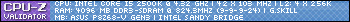Heyal,
As the title says, since WOW Classic was only $5 and i'm forever alone i decided to invite myself as a friend to get the 300% XP boost and play 2 chars at the same time.
I created a gnome mage on my main account and a gnome priest on the second one, i'm currently playing on widowed mode on a 26" monitor so i can have both windows open at the same time. The priest is always following the mage and i only switch to the priest windows when i have to turnin a quest or pick up new ones.
Ok, thats what i've been doing for 30 lvs in the past 6 hours but it's kinda annoyng since the stupid priest just follow, is there a way for it to auto-attack the same target as the mage does?
Basically any tips will be very welcome on this stupid jorney of mine.
cheers mates
Thread: Playing 2 toons at the same time
-
2010-12-01, 07:47 PM #1Grunt


- Join Date
- Dec 2010
- Posts
- 11
Playing 2 toons at the same time
-
2010-12-01, 07:50 PM #2
There are ways to make it emulate the key presses from the main window onto the second window so that you just put mindblast where you have frost bolt for example and both characters will cast stuff.
-
2010-12-01, 08:55 PM #3
It's called Dual-boxing, it completely legal in-game just not in PvP. People use it for up to 5 player's at once. Makes for a fast quest experience.
-
2010-12-01, 09:20 PM #4
yeah multi box it dude, im not to sure, mabye start another thread to attract someone who knows how to do it and help you?
I was going to do it myself, but i recruited a friend instead, thus i dont have to spend money on transfering the toons from the other account and dont have to buy 2x months of subscription to get rocket mount
-
2010-12-01, 09:22 PM #5
-
2010-12-01, 09:22 PM #6Bloodsail Admiral


- Join Date
- Jul 2010
- Posts
- 1,041
-
2010-12-01, 09:25 PM #7
-
2010-12-01, 09:29 PM #8Deleted
There is a program called KeyClone, what it does is that it basically presses both for example your keybind A on both windows. Takes some time to get used to. It is one of few 3rd party softwares that blizzard allows. I suggest you visit dual-boxing.com for info on how to do it.
-
2010-12-01, 09:30 PM #9Grunt


- Join Date
- Nov 2008
- Posts
- 24
There is a program called KeyCloner that you can use the multibox. It pretty much just makes your keystrokes go into both WoW windows. When I did it I set my "1" key to a /assist macro so that my Mage would target what my Priest was targeting. Then I put Frostbolt set to "2" on my Mage's bar, Smite set to "2" on my Priest's bar, then I just ran around with my Priest and pressed "1" and then "2". My Mage would target the same thing (on follow) and Smite and Frostbolt would start at the same time.
Just make a /follow macro and set it to another key and you're good to go.
-
2010-12-01, 09:31 PM #10The Patient


- Join Date
- May 2010
- Location
- Giggle Glade
- Posts
- 214
cool idea but the xp isnt a good idea imo it was pre patch but leveling is just too good to not do all of it
Crazies are crazies, their sex doesn't matter. =]
Garrosh Hellscream: GARROSH SMASH PUNY HUMANS!!!! RAAAAW
-
2010-12-01, 10:05 PM #11High Overlord


- Join Date
- Aug 2009
- Posts
- 144
I got put in a group that had 3 Moonkins in it, all being played by the same guy.
Was kind of trippy.
-
2010-12-01, 10:22 PM #12
Multi boxers have PVPed for years. There are programs that can allow you to duplicate your keystrokes. I linked 3 computers to one keyboard once. Used "keyclone" to have 2 games on one PC...2 + 2 + 1 = 5 clients on one keyboard. Some boxers have done as many as 40 accounts on 40 machines with one keyboard..How much money do you want to spend? And yes, I PVPed in world when many players thought they could attack one person with many players thinking that he couldnt combat all at same time... NOT true!!! lol
---------- Post added 2010-12-01 at 10:26 PM ----------
and btw....I plan to 2 box 2 of mains from 80 to 85....I have 3 accounts atm but for some reason since WOTLK I can no longer 5 box on one machine. (lag is down to 15fps per account which wasnt a problem pre-wotlk) Now i dont dualbox. btw I complained about this by phone and blizzard was surprised that lag occured in windowed mode? You have to be in windowed mode to see the other accts. I would love some techy to tell me how to fix this so I can continue to 5 box my accts. :-)(I no longer have 3 pcs)Can Upload Images for Signature No
Can Upload Animated GIF for Signature No
-
2010-12-01, 10:28 PM #13Deleted
300% exp. is so awesome, I can't see any reason why someone wouldn't do this. Anyway, I didn't use any kind of program, just had two accounts which I boosted through instances repeatedly. Took me about 24 hours of /played to get them both to 60.
-
2010-12-01, 10:32 PM #14
FYI if you don't want to pay for Keyclone, you can use one of the older versions in Linux through wine and it will bypass the need to register.
-
2010-12-01, 11:17 PM #15
When I played two chars at once, I used Voice Commander!
 This was in TBC but it seems to have a new brother called My Voice Controller (on curse).
This was in TBC but it seems to have a new brother called My Voice Controller (on curse).

 Recent Blue Posts
Recent Blue Posts
 Recent Forum Posts
Recent Forum Posts
 Are we approaching a Solo Raid WoW Experience?
Are we approaching a Solo Raid WoW Experience? Season of Discovery - Class Changes Feedback
Season of Discovery - Class Changes Feedback MMO-Champion
MMO-Champion


 Reply With Quote
Reply With Quote