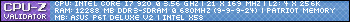how can you tell when you're getting redonkulous amounts of fps (100+)? is there a command or something to see real-time fps aside from crtl+R? i have a geforce 560 ti and really the highest i've seen it go is 62 fps which doesn't quite seem right to me. using an i5 2500k as well so i know im not being bottlenecked. 8 gigs of ram. etc etc.
-
2011-02-08, 02:04 AM #41
-
2011-02-08, 02:33 AM #42Grunt


- Join Date
- Jan 2011
- Location
- Texas
- Posts
- 23
-
2011-02-08, 03:22 AM #43
-
2011-02-08, 05:03 AM #44Brewmaster


- Join Date
- Sep 2010
- Posts
- 1,493
-
2011-02-08, 06:50 AM #45High Overlord


- Join Date
- Mar 2008
- Posts
- 116
On the low end, I was using an hd 4550 which ran WoW at acceptable fps on low settings and no shadows. It had a WEI 3d gaming score of like 3.8. (rest of the WEI scores are 6+, dual core E5400 with 6gb memory in windows 7)
I got a gt430 and the WEI 3d gaming score went up to 6.6 but fps in WoW was initially awful. Like turning in-game on all lowest settings was a stuttering slide show.
Before boxing it up to send back I tried the d3d11 setting since the card was directx 11 compliant.
The improvement was amazing. Settings aren't cranked up to ultra, but shadows are on 'Good' and just about everything else 'High' or higher (except liquid and sunshafts disabled) and it's a solid 60 fps just about everywhere.
At least on this gt430, which came out last fall and was specifically made for dx11, the d3d11 setting made a dramatic improvement.
But yeah I'd confirm first your card is dx11-compliant before trying the setting.
-
2011-02-08, 07:02 AM #46
I have two 8800GTX cards (although I usually only run one when I play WoW) and I GAINED about 15 FPS by setting it to DX11. My card(s) supports DX10 afaik, since it's not all 'that' old; I just tried the DX11 thing for sh1ts and grins, and what a change. Even in SLI I have higher frames than I did before.
-
2011-02-08, 07:16 AM #47
-
2011-02-08, 01:54 PM #48
That's correct. Since d3d10 is not a valid option, the client would have discarded it and defaulted into d3d9ex.
Any addon that does viewporting has issues. SpartanUI (pre-fan update) suffered graphical problems, for example, due to its viewporting.
I had no change with my 5770.
I believe others have reported DX11 mode playing nicer with their multi-GPU setups also.
As was said earlier, the client re-writes the config.wtf file each time it exits. Make sure the gxApi CVar isn't just being moved higher into the file.
-
2011-02-08, 05:43 PM #49
With my dual 4890s (DX10) and with my new 6950 (DX11) the d3d11 line gave me increased FPS gain across the board. The main reason was that the d3d11 mode enables support for the new shader model 4, which both cards had. There are other benefits to the DX11 API, but I don't recall what they are...probably having to do with water and sunshafts, but I don't see much a difference between the cards.
-
2011-02-08, 06:20 PM #50
Join FDWH Gold Challenge Mode on OpenRaid and get your awesome transmogrification set. These events are for everyone, ranging from hardcore veterans to skilled casual players. No experience is required, only knowledge of tactics. Make sure to put MMO-Champion in your note!
-
2011-02-08, 06:45 PM #51
That's usually caused by either WoW being installed in Program Files/Program Files (x86), which is heavily guarded under Vista/7, or WoW not being run as Administrator.
It's also possible to check in-game to see which engine you're using, if you ever wanted to be sure. Just use the following as a macro (or type it by hand):
/run message(GetCVar("gxApi") == "d3d11" and "Using DirectX11" or "Using DirectX9")
-
2011-02-10, 08:58 PM #52
This thread makes my head hurt. Running the D3D11 API on DX10-level video cards works, and is, in fact, recommended. The D3D11 API is slightly misleading. If a DirectX 11 operating system or graphics chip is undetected, it will fall back to DX10 tech. If that is also unavailable, the CVAR will wipe itself and revert to D3D9.
D3D10 is not a valid variable for the gxApi CVar.Try doing the same, but with d3d10.
Not entirely true. If you're running XP or a pre-DX10 GPU, the variable will make no difference whatsoever. Also, in scenarios where the game is already extremely graphics-bottlenecked (i.e. an Intel integrated GPU), going to D3D10/11 will make virtually no difference. D3D10/11 is a more threaded API; the gains that most people see are in areas where their CPU was holding them back. Of course, since D3D11 has better memory management as well, it could also be in places where the gxTextureCacheSize value was a bit too low wand the GPU started swapping with system memory. You'll see those camera hitches when running D3D9 far more.Maybe he. (As i have also) Heard from someone that setting the config file to DX11 increases your fps even though your card doesnt support DX11..
They're both valid. D3D9 = D3D9ex now. Setting D3D9 will just tell the game client to set D3D9ex. Of course, you won't ever see the change up close since default values are removed from the configuration file.Neither d3d10 nor d3d9 are valid options. The gxApi CVar never accepted d3d10 as a valid option and d3d9 was removed with 4.0.1. The two valid options are now:
No it doesn't. See my topic that covers scaling here:WoW also has trouble scaling with SLI, but even a single 460 shouldn't have trouble, and it is DX11 hardware compliant. What OS are you running, Noplz?
us.battle.net/wow/en/forum/topic/1305770941?page=1#1
Read my above points. DX10 support is there, and 100% usable. DX10 alone is entirely unavailable in D3D11-compliant systems, but seeing as DX11 simply contains some minor improvements over the previous API, it isn't a significant difference.the client probably overwrote it with d3d9ex then, WoW never has been documented with DX10 support.
Irony at its finest.To the OP: of course it boned you. You're an idiot. Your card is not DX11 compliant.
-
2011-02-10, 09:01 PM #53The Lightbringer


- Join Date
- Oct 2010
- Posts
- 3,081
-
2011-02-10, 09:22 PM #54Dreadlord


- Join Date
- Sep 2008
- Posts
- 918
Got a GTX 480 and it works like a charm with DX11 Enabled.
The only problem I'm currently having right now, is the alt-tabbing issue, which others have mentioned before.
If there's any solution to this issue, please let me know.
Thanks in advance."Those mortal shells that we call bodies, are not ours to keep. The body is a gift of earth that must, one day, be returned from whence it came"
-
2011-02-10, 09:41 PM #55High Overlord


- Join Date
- May 2010
- Posts
- 114
DX11 is a dream for me. I did get 60 fps before, but with some stutter whenever in a large area. The DX11 fixed the stutter, so it's awesome.
-
2011-02-10, 11:11 PM #56
-
2011-02-11, 02:11 AM #57Deleted
Running my Radeon 5970 with DX11 enabled significantly reduces fps in almost all aspects. CPU is not even remotely limiting factor, even when the CPU is practically idle in Orgrimmar the fps is a good 10-20 lower than normal.
-
2011-02-11, 03:05 AM #58High Overlord


- Join Date
- Dec 2009
- Posts
- 172
In some cases the DX 11 flag will in fact increase the performance of a non-DX11 card, due to the different shader model and improved, more efficient libraries being used.
It's really just on a card to card basis though, some will see improvements, some won't.
-
2011-02-11, 03:43 AM #59Mechagnome


- Join Date
- Oct 2009
- Posts
- 547
I was wondering too if the DX11 line would work on a DX10 card, since with AVP 2010 you could run it in DX11 mode and gain a shitload of fps.
I have however not experienced any increased fps while using the command line.Azeroth and Kalimdor and Northrend and Outland
-
2011-02-11, 06:09 AM #60
Your 5970 shouldn't be bottlenecking you in Orgrimmar. I did some testing and found out that ultra shadows are extremely processor-intensive. Knock 'em down a notch and behold your greatly increased framerate.
Also, you are CPU-bound. Bring up Task Manager and two instances of GPU-Z (one for each GPU core) and look at your resource utilization. D3D11 with a 5970 should, under virtually no circumstances, decrease framerate.

 Recent Blue Posts
Recent Blue Posts
 Recent Forum Posts
Recent Forum Posts
 The War Within Alpha - Warbands Feature Overview
The War Within Alpha - Warbands Feature Overview MMO-Champion
MMO-Champion

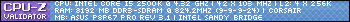

 Reply With Quote
Reply With Quote