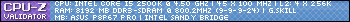I got a vortex 2 60gb and running w7 + wow on it. After some tweaks I still got 16gb free space. Tomorrow I'm getting 1 for my laptop.
It's luxury but I enjoy the fast loading times.
Other performance boost you'll get in wow is less fpsdrops when entering a new area
Thread: Solid State Drives!
-
2010-12-27, 09:08 AM #121Field Marshal


- Join Date
- Jan 2010
- Posts
- 54
-
2010-12-27, 09:12 AM #122Titan


- Join Date
- Apr 2009
- Posts
- 14,326
With this kind of tinkering it's good to remember that the HDD's are fastest at the end, not at the beginning.
Intel claims their current MLC SSD discs lasts 7-8 years in with 24/7 overwrites of whole disc (approximately 100k writes) before so many bad sectors occur that the disc can be considered failed. Typical 7200rpm disc like WD Caviar or Samsung Spinpoint will last about half of that in server use and probably around the same time as SSD discs in home use.
Computer parts don't really die from old age, they get replaced and updated with new faster and bigger parts way before that happens, on average. CPU chips might last 10-20 years, but who's gonna see it when those are taking space in landfills in 5 years...Never going to log into this garbage forum again as long as calling obvious troll obvious troll is the easiest way to get banned.
Trolling should be.
-
2010-12-27, 01:26 PM #123Stood in the Fire


- Join Date
- Sep 2009
- Posts
- 497
-
2010-12-27, 03:26 PM #124Every HDD I/O test I've used shows higher speeds at the front that drop off as it goes towards the rear.With this kind of tinkering it's good to remember that the HDD's are fastest at the end, not at the beginning.red panda red panda red panda!
-
2010-12-27, 09:34 PM #125Deleted
-
2010-12-28, 02:09 AM #126
nice, thank you, i realy want to have one of thoose. Got the info i need, 3-4 years of service will do the job. In my country we have 8% tax on PC components until 1.1.2011. after that date it s back to 18%. so i dont know if i should go for fast buy or wait few more months for price to drop... One thing im sure, new PC will have atleast one SSD.
-
2010-12-28, 09:28 PM #127Keyboard Turner


- Join Date
- Dec 2010
- Posts
- 8
So, assuming you're starting with a single, newly formatted disk (say 500GB), could you take advantage of this fact by partitioning your hard drive such that your OS and WoW were on the fastest part of the drive and everything else (photos, videos, mp3s, docs, etc) were moved to the slower part of the drive.
It wouldn't be as fast as an SSD but presumably if you confined the OS and WoW to the outer edge of the drive you'd see an improvement in texture load times compared to if these files were spread across the entire disk.
Waste of time or worth trying, you think? If worth trying, how does Win7 decide which partition goes where on the disk? Is it based on the order in which you create the partitions?
-
2010-12-29, 02:17 PM #128
yes, and no. basically, yes, you can partition a system drive for speed, but the benefit is short lived. the cylinder/sector areas are physically located, but knowing this, doesn't change much on modern drives.
there used to be hard numbers, but you can see this in HDD benchmarks (i.e. capacity/arrangement) , where drive controllers read very fragmented files or perform multiple IO accesses, partitions don't really affect fragmented file performance or multiple IO requests. especially not when traversing partitions.
some defrag apps will move data to certain areas for performance, but the benefit is short lived as the drive fills up and free space becomes harder to manage past say 50%, and 50% of a 2tb drive is a lot of data to shift about every time you want to patch or install a new game, etc. if you're using under 50%, spacing/arranging data in zones may have quite a boost in speed, i've never really noticed.
as you fill the drive, in any partition, it becomes harder to locate data as the heads move further across the disk to locate separated data, harder to find large blocks of free space to store edited files, and harder to consolidate files that use less than the cluster size, i.e. 1kb files that take up 8kb on the disk, etc.
by creating smaller partitions, you create smaller filesystem indexes, which is good, but also more diverse areas for the disk to read data from when reading between partitions. so the problem of access speeds don't change much, you just make the OS work less to get the same data, that takes the drive slightly longer to access. with HDD controller technology, such as NCQ and drive caches of 32mb to 64mb, this proves less of a problem. the short term benefits are good, but after 50% utility of the drive, it likely won't matter where the data is, it still has to be seeked and located by the HDD, and that takes longer than any of the other processes.
plus, generally, denser storage is by nature, faster. a 3tb will be faster than a 1tb drive, etc. unless you make it spin up faster, or not 'spin' at all, sic, etc.
various file system formats try to alleviate the seeking/indexing problems or consolidate tiny files in practical ways, like inline defragmentation, trim, MFT storage, indexes, b-trees, FAT tables, etc. but it's endemic to magnetic storage, and also solid state storage like SSD's.
about this 'platter edge' business ... this is steve gibson "spinrite" snakeoil territory.
back in the 80s, (yes the 80s) when drives were fantastically large at 10MB for PC's (servers were another story), they played with CLV /CAV and partitioning the boot/OS for speed and designating drive locations for speed/entropy/performance locations.
i.e imagining a needle on a record, the song spirals out, over the record, so the inside area is more dense, and the outside, less dense to compensate for the same spinning speed. by adjusting the speed as the head moves, you don't have faster/slower areas of the disc, and data can e stored in even blocks across the entire surface. this is CLV, and it works for vibrating physical media really well. eventually they got around to dual sides, and so on, so they could double the capacity from 5 to 10mb.
in "newer" HDD's like, the 20mb, you had 2 records, and a top/bottom side for each, so it could read data from 4 sides, instead of 1 or 2. so you couldn't really 'spin up or spin down' as before, because data was spread out, but since there's 4 'beginning areas' and 4 'end areas', instead of a single song being one spiral on one side of the record, the song could be cut into parts so that 4 heads/needles read the next segment at the same speed as a single needle, with the song spread across the entire surface and stored/queued for playback at the normal speed. without queueing data somewhere or reading all four parts at the same time as you could do now, you could also write the song to the disk so that each segment was in place for the next head to read it, so that head 1 read part 1, head 2, underneath, read part 2 straight after it moved past part 1 on the top side, and so on, so part 5 was where the heads were when the drive past part 4, etc. that's interleaving.
the phonograph metaphor kinda holds up to this point, as modern HDDs become more complicated, but it's essentially the same technology, 100+ years later.
interleaving is quite dead now for mechanical media, but SSD's use it all the time to avoid thermal/physical wear across the surface of the media, as they deal in higher density magnetic storage with different physical properties. an SSD wont need to spin up or down, but electrical charge/static/heat can be interesting stuff to deal with inside each memory chip at a microscopic level.
pretty much every trick in the book has been tried, some work by dint of magnetic storage just being practical, but the magnetic drive idea hasn't changed much in 30 years, it's just a whole lot better now.Last edited by toliman; 2010-12-29 at 02:23 PM.

 Recent Blue Posts
Recent Blue Posts
 Recent Forum Posts
Recent Forum Posts
 An Update on This Year’s BlizzCon and Blizzard’s 2024 Live Events
An Update on This Year’s BlizzCon and Blizzard’s 2024 Live Events Are we approaching a Solo Raid WoW Experience?
Are we approaching a Solo Raid WoW Experience? MMO-Champion
MMO-Champion


 Reply With Quote
Reply With Quote