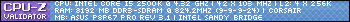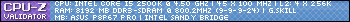Hi sorry if this isnt in the right catagorie but i was hoping for some feedback on the logitech G700 and razer naga epic from people who actualy have used either mouse.
i know the epic is sold out right now so not many may have it but since my main intrest is the button placement and ease of use people who have used the regular naga would work as well, fyi i use a palm type grip
-how easy is it to press the buttons and are they well placed
-how easy to accidently hit the wrong button
-quality
-how well it works with WoW key bindings etc
-i have a creative WoW head set that uses 2.4ghz wireless will either mouse affect the headset or vice versa
thanks for any feed back
Thread: G700 vs. Naga Epic
-
2011-01-18, 05:09 AM #1Field Marshal


- Join Date
- Nov 2010
- Posts
- 80
G700 vs. Naga Epic
-
2011-01-18, 05:32 AM #2Deleted
I have the raza naga and its really good you can easily press keys 1 to 9 but its a little more harder to press 10 to 12, very good quality mouse and worth the buy
 .
.
-
2011-01-18, 05:35 AM #3
Well I do not have either, I have the WoW mouse. From what I've heard the naga is amazing, I have a few friends who got it and they love it, I probably would of bought it if it was available the last time I needed a mouse.
-
2011-01-18, 05:36 AM #4
I have the reg naga and i love it
Edit:
pressing 10-12 is easy enough if you use the back of your thumb
-
2011-01-18, 05:44 AM #5
i have pretty big hands so 10-12 can kind of suck. i use those buttons for non-critical buffs (long term buffs or ones i dont want to accidentally hit prematurely like blood lust). also i found the middle click to be a lot easier and a lot more responsive than any other mouse ive used. the naga also comes with little trainer rubber things you stick onto the keys to help you develop muscle memory to the keys.
-
2011-01-18, 05:46 AM #6Blademaster


- Join Date
- May 2009
- Posts
- 40
I personally do not like wireless mice, they seem to die at the worst time ever, happens all the time when I PuG a group through the LFD interface. (Not all the time, but it does happen with frequency.) Anywho, seeing as you set your upper limit to $119.99, price of the g700 on logitech's website, I'd go with the logitech G9X. It's the mouse I use and love, and is displayed for $119.99 on their website, but I've seen it as low as $69.99 when some stores are having major sales. Doesn't have as many buttons, I personally don't even use any of them for keybindings, so if you are in need of them, try to avoid a wireless one.
http://www.logitech.com/en-ca/mice-p...e/devices/5092
-
2011-01-18, 05:52 AM #7Field Marshal


- Join Date
- Dec 2010
- Posts
- 67
The Naga is incredible, especially if you're a tank. As CammyBear said 1-9 are easily accessible, 10-12 you might have some trouble getting to seeing that you said you use a "palm type grip". I used to have a palm grip before switching, but I found it was very easy to adjust such that I could reach all 12 side buttons. The 2 buttons on the side of the left mouse button are also a bit of a stretch, but I don't even use them. In conjunction with Bartender4 (or other similar action bar add-ons you might prefer) I now only click to mount, buff, or cancel buffs; everything else is done through Control/Shift + mouse buttons. It also comes with a "training system"; really it's just rubber tabs you put on the button grid so you can tell where your finger is without looking down. Been using mine for about a month now and I rarely misclick and my thumb always snaps back to hovering over the "5" button. Haven't use the G700 but I highly recommend the Naga.
-
2011-01-18, 09:56 AM #8
Got the naga a few weeks ago, took a day to get use to other than that I love it I'd actualy get stuff off quicker, plus for abilities with no GCD i can click on the keyboard and hve my finger on a seperate key on the naga.. Just to give you an idea, I got 90 rage i'd dump a MS with a HS and get them both off the same time if that makes any sense, its a great mouse i picked it up for $99 at EB Games.
-
2011-01-18, 10:03 AM #9
The razor Naga is a nice mouse and all, but after about 7 to 10 months your left mouse button will begin to double click all on its own (it is far more frustrating than it sounds and it is a common problem with all Razor Naga mice), this situation can be made vastly less common and sometimes even reversed entirely by cleaning the button with contact cleaner (http://www.amazon.com/gp/product/B00...X1D8R3D8K1FFG4) every month or so, but it may still happen, that one problem aside there are no other issues with the Razor Naga at all... it works amazingly.
Last edited by Schattenlied; 2011-01-18 at 10:08 AM.
-
2011-01-18, 10:31 AM #10
-
2011-01-18, 01:02 PM #11Stood in the Fire


- Join Date
- Sep 2009
- Posts
- 497
-
2011-01-18, 01:28 PM #12Keyboard Turner


- Join Date
- Jan 2011
- Posts
- 1
I've had both recently. I'd been eyeing the Naga for years and bought it a month ago or so. It's a pretty nice item except for two things. The twin front left buttons have zero tactile feedback to identify if your finger is over them. I had to use one of their sticker "trainers" to make them usable and it still wasn't great.
The second is that their WoW addon doesn't support other bar addons. I'll use the default UI when hell freezes over so it's useless. There's no other way to map the 1-12 buttons other than a switch on the button that changes from # 1-12 and emulating the numpad. I use a Belkin Nostromo and 1-12 are very entangled with my other keybinds so it would've required a 6 hour redo of all bindings to accomodate. I didn't end up doing that as it developed some nasty cursor drift and I returned. Those didn't seem too hard to accurately hit though I never got to really test them. With better tactiles on the front two aux buttons and no drift I think I could've been very happy with a Naga after the config pain was over.
Got the G700 next and I'm much more pleased. I can find all the buttons easily and there's more binding flexibility. Catch is there's no support in WoW for buttons 6-13 though you can bind them to keys. I'm a healer using Vuhdo so that doesn't work so I created macros that fire CTRL-B1-5 or ALT-B1-5 and setup Vuhdo to fire on those events. Can even use scroll L/R to get the full 13. Battery life is typically less than a day like all wireless gaming mice so expect to have it plugged it usually.
-
2011-01-18, 01:29 PM #13
I got my Razer Naga and i absolutely love it, it's good quality easy controls and it looks very nice as well.
Playing since 2007.
-
2011-01-24, 12:08 PM #14Grunt


- Join Date
- Jul 2010
- Posts
- 13
Maybe you're using an old driver version, but this was changed long ago. You can map the buttons to whatever you want by clicking "single button" and then the button you want to use.
I have never loaded the Razer addon, it's completely optional. You can use whatever bar addon you want and it works just fine. The addons have nothing to do with the mouse whatsoever.

 Recent Blue Posts
Recent Blue Posts
 Recent Forum Posts
Recent Forum Posts
 Dragonflight Season 4 Content Update Notes
Dragonflight Season 4 Content Update Notes MMO-Champion
MMO-Champion


 Reply With Quote
Reply With Quote