I have a Xigmatek hdt-s963 92mm heatsink/fan on my cpu right now. Would it be better if I had the fan on the backside of the heatsink, pushing air through it or on the front of it pulling air through? Right now it's pulling air and I'll max out my temps at about 44C while playing WoW but I'm wondering if I could drop these even more. I need to redo the thermal paste on it anyway since I think I used too much on the first installation as it is.
Thanks!
-
2011-01-26, 04:12 PM #1Stood in the Fire


- Join Date
- Oct 2010
- Posts
- 425
Heatsink installation - fan pushing or pulling air?
-
2011-01-26, 04:15 PM #2
depends whats your chassi cooler is dooing ( the one behind or above the cpu cooler . if its pulling air in , the cpu cooler has to pull too, but i wont recommemnd this.
set it up so you got coolers on the front/side of your chassi blowing in, and the back ones blowing( top) blowing out.
this sets up a stream of air from front to back . so your cpu cooler should blow the same direction
but 44 degress is already "comfort zone for your cpu" , taking into account that wow does not push your cpu to the limit, you might end up with 55degree max.
thats what i got with me 15 euro heatsink and a 965Last edited by Jalatiphra; 2011-01-26 at 04:18 PM.
-
2011-01-26, 04:18 PM #3High Overlord


- Join Date
- Jul 2009
- Posts
- 168
You should set it up as Jala mentioned. You want a stream going through the computer, that is important. And with the heatsink it should be sucking or pulling the air off the heatsink.
-
2011-01-26, 04:20 PM #4Stood in the Fire


- Join Date
- Oct 2010
- Posts
- 425
Well, I probably should have explained what I was planning on doing better haha. I do have three case fans in the top/back of my case (the stock 120mm fan included in the case and a couple 140mm xigmatek fans) that are blowing out, then a 120mm fan on both the side panel and the front. So I was thinking I would just pretty much remove the fan and have it push air through the heatsink but towards the back case fans, so it's still blowing air out in the proper direction.
Running LinX I was hitting temps of 58c and it wasn't through the whole test as it is, so i stopped it prematurely. That's why I was wondering if I could change this at all and see if my temps could drop a bit more.
-
2011-01-26, 04:59 PM #5Dreadlord


- Join Date
- Oct 2008
- Posts
- 769
well you didn't say what processor you are using or the orientation of the cooler.
The cooler is a direct contact and works fine with a lot of processors.
you can mount it so that it faces front/back of the case or towards the top/bottom on most motherboards.
I use a true on an 860 and have used it both ways. I have always put the fan on push but have read reviews and all seem to do that.
you can go push pull with 2 fans etc.
try and see which is best but like I said most say push.
check out frostytech they are always talking about coolers and stuff
they even have a review of your cooler and installation info
-
2011-01-26, 07:51 PM #6Stood in the Fire


- Join Date
- Oct 2010
- Posts
- 425
My processor is shown in my sig, but true, I didn't say the way it's pointing. It points upwards, as there is no other mounting solution to make it point to the back. Be that as it may, I've still got the two top case fans that are pulling air outwards. I guess I'll give it a try with the fan pushing air through the sink towards the top fans and see how it goes.
-
2011-01-26, 07:56 PM #7
-
2011-01-26, 07:58 PM #8Field Marshal


- Join Date
- Nov 2010
- Posts
- 94
If you're talking about the fan that's mounted to the top of your CPU heatsink, those are almost always designed to work with the fan blowing down onto the heatsink.
-
2011-01-26, 08:18 PM #9Stood in the Fire


- Join Date
- Oct 2010
- Posts
- 425
-
2011-01-26, 08:49 PM #10Field Marshal


- Join Date
- Apr 2010
- Location
- TN, USA
- Posts
- 92
I got a Xigmatek recently very similar to yours. The way my case is set up, i tried both pulling on the top and pushing from the bottom and got the exact same results temp wise, over a few day period each way. I think with my setup, I'm not doing something right though. AMD 965 Processor, idling at 31 C and after a few hours of WoW it's at 47 C.
-
2011-01-26, 10:36 PM #11Stood in the Fire


- Join Date
- Oct 2010
- Posts
- 425
Hm. I'm not sure. As it is i'm getting temps close to yours. 47C is decent, given the safe zone for a Phenom II x4, which is 63c.
edit: running linx right now and the highest temp the cpu has hit so far with the new fan orientation is 51.. which is lower than what I had before. So.. looks like I'll keep it this way haha. Thanks everybody for the responses.Last edited by Jaarh; 2011-01-27 at 03:50 AM.

 Recent Blue Posts
Recent Blue Posts
 Recent Forum Posts
Recent Forum Posts
 The WoW Companion App is Retiring
The WoW Companion App is Retiring MMO-Champion
MMO-Champion

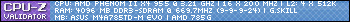

 Reply With Quote
Reply With Quote



