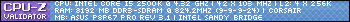Straight Copy-Pasted from Newegg. Just wanted a final check that it was all compatible, would work, and that everything was okay. For now I am skipping on a Heatsink(would that be fine or no?) and possibly getting an SSD at a later date.
CPU-
Intel Core i7-2600K Sandy Bridge 3.4GHz (3.8GHz Turbo Boost) LGA 1155 95W Quad-Core Desktop Processor BX80623I72600K
Graphics Card-
EVGA SuperClocked 012-P3-1572-AR GeForce GTX 570 (Fermi) 1280MB 320-bit GDDR5 PCI Express 2.0 x16 HDCP Ready SLI Support
Motherboard-
ASUS P8P67 Deluxe LGA 1155 Intel P67 SATA 6Gb/s USB 3.0 ATX Intel Motherboard
Memory-
G.SKILL Ripjaws X Series 8GB (2 x 4GB) 240-Pin DDR3 SDRAM DDR3 1600 (PC3 12800) Desktop Memory Model F3-12800CL9D-8GBXL
Hard Drive-
Western Digital Caviar Black WD1002FAEX 1TB 7200 RPM SATA 6.0Gb/s 3.5" Internal Hard Drive -Bare Drive
Power Supply-
CORSAIR Professional Series AX750 750W ATX12V v2.31 / EPS12V v2.92 80 PLUS GOLD Certified Modular Active PFC Power Supply
Case-
COOLER MASTER HAF X nVidia Edition NV-942-KKN1 Steel / Plastic ATX Full Tower Computer Case
DVD-
LITE-ON 24X DVD Writer Black SATA Model iHAS424-98 LightScribe Support
OS-
Microsoft Windows 7 Home Premium Full
-
2011-01-30, 07:32 PM #1Dreadlord


- Join Date
- Aug 2007
- Posts
- 780
One last check before I hit Pay Now.
-
2011-01-30, 07:37 PM #2
Looks good.
Only remark, is to get the i5-2500K if you do much gaming and no video-editting.
Same performance outisde mediawork
-
2011-01-30, 07:39 PM #3
IMO looks like a very nice setup, and you certainly are getting your moneys worth
 My name is Legion, for we are many
My name is Legion, for we are many
-
2011-01-30, 07:42 PM #4Deleted
Get a 2500k if you're into gaming and not rendering a lot of video's and stuff, and buy a heatsink with the money you saved, then OC the shit out of it.
-
2011-01-30, 07:48 PM #5
-
2011-01-30, 07:51 PM #6Field Marshal


- Join Date
- Dec 2010
- Posts
- 77
nevermind this :P
Last edited by bargiddle; 2011-01-30 at 08:10 PM.
-
2011-01-30, 07:52 PM #7Deleted
-
2011-01-30, 08:17 PM #8
-
2011-01-30, 08:19 PM #9
im pretty jelly =( most of your parts are like a step-up on mine (the ram is the same as my corsairs though) it looks good and for the sake of redundancy get the i5 if you're just gaming, i7 if you're gonna do a lot of video editing/rendering. for the sake of maxing out the potential of that system i'de buy an aftermarket heatsink anyways to really show the power of that cpu and gpu. probably get some crazy speeds if you went balls out on it. the stock heatsink should suffice on either the 15 17 for moderate overclocking however and can be purchased at a later date if needed.
-
2011-01-30, 08:57 PM #10
Looks pretty solid. Personally I would downgrade the i7 2600K to an i5 2500K and also downgrade the Deluxe to the PRO version of that motherboard, and then spend the difference (plus a bit more money) on an SSD and a CPU heat sink. I know you said you plan on getting that stuff later, but this would be your "C drive" with windows on it so it might be a bit of a pain in the ass to redo your windows installation and all the other stuff instead of just doing it the first time on an SSD.
You could maybe just do a direct copy of your whole HDD to the SSD later when you get it and then unplug the HDD to get the system to recognize the SSD as your master drive and make a few BIOS changes, but I'm not sure a straight copy like that would work properly or if there are some technical limitations. The easiest thing would be to just start off with the SSD right away.
You could get the SSD now and hold off on the heat sink and use the stock intel heat sink for now. Just don't go too crazy with the overclocking until you've got a nice aftermarket cooler.

 Recent Blue Posts
Recent Blue Posts
 Recent Forum Posts
Recent Forum Posts
 Old World Delves and Old World Follower Dungeons
Old World Delves and Old World Follower Dungeons MMO-Champion
MMO-Champion


 Reply With Quote
Reply With Quote