well i finally got my cpu and gpu in (hurray) i went and plugged everything in. did it mostly how the manual suggests in powering up (turn on the monitor then external crap then the computer itself).
now it gets fun
the red CPU led blinks as i hit the power button then everything stops. this is the asus p8p67 pro, those of you familiar with it know that it kinda troubleshoots itself on startup and will blink a red LED next to the component that has an error. my fans kick on and fan LED turns on, front of the case LED turns on and my heatsink fan kicks on, as well as the fans on my GPU.
so here's what im wondering. what would be the cause of a CPU error? im really hoping my socket or god forbid my i5 is doa.
Thread: booting problem
-
2011-01-31, 08:49 PM #1
booting problem
-
2011-01-31, 08:54 PM #2Pandaren Monk


- Join Date
- Mar 2010
- Posts
- 1,760
Try resetting the CMOS settings. Both my and my friend's motherboards required a CMOS reset before running properly (even after DOA testing) after they were screwed into their cases.
Does it give a POST beep, or string of beeps?
-
2011-01-31, 08:57 PM #3
-
2011-01-31, 09:08 PM #4Pandaren Monk


- Join Date
- Mar 2010
- Posts
- 1,760
Is your motherboard installed in the case and everything? If so, did you try running it outside the case before screwing it in? It's a good way to test and see if you're getting a random short somewhere.
Sorry for the rather generic troubleshooting steps, I have the same motherboard but didn't have to look up any specific T/S when I installed it.
-
2011-01-31, 09:13 PM #5
-
2011-01-31, 09:16 PM #6Pandaren Monk


- Join Date
- Mar 2010
- Posts
- 1,760
-
2011-01-31, 09:29 PM #7
ok victory #1 for the day. thank you for the suggestion nellah the mobo turned right on fan was spinning and everything. the dram LED was on however but ill work on that next. should i plug in my gpu and hook up my monitor to see what it does now? all while leaving it outside the case, that is
---------- Post added 2011-01-31 at 01:32 PM ----------
ok updating. the dram LED blinks now after holding the mem ok button.
-
2011-01-31, 09:35 PM #8Pandaren Monk


- Join Date
- Mar 2010
- Posts
- 1,760
I will be home in less than an hour and can give you better T/S based on what the lights look like on my working P8P67 Pro... yeah, I say hook up the GPU and monitor, if it fires up you're good to go.
-
2011-01-31, 09:38 PM #9
no problem. im going to try messing with my ram sticks see where that gets me
---------- Post added 2011-01-31 at 01:46 PM ----------
wooooooooooooo i got this bitch working. took it out of the case (sitting on top of it making retarded amounts of noise as i speak) and took out my second ram stick and it booted right up. downloading some windows 7 right now brb
---------- Post added 2011-01-31 at 05:18 PM ----------
posting on my new rig =D only took a little while but im damn near done with drivers (i think)

 Recent Blue Posts
Recent Blue Posts
 Recent Forum Posts
Recent Forum Posts
 Embrace Two New Races in Cataclysm Classic
Embrace Two New Races in Cataclysm Classic MMO-Champion
MMO-Champion

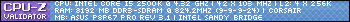

 Reply With Quote
Reply With Quote

