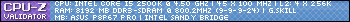...I can't put this together.
I got money to buy a new computer and was going to order an already made one.
Brother, however, insisted that I should get the parts instead and have him build it for me, as it would be cheaper.
I therefore got all the parts and ordered them, and I paid my brother a little bit for the help
with putting it together.
Unfortunately, when it came to actually doing it, he claimed to be too busy and left me with the parts saying
"Put it together yourself, it's just like LEGOS."
So now here I stand. Never having touched the insides of a computer other than replacing RAM once years ago.
I've got parts worth 1350 euro lying on the table next to me and I have no clue what I'm doing.
How does I computar?
Thread: Getting a new Computer and...
-
2011-02-03, 05:51 PM #1
Getting a new Computer and...
-
2011-02-03, 05:53 PM #2Stood in the Fire


- Join Date
- Sep 2009
- Posts
- 497
It's pretty much just like legos to be honest. Well Legos with screws. Youtube has a number of videos that offer guidance for all of the steps of building a computer, from installing the motherboard, to wiring, to applying thermal paste. You name it you can find quality videos on it.
http://www.youtube.com/watch?v=4CStOC0hET8 Here is one made by newegg. If you need more depth, just search computer building tutorial or more do a more direct term such as "How to apply thermal paste."
-
2011-02-03, 05:59 PM #3
-
2011-02-03, 06:01 PM #4
I usually start by installing the CPU onto the motherboard before putting it into the case
can you list us off the parts you bought?"I'm glad you play better than you read/post on forums." -Ninety
BF3 Profile | Steam Profile | Assemble a Computer in 9.75 Steps! | Video Rendering Done Right
-
2011-02-03, 06:07 PM #5
-
2011-02-03, 06:20 PM #6
asus p8p67 = mobo
geforce gtx 570 = gpu (video card)
corsair xms3 4 gb = ram
intel core i7 = cpu
this is very vague, but it's the general idea:
1. cpu goes into mobo, check with the mobo and/or cpu manual on what the orientation is. usually there's a little gold triangle-arrow on one side of the cpu that matches up with a tiny arrow on the motherboard. if the cpu doesnt drop in, it's in the wrong way
2. lock the cpu in place with the mobo "strap". this should be fairly easy but requires a tiny bit of force to get it all the way down
3. if you have an aftermarket cpu cooler, http://forums.hardwarezone.com.sg/sh....php?t=2280892 theres a decent guide (also shows the little gold triangles you're looking for). if you have the standard heatsink and no aftermarket thermal paste, the heatsink should have paste on it already
4. make sure the orientation of the heatsink is correct, the set it straight down on the motherboard. try not to slide it around as it'll mess up the paste. refer to the manual for exactly how the heat sink locks into place. it should not move at all when wiggled once it's locked in place. if it does, something is wrong
5. make sure motherboard standoffs are in the correct location in the case, and then mount the motherboard on them. dont overtighten screws, just tighten until snug
6. fun part: install case plugs into motherboard. black = negative, colored = positive
7. install ram in appropriate slots (according to motherboard manual), then install GPU
8. install hard drive, cd rom, and whatever else
9. install psu, then do all the wiring and properly plug everything in. for the normal computer you will need:
24-pin plugged into mobo
4/8 pin plugged into mobo (usually opposite side of the cpu from where the 24-pin plugs in)
sata power for hdd and cd drive
6/8 pin for pci-e graphics card (you might need two)
10. push power button, see if it works (once it's plugged into wall obviously)
i wish i could take pictures, but i dont have a random computer i can put together"I'm glad you play better than you read/post on forums." -Ninety
BF3 Profile | Steam Profile | Assemble a Computer in 9.75 Steps! | Video Rendering Done Right
-
2011-02-03, 06:30 PM #7No worries, come over to my place and build mine, better than pics!
 Originally Posted by llDemonll
Originally Posted by llDemonll
-
2011-02-03, 07:09 PM #8
fly to seattle and i'd be glad to
 "I'm glad you play better than you read/post on forums." -Ninety
"I'm glad you play better than you read/post on forums." -Ninety
BF3 Profile | Steam Profile | Assemble a Computer in 9.75 Steps! | Video Rendering Done Right
-
2011-02-03, 07:24 PM #9
-
2011-02-03, 08:14 PM #10Field Marshal


- Join Date
- Feb 2011
- Location
- Austin, TX
- Posts
- 79
I would punch a whole in your brothers door. Teach him not be rude and promise something.
-
2011-02-03, 08:17 PM #11Deleted
-
2011-02-03, 08:25 PM #12Deleted
Come to western-europe and I'll build it for ya
 Don't you have computer repair shops closeby who you could call and build it for you? If you're that scared? Or advertisements in the newspapers/online of people who can come over and build it? If you REALLY don't know how to do it, I'd rather spend a bit of money to let someone built it, instead of building it yourself and blowing up some computer parts :x
Don't you have computer repair shops closeby who you could call and build it for you? If you're that scared? Or advertisements in the newspapers/online of people who can come over and build it? If you REALLY don't know how to do it, I'd rather spend a bit of money to let someone built it, instead of building it yourself and blowing up some computer parts :x
-
2011-02-03, 08:31 PM #13Blademaster


- Join Date
- Mar 2010
- Posts
- 30
http://www.tomshardware.com/forum/27...guide-building
Read, read, read before you start attempting to put anything together.Last edited by hawtness; 2011-02-03 at 08:35 PM.
-
2011-02-03, 09:19 PM #14Deleted
Putting it together is not nuclear physics, and there's first time for everything. And computer components are surprisingly tough. If you're forcing something with two hands, that's not the way to do it =P

 Recent Blue Posts
Recent Blue Posts
 Recent Forum Posts
Recent Forum Posts
 The WoW Companion App is Retiring
The WoW Companion App is Retiring Did Blizzard just hotfix an ilvl requirement onto Awakened LFR?
Did Blizzard just hotfix an ilvl requirement onto Awakened LFR? Best way to farm Tusks of Mannoroth?
Best way to farm Tusks of Mannoroth? MMO-Champion
MMO-Champion



 Reply With Quote
Reply With Quote