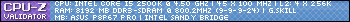Hi guys!
I just bought a new descktop and want to know if you guys think I will be able to run wow at max Video settings (or near maximun). This is what I bought:
MotherBoard: GA-880GMA-UD2H GIGABYTE
Processor: AMD Phenom x6 1055t, 2,8 GHz
Video Card: VGA NVIDIA GTX460 1 Gb PCI-E GIGABYTE (256 bits)
RAM: DDR III 8 GB(2x4KIT) 1600 SERIE G ADATA
Hard drive: 1TB. 7,200rpm. 32 mb
Case: ATX ELITE 430 S/F COOLERMASTER
Power Supply: 650w
My concern is becouse first I was going to buy a much expensive setup with an intel processor but at last moment I decided to save a few bucks and go on AMD.
What do you guys think? was a good buy? will it let me run wow at or near max video settings?. Thank you!
-
2011-02-09, 06:52 PM #1Deleted
How do you expect my new computer will do on wow?
-
2011-02-09, 07:31 PM #2Deleted
Since you've bought the system, I'd suggest giving it a try yourself. I'm sure it will perform well, just don't set your expectations too high if you've set a resolution of 1920x1080 or above.
-
2011-02-09, 08:52 PM #3Stood in the Fire


- Join Date
- Feb 2011
- Posts
- 362
Im sure u can run WoW on max with that system. Just turn down shadows, and enable DX 11.
Also, read this forum:
MMO champion < FORUM < Guides Submission - Rare < Multi-Core Cpu Architecture and WoW / Lag and Graphical tweaks...Guide
To find out how to make WoW use all the cores.
-
2011-02-09, 09:24 PM #4Titan


- Join Date
- Apr 2009
- Posts
- 14,326
PhenomII x6 1055 is surprisingly weak for gaming, but you can run WoW at mostly high/ultra settings, just turn shadows down few steps.
Never going to log into this garbage forum again as long as calling obvious troll obvious troll is the easiest way to get banned.
Trolling should be.
-
2011-02-09, 09:43 PM #5High Overlord


- Join Date
- Feb 2010
- Posts
- 163
-
2011-02-09, 09:52 PM #6Titan


- Join Date
- Apr 2009
- Posts
- 14,326
Shadow quality in video options. That is the setting which is most dependant on having high end hardware. On ultra it will lag even in $10K computer in 25-man raids during heavy aoe.
Never going to log into this garbage forum again as long as calling obvious troll obvious troll is the easiest way to get banned.
Trolling should be.
-
2011-02-09, 10:06 PM #7High Overlord


- Join Date
- Feb 2010
- Posts
- 163
"-Open your config.wtf file (located in ...\World of Warcraft\WTF\) with notepad.
-add the line SET gxApi "d3d11"
^
^
that is what the guys in the guide that the above "MMO champion < FORUM < Guides Submission - Rare < Multi-Core Cpu Architecture and WoW / Lag and Graphical tweaks...Guide " says ONLY,without "touching" the shadows.....so my question is ( again sry if is a newb 1) : by doing the above the shadows are turned automatically off and direct 11 is enabled or do I still have to manually do it after?
-
2011-02-09, 10:07 PM #8Stood in the Fire


- Join Date
- Sep 2009
- Posts
- 497
-
2011-02-09, 10:40 PM #9
-
2011-02-10, 12:51 AM #10Mechagnome


- Join Date
- Jan 2011
- Posts
- 686
I have the exact same PC as you except for the PSU. Your's is 100 watts more powerful then mine.
Yes, you can run everything on ultra except for 25man's you will want to turn off shadows since you will see some lower fps when alot of crap is going on. Its pretty minimal though.
-
2011-02-10, 01:59 AM #11
My i7 930 and my old GTX 260 could pull every 25 man raid in this game on ultra with no issues. So I cannot imagine how a 460 can't do the same.
-
2011-02-10, 09:04 AM #12Deleted
Thank you all guys for aswering!, I was a little bit worried about it while I wait my PC to arrive and reading this I think I made a correct choice. Just to clarify I was going to put the amd phenom x6 1090t but there was no stock of it and my supplier told me it will cost him like 20 days more to bring it so I put the lower one.
Initially I was going to spend 200 € more to build an Intel setup that was I think much better in perfomance but then I thought that becouse technology in this field is running so fast and I will use it only for wow (not for other games that require more hardcore PC's) it was better to save that money and update some components in my pc in few years.
Gmike thank you for the recomendation about the guide ( I am searching fot it now).
Again thank you all guys I am much more confident about my descktop build know.
-
2011-02-10, 10:54 AM #13Herald of the Titans


- Join Date
- Feb 2011
- Posts
- 2,619
Turning on directx 11 actually improves shadow performance quite a bit. At least I'm having 100 fps with everything incl. shadows on ultra in raid settings with dx11 on, while shadows caused my fps to drop like hell before I enabled dx11.
---------- Post added 2011-02-10 at 12:55 PM ----------
Sigh. It's because you have i7 930. Not because you have 260. Why people have such trouble understanding that WoW is a CPU hog, not GPU.
---------- Post added 2011-02-10 at 12:57 PM ----------
You would've been much better off with a new Sandy Bridge intel set, like i5-2500K CPU. Way better performance in WoW.

 Recent Blue Posts
Recent Blue Posts
 Recent Forum Posts
Recent Forum Posts
 Dragonflight Season 4 Content Update Notes
Dragonflight Season 4 Content Update Notes MMO-Champion
MMO-Champion

 Reply With Quote
Reply With Quote