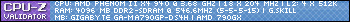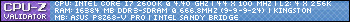So I just got my new computer hooked up and installed all the drives and everything and well I have heard about overclocking and was wondering what it was all about. My current set up is:
AMD Phenom II X4 965 Black Edition Deneb 3.4GHz 4 x 512KB L2 Cache 6MB L3 Cache Socket AM3 125W Quad-Core Processor HDZ965FBGMBOX
ASUS M4A79XTD EVO AM3 AMD 790X ATX AMD Motherboard
XFX HD-685X-ZNDC Radeon HD 6850 1GB 256-bit DDR5 PCI Express 2.1 x16 HDCP Ready CrossFireX Support Video Card with Eyefinity
CORSAIR CMPSU-550VX 550W ATX12V V2.2 SLI Ready CrossFire Ready 80 PLUS Certified Active PFC Compatible with Core i7 Power Supply
Seagate Barracuda 7200.12 ST31000528AS 1TB 7200 RPM 32MB Cache SATA 3.0Gb/s 3.5" Internal Hard Drive -Bare Drive
CORSAIR XMS3 4GB (2 x 2GB) 240-Pin DDR3 SDRAM DDR3 1600 (PC3 12800) Desktop Memory Model CMX4GX3M2A1600C9
I am just wondering how I should set it up to not fire my motherboard. Thanks
Thread: Overclocking?
-
2011-02-12, 05:09 AM #1Keyboard Turner


- Join Date
- Feb 2011
- Posts
- 6
Overclocking?
Last edited by Cradlehunter; 2011-02-12 at 05:15 AM.
-
2011-02-12, 05:14 AM #2
Overclocking is turning up the speed of something with the intention of getting more speed out of it. It generates more heat than the factory default so usually you will need cooling beyond factory default. It also shortens the life of the hardware, because you're pushing it harder than factory defaults.
You can also overclock certain components and not others, producing the extra heat/wear without getting any results, such as memory and a processor. Think of it like two disks with a notch in it. You only get something done when the notches line up. If you spin one faster without the other spinning at the same speed, you're just wasting the extra speed.
Personally I don't overclock, I can't afford to replace parts faster, I need my hardware to last as long as possible.
-
2011-02-12, 05:22 AM #3Stood in the Fire


- Join Date
- Apr 2009
- Posts
- 353
Overclocking is a way to make your computer faster. The method, differs by processor, ram, motherboard, and BIOS versions. Some people to through weeks of stepping settings up and down, with whole days devoted to running the machine at 100% to ensure the settings won't fail. Typically, you won't even see much of a gain in games (5fps gain would be huge)
Overclocking isn't just a simple as getting a couple extra megahertz out of your cpu and calling it a day. Generally, overclockers use software such as PCMark, Aquamark, 3DMark, Super Pi, wPrime and MaxxMem to score different settings and compare with other people using similar platforms.
If this doesn't look interesting, don't bother even going into Bios.
---------- Post added 2011-02-12 at 05:26 AM ----------
In a real situation, where you use the proper tools and actually know a little about what you are doing. The shortened lifespan of (lets say) the cpu will end up being 5-6 years instead of 10-15. I don't know about you, but I plan on replacing old parts way before the 2-3 year mark!
-
2011-02-12, 05:26 AM #4Warchief


- Join Date
- Apr 2009
- Posts
- 2,100
You're more likely to hurt your CPU or video card if clocked too high without proper cooling. That said, the 6850 OC's nicely. You can use the built in tools to auto find a good OC.
I don't deal with AMD processors but the theory is the same as intel. Start with adjusting your multiplier without needing to up your vcore much.
-
2011-02-12, 05:26 AM #5Keyboard Turner


- Join Date
- Feb 2011
- Posts
- 6
Lol yeah I mean is it really going to make a huge difference in game play? or am I just running my new parts into the ground?
Oh and my case is
COOLER MASTER HAF 922 RC-922M-KKN1-GP
-
2011-02-12, 05:30 AM #6Stood in the Fire


- Join Date
- Apr 2009
- Posts
- 353
If you have an aftermarket cooler you can OC your CPU a few points w/o worry unless you screw up voltage somehow.
You won't really see a gain, as I said before. If you are worried in the slightest, just omit OCing from your brain forever. You won't miss it.
-
2011-02-12, 05:32 AM #7Warchief


- Join Date
- Apr 2009
- Posts
- 2,100
That case is fine, but you want an aftermarket CPU cooler for overclocking.
Like Adon was saying, pushing you CPU to a high overclock is something that you want to put some time into. Stress testing is important.
But generally speaking you can get away with a mild OC without too much fuss if you know what your board and processor are capable of.
You'll definitely see the difference in game as far as fps goes. But does 250 fps look and play any better than 200 fps? No, not really.
-
2011-02-12, 05:41 AM #8Stood in the Fire


- Join Date
- Apr 2009
- Posts
- 353
There is no point in setting your machine up to display more than 60-70 or maybe 120fps in game. Just because the gpu can render at 200fps, doesn't mean your monitor can. The refresh rate of your monitor is like a hard cap on what can be displayed, although with a higher fps in game, your monitor might catch something small that it would have missed at 60fps.
-
2011-02-12, 05:45 AM #9Warchief


- Join Date
- Apr 2009
- Posts
- 2,100
-
2011-02-12, 05:48 AM #10Herald of the Titans


- Join Date
- Feb 2011
- Posts
- 2,619
-
2011-02-12, 05:54 AM #11Warchief


- Join Date
- Apr 2009
- Posts
- 2,100
-
2011-02-12, 09:15 AM #12
Overclocking the cpu specifically for wow is actually a decent improvement, the gain with current intel processors is bigger, but also viable with amd.
Talking just in cpu terms, the objective is to improve performance has much has possibly, while keeping the processor stable and within allowed temps, the better cooling system you have the more you can extract, but even with the stock you can go a few mghz above default, usually.
The main things to consider are temperature and obviously stability, the lifespan loss when properly executed is almost meaningless, and the gains can be generous, today you can easily (to a degree) overclock while leaving for example cool and quiet on, so trough most of the time, while surfing, seeing videoclips, etc the cpu won't even be overclocked or under any real damaging stress.
Yes could give a small guide on how to, but there is already so much information outhere spefically in sites like overclock.net, that it's easyer for you just go there and read trough it.
-
2011-02-12, 09:41 AM #13Titan


- Join Date
- Apr 2009
- Posts
- 14,326
You can expect around 20% more speed from that CPU easily with good 3rd party cooler, which means 20% higher minimum FPS.
So if you're seeing 20fps speed in 25-man raids with all graphics maxed (except shadows) the OC would give you 5fps more. That's the whole extend of how far it will go when playing WoW. It's free speed, but it's up to you if it's worth it.Never going to log into this garbage forum again as long as calling obvious troll obvious troll is the easiest way to get banned.
Trolling should be.
-
2011-02-12, 09:50 AM #14
I'm not sure if overclocking works like that though. It increases your FPS obviously, but I don't think it's linked directly to your overclock in that kind of way.
To the OP: If you just bought new parts and want to start overclocking, here's a tip: baby steps. Don't go all out and try a 30% increase on your CPU or GPU speeds because other people with the same setup were able to do that. Try it with intervals of 5% at most. Run tests, see if it's stable, THEN go higher. The fact that you can boot into windows doesn't make it stable yet
Most important of all, do some research. Read alot about overclocking in case something goes wrong and you need to react to it.
As people said above, no one can give you the exact settings you need to use for your overclocks, as it differs with hardware. The only tip I can give you is to never use automated overclocking tools, as they overvolt way too much for the overclock they are giving. (I am running my E8400 on 3,8 GHz instead of 3,0 and I actually have it undervolted compared to stock values)
-
2011-02-12, 10:08 AM #15Titan


- Join Date
- Apr 2009
- Posts
- 14,326
Never going to log into this garbage forum again as long as calling obvious troll obvious troll is the easiest way to get banned.
Trolling should be.

 Recent Blue Posts
Recent Blue Posts
 Recent Forum Posts
Recent Forum Posts
 The WoW Companion App is Retiring
The WoW Companion App is Retiring Did Blizzard just hotfix an ilvl requirement onto Awakened LFR?
Did Blizzard just hotfix an ilvl requirement onto Awakened LFR? Best way to farm Tusks of Mannoroth?
Best way to farm Tusks of Mannoroth? MMO-Champion
MMO-Champion


 Reply With Quote
Reply With Quote