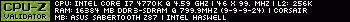How much and where should I get it?
For a home built system
& / or
for a Upgrade from Vista
Thread: Windows 7
-
2011-02-13, 04:12 PM #1
Windows 7
-
2011-02-13, 04:15 PM #2
you can get a single upgrade for around 70 dollars or a 3 license upgrade for around 100 dollars, can get em pretty much anywhere. Real question is can you computer handle win7 properly
-
2011-02-13, 04:26 PM #3Titan


- Join Date
- Apr 2009
- Posts
- 14,326
$100 is Win7 Home Premium OEM version. If you have some friend or relative with .edu address or otherwise access to student discounts, you can get Win7 Professional for $30.
Never going to log into this garbage forum again as long as calling obvious troll obvious troll is the easiest way to get banned.
Trolling should be.
-
2011-02-13, 04:30 PM #4
what is the difference between oem and the regular?
anyone have a .edu address? LOL
(i take it you mean email) and how would i go about getting a student access?
-
2011-02-13, 04:36 PM #5Titan


- Join Date
- Apr 2009
- Posts
- 14,326
OEM is just dvd in blank plastic case, regular comes in pretty box with a manual.
Never going to log into this garbage forum again as long as calling obvious troll obvious troll is the easiest way to get banned.
Trolling should be.
-
2011-02-13, 04:41 PM #6Field Marshal


- Join Date
- Jan 2011
- Posts
- 53
make sure your computer can do the upgrade / windows 7 .
do you wanna do an upgrade or the full windows 7
upgrade you can keep all your current files evenLast edited by Xpando; 2011-02-13 at 04:46 PM.
-
2011-02-13, 05:40 PM #7
it is going to be for a built system possibly.....
But i am not sure if I will use my current Hard Drive or get a new one.
So i want the price for a full version
Does the OEM come with a code? Or what exactly is it?
There are some progs that I run, that have to go through certain channels and have to be verified.
-
2011-02-13, 05:40 PM #8High Overlord


- Join Date
- Apr 2009
- Posts
- 179
OEM is tied to the hardware it is sold / installed with. OEM has no extra support from Microsoft but only from the one who sold you the OEM licence (the store) in a limited way. If you change the hardware the licence is void (tho MS isnt too picky about that)
Regular licence has full support from Microsoft and can be installed as many times as you like (1 computer active at any one time tho).
Tbh, if your comp is running vista, it will run Windows 7 fine. That said: Vista with latest service packs is just as good as Windows 7.
As for the cost: Different Windows versions / upgradesLast edited by Dujith; 2011-02-13 at 05:43 PM.
-
2011-02-13, 05:57 PM #9
Well I am thinking about building a system and using my old Hard drive, then x-fering ALL the info to the new hard drive. But trying to find out if it is worth it or not.
So basically is it worth it to keep my old hard drive and update? Since I am getting a new mobo, cpu, and gpu.... OR
Get a New Hard Drive and get Win 7?
-
2011-02-13, 06:07 PM #10Titan


- Join Date
- Apr 2009
- Posts
- 14,326
You must reinstalll windows in any case when you're changing motherboard.
Never going to log into this garbage forum again as long as calling obvious troll obvious troll is the easiest way to get banned.
Trolling should be.
-
2011-02-13, 07:13 PM #11Field Marshal


- Join Date
- Dec 2010
- Posts
- 80
If it were Windows XP or Vista I would agree with you 100%. Although, this has been verified through many many enthusiast comp sites, especially those who just recently went from 1156 or 1366 to 1155 that all have been able to reuse their previous Win 7 installs without any issue at all. No driver alignment problems, nothing whatsoever. Your mileage may vary.
-
2011-02-13, 07:19 PM #12Titan


- Join Date
- Apr 2009
- Posts
- 14,326
I upgraded from AMD to Sandy Bridge month ago, Win7 Pro would bluescreen mid-boot even in safe mode. So yeah you do need to reinstall windows, even with 7, unless you get extremely lucky.
You're the first person I've heard saying having zero problems after changing motherboard.Never going to log into this garbage forum again as long as calling obvious troll obvious troll is the easiest way to get banned.
Trolling should be.
-
2011-02-13, 07:28 PM #13Field Marshal


- Join Date
- Dec 2010
- Posts
- 80
I'm one of many that have had that luck, although most people are coming from 1156 or 1366. Whats interesting though is it should be no different than coming from AMD as it's a chipset difference regardless.
I'm not advocating that you don't need to reinstall Windows 7... I am saying though reusing a Windows 7 install is a lot less painful vs the older iterations of windows.
The only true issue I did have was my ethernet driver did not load right away, I needed to use my Asus CD for that.
-
2011-02-13, 07:55 PM #14High Overlord


- Join Date
- Apr 2009
- Posts
- 179
-
2011-02-14, 04:58 AM #15Field Marshal


- Join Date
- Dec 2010
- Posts
- 80
-
2011-02-14, 05:01 AM #16

 Recent Blue Posts
Recent Blue Posts
 Recent Forum Posts
Recent Forum Posts
 The War Within Alpha - Flight Switching, Portals, Warbands, UI Changes
The War Within Alpha - Flight Switching, Portals, Warbands, UI Changes MMO-Champion
MMO-Champion


 Reply With Quote
Reply With Quote