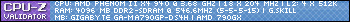Ok i was told yesterday that overclocking would be a good idea on my Q9550 which was at 2.83 Ghz. I have read a couple guides and decided to have ago myself, i increased the FSB from 333 to 365x8.5 so far taking me to 3.1 Ghz this seems stable and idle temps are good but when i went to 370 and booted up windows i got a windows repair thing which didnt find any problems but the fact that it came up made me wonder if i have done something wrong.
I also havent increased the voltage from auto yet and wondered if i need to to increase stability and prevent problems like that occuring.
Any help really appreciated
Any information you need il try and provide asap.
Thread: Overclocking am i doing it right
-
2011-02-17, 06:26 PM #1Field Marshal


- Join Date
- Aug 2010
- Posts
- 92
Overclocking am i doing it right
Last edited by druidizer; 2011-02-17 at 06:29 PM.
-
2011-02-17, 06:29 PM #2
Have you run any stress tests? What are your temperatures like? If you determined stability by sitting in BIOS or idle at your desktop, then you have no idea if your system is actually stable or not.
-
2011-02-17, 06:33 PM #3
Hi again, well first off. Take the vcore off auto. It has a tendency to use a higher voltage than is needed. Also you have more control.
For stability testing i like to use OCCT, it includes both a "normal" cpu stress test aswell as a linpack test.
I only use OCCT for a "quick" glance if the system is stable. After that i do a couple of long hours of gaming.
I've often had it run cpu stresstests flawless, but then once you start prolonged gaming and you suddenly use all the pc components you might encounter a error after hours a of use.
A fast way of clocking is to settle on a vcore you feel comfortable with. Then crank up the fsb and see if it boots. If it doens't keep cranking it down untill you get it to boot and start some stress tests to see what temps your getting along with stabilityLast edited by Chronius; 2011-02-17 at 06:37 PM.
-
2011-02-17, 06:45 PM #4Warchief


- Join Date
- Apr 2009
- Posts
- 2,100
-
2011-02-17, 06:51 PM #5High Overlord


- Join Date
- May 2009
- Posts
- 193
Cilraaz knows what he's talking about in case you were wondering.
Overclocking is a process. Make 1 increase to 1 parameter at a time, and then test. Use Prime95 for testing.
In your case, since you've done some adjustments, run a test set first (12 tests). If it passes, then congratz, you got lucky.
If it does not pass, then restore the defaults and start over. If you're bumping your FSB, go 5 or 10 at a time, and then test.
If you want to play with voltages, then that's where you could start doing real damage if you do it wrong. I wouldn't recommend it to an inexperienced OC'r that doesn't want to spend the cash to buy new components in the event of major failure.Last edited by TanAxys; 2011-02-17 at 06:53 PM. Reason: typo
Current System - Ultra Budget <$550 (Reused: 19" monitor, KB and mouse)
Case: Xion Echo $50 PSU: Antec EarthWatts EA-500D $50
Win 7 OEM: $99 HDD: Western Digital Caviar Blue 250GB 16MB Cache SATA 6.0Gb/s $45
CPU/MB Combo: MSI 880GMA-E45 / Phenom II x3 720 2.8 (OC 3.5) $150
GPU: MSI R5670 CYCLONE 1G Radeon HD 5670 $89
Mem: G.Skill Ripjaws 2x2GB 1333 (pc10666) $45
DVD Burner: Asus 24x $18
- update: 2/16/11 added Hyper 212 CPU Cooler $30
-
2011-02-17, 06:54 PM #6
Last edited by Chronius; 2011-02-17 at 06:57 PM.
-
2011-02-17, 06:56 PM #7Field Marshal


- Join Date
- Aug 2010
- Posts
- 92
Ok ty going to run prime 95 now will come back with results
-
2011-02-17, 07:02 PM #8
If you are getting errors already at start it won't survive a stress test, and get intelburner or occt, prime95...slow very slow.
Although I usualy go the "normal" way, raise multiplier, fsb, repeat instability raise voltage, repeat process, the one mentioned by Chronius does make sense, just get in mind that it isn't only raising voltage that increases temp, raising mhz by it self also does it, so if you go for let's say 1.365v at low speeds when you raise the speed the temps will increase.
-
2011-02-17, 07:09 PM #9Field Marshal


- Join Date
- Aug 2010
- Posts
- 92
im running prime 95 atm but what temps would indicate that i need to go down again? Test 5 is around the late 60s
-
2011-02-17, 07:17 PM #10
If your running prime the right way, the temp should rise to a maximum and then hover around that. It shouldn't beg fluctuating by more than a few degrees
Last edited by Chronius; 2011-02-17 at 07:19 PM.
-
2011-02-17, 07:19 PM #11
Always make FSB/BCLK adjustments before voltage adjustments. If you adjust the voltage first and end up on, say, 1.365v @ 350MHz FSB, you'll run a higher temp (and more CPU stress) than if you upped FSB first and ended up at, say, 350MHz FSB @ 1.32v.
Generic steps to overclocking (100% DOES NOT APPLY TO SANDY BRIDGE):
Disclaimer: This is a very generic procedure for overclocking. It is not guaranteed to work. It is not guaranteed to keep your hardware safe. Overclocking can and will destroy your hardware if done incorrectly. Please heed Step 0.
0. Research the settings you'll be modifying. Know what each voltage does. Understand how raising your FSB/BCLK will affect the other components. Understand how RAM timings work. (Step 0, as it's before any overclocking is actually done. )
)
1. Reset to default settings
2. Find default voltage levels
3. Manually set every voltage to these default levels, so that none are using "auto"
4. Lower the RAM multiplier to its lowest value (to eliminate it as an instability variable)
5. Lower the CPU multiplier to its lowest value (so we can find your max FSB first)
6. Increase the FSB 5-10MHz
7. Boot into Windows and test using OCCT, LinX, IntelBurnTest, or Prime95 (I prefer one of the first three over Prime95, as Prime95 tends to be slower at finding instability)
8. Repeat steps 6 and 7 until instability is found, then lower your FSB by one notch until stability is regained (since the CPU/RAM multipliers are at minimum, you shouldn't really need to bump any voltages yet)
9. Increase your CPU multiplier by 2
10. Boot into Windows and test
11. Repeat steps 9 and 10 until instability is found, raise your vCore voltage by 1 or 2 notches (remember to remain within the limits of your hardware!), then go back to step 9. If you've reached your vCore maximum, lower your CPU multiplier by 1 step and test (lowering by 1 until stability it reached); continue to step 12
12. If you wish to push your overclock slightly further, you may be able to adjust other voltages (PLL, PCH, ICH, MCH, VTT/QPI, etc... which ones are available will depend on your platform and BIOS) to add a little extra speed while maintaining stability
13. Raise your RAM multiplier to a level that would get as close to, but not over, it's rated maximum speed. For example, you have 1333MHz RAM and a 200MHz base clock (Intel Core i example), setting your RAM multiplier to 2:6 (or 1:3, or 3x, depending on your BIOS) would achieve a RAM speed of 1200MHz, which is the closest you can get to 1333MHz without going over
14. Boot into Windows and test again
15. If instability is found, see if your RAM can be slightly (very slightly) overvolted. For instance, my G.Skill RAM is rated for 1.5v, but one of the first suggestions on the G.Skill forums for instable overclocks is to increase that to 1.6v or 1.65v. This may or may not be the case for you. If it is not, you can try loosening up your RAM timings or lowering your RAM's Command Rate. Usually, you will not need to further underclock your RAM.
16. If all went well, enjoy your overclock!
One final suggestion: Keep notes. If you keep notes of what FSB, multiplier, and voltage combos were stable or not stable, you'll usually be able to find a place where you can squeeze out a little extra speed or save a little extra voltage.
Note:
1. On each test, you should be monitoring core temperatures (making sure to remain below your CPU's rated maximum), monitoring system voltages (checking for fluctuations or overvolting), and checking for any errors.
2. For a Q9550, your tCase maximum (hottest rated temperature at the center of the heat spreader covering the cores) is 71.4°C. You should aim to keep your maximum core temperature below tCase + 10°C, or about 81°C.
3. For a Q9550, your maximum vCore is rated at 1.3625v. Be sure to stay below this!
-
2011-02-17, 07:25 PM #12
-
2011-02-17, 07:31 PM #13Field Marshal


- Join Date
- Aug 2010
- Posts
- 92
TYVM guys very helpful and very fast
-
2011-02-17, 07:33 PM #14
-
2011-02-17, 07:37 PM #15
Pre-Sandy Bridge, the "fast way" of overclocking is pretty much unequivocally the wrong way. Overclocking an LGA775 platform (and to a lesser extent, the first-gen Core i platforms) is a slow, involved process full of iteration and testing... unless you don't care about replacing your hardware. Large jumps in either FSB/BCLK or voltage are a sure way to screw something up.
-
2011-02-17, 07:40 PM #16
-
2011-02-17, 07:42 PM #17
Wolfdale/Yorkfields are rather finnicky too. I could only get my E8400 to 3.2ghz stable.
 red panda red panda red panda!
red panda red panda red panda!
-
2011-02-17, 07:46 PM #18
-
2011-02-17, 07:51 PM #19
-
2011-02-17, 07:52 PM #20
Yeah I got it a week after they were released.
red panda red panda red panda!

 Recent Blue Posts
Recent Blue Posts
 Recent Forum Posts
Recent Forum Posts
 Dragonflight Season 4 Content Update Notes
Dragonflight Season 4 Content Update Notes Obtained a rare mount? Link the Screenshot!
Obtained a rare mount? Link the Screenshot! MMO-Champion
MMO-Champion


 Reply With Quote
Reply With Quote