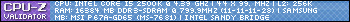I'm getting a new computer, and looking at the pricing on newegg, buypower, and cyberpower it looks like there's some gaming computers that are in my price range of 700-900. I just have no idea what to look for in them. I.e. CPUs, GPUs, chipsets, I'm pretty much clueless. I've looked over the "Post Your Setup" thread, but I don't want to get an overkill computer and waste $200, or one that looked good, but can't run anything. Any recommendations?
Also: It NEEDS a warranty option, my parents will buy nothing without a warranty.
-
2011-02-21, 06:08 AM #1High Overlord


- Join Date
- Oct 2009
- Posts
- 156
 What should I be looking for in a gaming computer?
What should I be looking for in a gaming computer?
-
2011-02-21, 06:10 AM #2
Are you set on buying a prebuild or would you be comfortable building your own?
"I'm glad you play better than you read/post on forums." -Ninety
BF3 Profile | Steam Profile | Assemble a Computer in 9.75 Steps! | Video Rendering Done Right
-
2011-02-21, 07:06 AM #3Herald of the Titans


- Join Date
- Feb 2011
- Posts
- 2,619
http://www.newegg.com/Product/Produc...82E16883227294
http://www.newegg.com/Product/Produc...82E16883227319
http://www.newegg.com/Product/Produc...82E16883229237
http://www.newegg.com/Product/Produc...82E16883227258
Those are pretty good choices for your price range, in the order I would take them.
-
2011-02-21, 11:31 AM #4Herald of the Titans


- Join Date
- Apr 2009
- Posts
- 2,853
Go with the third or fourth setup, preferably fourth if all you do is gaming. First two builds have a better graphics card, but they charge you $100 for it. A 5770 is all you need to play WoW smoothly at highest settings, as long as your CPU allows you to. There will be no noticeable performance difference (in WoW) between the $800 and $900 builds.
[23:43:22] [P] [85:Bowsjob]: If its between 2 holy pallys its gonna be a gear fight most likely
-
2011-02-21, 12:48 PM #5The Patient


- Join Date
- Apr 2010
- Posts
- 318
Like the above poster said I would go with the 4th one. Reason is that one is a quad-core while the other ones are hex-core and for gaming (wow) quad is better because the cores are higher clocked which is better.
Also the 5770 is enough for wow.
And you can choose the $99 warranty option to make your parents happy :-)
And including the warranty, it is $900 which is in your budget.
-
2011-02-21, 01:11 PM #6Herald of the Titans


- Join Date
- Feb 2011
- Posts
- 2,619
But if he can get his parents to pay for the more expensive ones, why not do it? I sure as hell would've done that when I was a kid.
Couple well selected benchmarks from internet and some well constructed arguments for those 6 cores giving the new computer year or two extra life span can very possibly change their minds
-
2011-02-21, 01:15 PM #7Herald of the Titans


- Join Date
- Apr 2009
- Posts
- 2,853
Because there is absolutely no performance difference in WoW between the $900 builds and $800 builds. The extra 2 cores are a waste for gaming in general, the only benchmarks in favor of the hexa core are those that are well optimized multi threaded applications such as video encoding/compression etc.
[23:43:22] [P] [85:Bowsjob]: If its between 2 holy pallys its gonna be a gear fight most likely
-
2011-02-21, 01:16 PM #8Herald of the Titans


- Join Date
- Feb 2011
- Posts
- 2,619
They are a waste now, yes. Most likely won't be in year or two. If he can get his parents to pay the extra cores, why not? You're missing my point so majorly it's unreal.
-
2011-02-21, 03:12 PM #9Deleted
-
2011-02-21, 03:20 PM #10
WoW is capable of offloading as many threads as there are available. It'll typically break up the big thread and disperse into smaller ones on the other Cores/Threads of the OS.
Most any true directx 11 game will use 4+ Cores/Threads, its generally the games from 2007-2008 that were developed for the standard of two cores. Battlefield Bad Company 2 is a GREAT example of a game that definitely makes use of my 8 threads on my i7 for its physics.Intel Core i7 5820K @ 4.2GHz | Asus X99 Deluxe Motherboard | 16GB Crucial DDR4 2133 | MSI GTX 980 4G GAMING | Corsair HX750 Gold | 500GB Samsung 840 EVO
-
2011-02-22, 08:23 PM #11High Overlord


- Join Date
- Oct 2009
- Posts
- 156
That looks like the one I'll be getting then. But should I go on ibuypower.com and spend the $10 to upgrade to a liquid cooling system, or will it make no difference except for the sound? Some of the reviews were saying the fan is pretty loud, but I don't really trust liquid cooling in a computer.
-
2011-02-22, 09:10 PM #12The Patient


- Join Date
- Apr 2010
- Posts
- 318
As mentioned multiple times in this board, liquid cooling is only worth it if you are overclocking and to an extremeamount since on air you can still overclock mildly.
Personally I would go with air.
-
2011-02-23, 09:27 AM #13Herald of the Titans


- Join Date
- Apr 2009
- Posts
- 2,853
Go with air. Water cooling requires maintenance which can fry your system components if you are not careful and knowledgeable enough. Also, in most cases, you can achieve similar or equal results with air.
[23:43:22] [P] [85:Bowsjob]: If its between 2 holy pallys its gonna be a gear fight most likely
-
2011-02-23, 11:37 AM #14Deleted
so much missinformation in one post

"Closed systems" like the corsair H50/H70 require just as much maintenance like any air-cooler aka removing the dust from the radiator/cooler fins once or twice a year. Those systems provide about equal results compared to high-end air-coolers.
A high quality custom build liquid cooling system requires a little bit more maintenance - when removing the dust from the radiator you also should replace the water once in a while. Those system will provide much better cooling than any air-cooler can, but you will only really notice the difference when you start to overclok the system, because the difference between room-temperature and cpu-temperature is just not big enough for the liquid-cooling system to bring the temperatures down below something a quality air-cooler can achieve. But when overclocking the difference can be huge - seeing as similar systems can run at ~60°C on air and ~45°C or even lower on water. A good custom build watercooling setup will cost you at last ~$250,
Conclusion: If you want to go with a liquid-cooling system, do it right, otherwise stick with air cooling.
-
2011-02-23, 12:20 PM #15The Patient


- Join Date
- Sep 2009
- Posts
- 282
Water cooling is not neccsary unless your going full out to try and get every last bit out of the parts as they can.
Unless you see yourself overclocking to the max no need for water cooling at all.
Just try and get the best for your money. Look at reviews and gather as much info as you can on the parts thats in the machine. Nothing worse than finding out you could of got better.
-
2011-02-23, 12:39 PM #16Herald of the Titans


- Join Date
- Feb 2011
- Posts
- 2,619
Talk about missinformation.
H50 does not get close to high-end air cooling. NH-D14 keeps OC'd i7 easily 5c cooler, even nearly 10c cooler in some cases.
H70 is on same level as many highish-end air coolers, but in my books only NH-D14 is the real high-end air cooler. And it still reigns supreme over H70.
But anyway about water cooling, if you are not sure if you need it, you don't need it. It's that simple.
-
2011-02-23, 12:47 PM #17Herald of the Titans


- Join Date
- Apr 2009
- Posts
- 2,853

 Recent Blue Posts
Recent Blue Posts
 Recent Forum Posts
Recent Forum Posts
 The War Within Alpha Development Notes - April 25, 2024
The War Within Alpha Development Notes - April 25, 2024 Are we approaching a Solo Raid WoW Experience?
Are we approaching a Solo Raid WoW Experience? [WeakAura] Tombstone's Conditions
[WeakAura] Tombstone's Conditions MMO-Champion
MMO-Champion


 Reply With Quote
Reply With Quote