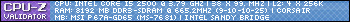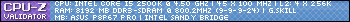Hi!
I've been having a problem and I'm pretty sure that it's related to my keyboard, Razer Lycosa. I've already formatted my computer once and the problems still occured, even with the latest driver installed.
A random key stops working (happens quite often whilst gaming, when I'm using that particular key the most I guess) or f.ex. the letter a is being spammed as If I'm holding the key down yet I'm not doing anything. I can't alt tab because it keeps switching back to the same screen that was opened. My volume goes up and I can't get it back down, if I use my mouse and pull the volume control button in Windows down, it just goes up again.
Any ideas to solve this problem will be appreciated.
You can check my rig in my sig. I'm using Windows 7 Ultimate 64 bit. Please do ask if you need more info.
Thread: Razer Lycosa strange issues
-
2011-02-21, 08:42 AM #1Deleted
Razer Lycosa strange issues
-
2011-02-21, 08:46 AM #2High Overlord


- Join Date
- Dec 2008
- Posts
- 168
never had that problem.. but my " key stopped working in less than 1 year
 then all of a sudden it starts working again for a few weeks and it's gone again
then all of a sudden it starts working again for a few weeks and it's gone again
-
2011-02-21, 09:44 AM #3Herald of the Titans


- Join Date
- Feb 2011
- Posts
- 2,619
Sounds like hardware problem with the keyboard really. Have you tried it on another computer?
-
2011-02-21, 09:49 AM #4
Its a known issue.
I bought a keyborde like that aswell, and from day one same problem occured for me on both my computers (both my mac and my win. pc)
I found, that uninstalling the Lycosa driver helped alot. Now it only happend very rare.
What also helps, is getting a USB-Extender. When problem occures, you simply un-plug it and plug it back in. Should also fix it.
But it is a hardware issue and Razer does know about it. I work in a hardware store, so i invistigated it, and if you go back to the dealer, they should simply replace it, and hopefully youll get a new one that is not from the same "batch" of keyboards, and therefore working as intended :-)
-
2011-02-21, 12:02 PM #5Deleted
-
2011-02-21, 12:29 PM #6Stood in the Fire


- Join Date
- Sep 2009
- Posts
- 497

 Recent Blue Posts
Recent Blue Posts
 Recent Forum Posts
Recent Forum Posts
 The War Within Alpha - Warbands Feature Overview
The War Within Alpha - Warbands Feature Overview MMO-Champion
MMO-Champion

 Reply With Quote
Reply With Quote