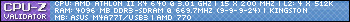so my new computer will be here probably on wednesday. and i'm wondering what i need to know about taking all my info from my current one to my new one, like my wow ui, how to save all my settings the same etc, along with all my other personal things i have on this comp. i've never really had to do this in the past, i'm assuming its just put things on a flash drive and just copy/paste the files onto the new computer, but i dont want to miss something important and end up messing up.
any helps appreciatedthanks
-
2011-02-27, 04:48 PM #1
Switching computers, help moving files
-
2011-02-27, 05:19 PM #2
You can copy the entire WoW folder over and it should be fine. If you have a big enough flash drive, that is - I personally use my iPod as a flash drive when I need to copy large files/folders. If you don't have a big enough drive, the important folders to copy are Interface, WTF, and Fonts (if you have a Fonts folder) - you'll also probably want to keep your Screenshots folder, but that's up to you.
-
2011-02-28, 08:55 AM #3
You could import appdata and all your user info and such. But if you want to think o getting a new computer as a spring cleaning, I'd just keep your old computer on a gigabit lan and pull files as you need it. Its a good way of getting that just reinstalled feeling. (I habitually reinstall my computer completely once every 3 months or so)
-
2011-02-28, 09:28 AM #4Deleted
there are several methods you can use..
1. import manually depending on whether or not you need the file
2. use the import wizard for files and settings (i dont remember what it's called, but should be under start -> programs -> accessories -> something)
Personally, i would do number 1... if you dont have half the programs installed on the new one you'll most likely just get a bloated registry, etc.
i just take whats on my desktop, under my documents, export my favorites and email mailboxes (if saved locally), check to make sure my multimedia and things on my other drives get moved. i know where i store things, so its not much of a problem in my case. migration tools will pretty much only move the user profile, if you saved things outside of that, youre going to need to move that manually..
like the other dude said, i would leave the old pc hooked up and access it over the network to copy anything you might have forgotten. if youre going to throw it away or whatever really soon afterwards, i would make a backup (using acronis or something) just in case.
-
2011-02-28, 09:40 AM #5Titan


- Join Date
- Apr 2009
- Posts
- 14,326
Windows has a feature called "easy transfer" in control panel under backup options. Not entirely sure when it was added but I'm pretty sure it's been there since Vista at least. That will stack all your own files into one package you can copy back with the same easy transfer tool into another computer. It will copy your bookmarks, desktop, user accounts and whatever you tell it to copy, but it can't move most installed programs.
Never going to log into this garbage forum again as long as calling obvious troll obvious troll is the easiest way to get banned.
Trolling should be.

 Recent Blue Posts
Recent Blue Posts
 Recent Forum Posts
Recent Forum Posts
 Dragonflight Season 4 Content Update Notes
Dragonflight Season 4 Content Update Notes MMO-Champion
MMO-Champion


 Reply With Quote
Reply With Quote