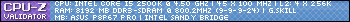Hey guys looking at new gaming computers for around 2k that can run ALL games on ultra setting from ibuypower.com. If you guys could make a nice rig and post it here that would be just great. Only looking for preassembled rigs dont know shit about building my own and dont got the time for it so dont even bother posting if all your going to say is you can build your own for alot cheaper but any help would be great.
---------- Post added 2011-03-07 at 12:21 AM ----------
was looking at this what do you guys think
Gamer Paladin E840
1 x Case ( Xion Echo Gaming Case - Green )
1 x Case Lighting ( Sleeved LED Case Lighting - Green )
0 x iBUYPOWER Labs - Noise Reduction ( None )
0 x iBUYPOWER Labs - Internal Expansion ( None )
1 x Processor ( Intel® Core™ i7-2600K Processor (4x 3.40GHz/8MB L3 Cache) )
1 x iBUYPOWER PowerDrive ( PowerDrive Level 2 - Up to 20% Overclocking )
1 x Processor Cooling ( Liquid CPU Cooling System [SOCKET-1155 & 1156] - Enermax Silent High Performance Fan Upgrade )
1 x Memory ( 8 GB [2 GB X4] DDR3-1600 Memory Module - A-DATA Gaming Series )
1 x Video Card ( NVIDIA GeForce GTX 560 Ti - 2GB - SLI Mode (Dual Cards) )
1 x Video Card Brand ( Major Brand Powered by ATI or NVIDIA )
1 x Motherboard ( [SLI] Gigabyte GA-P67A-UD4-B3 )
1 x Power Supply ( 1000 Watt -- Extreme Gaming Series )
1 x Primary Hard Drive ( 2 TB HARD DRIVE -- 64M Cache, 7200 RPM, 6.0Gb/s - Single Drive )
0 x Data Hard Drive ( None )
1 x Optical Drive ( 24X Dual Format/Double Layer DVD±R/±RW + CD-R/RW Drive - Black )
0 x 2nd Optical Drive ( None )
0 x Flash Media Reader / Writer ( None )
0 x Meter Display ( None )
0 x USB Expansion ( None )
1 x Sound Card ( Creative Labs Sound Blaster X-Fi Xtreme Audio )
1 x Network Card ( [$89 - $10 Instant off = $79] Killer 2100 Gaming Network Card )
1 x Operating System ( Microsoft Windows 7 Home Premium + Office Starter 2010 (Includes basic versions of Word and Excel) - 64-Bit )
0 x Monitor ( None )
0 x 2nd Monitor ( None )
1 x Speaker System ( Logitech Z313 2.1 Speakers System w/ convenient control pod )
0 x Headset ( None )
0 x Video Camera ( None )
1 x Advanced Build Options ( iBUYPOWER Specialized Advanced Packaging System - Protect your investment during transportation! )
1 x Advanced Build Options ( Tuniq TX-2 High Performance Thermal Compound - The best interface between your CPU and the heatsinks )
1 x Advanced Build Options ( Professional wiring for all cables inside the system tower - Achieve exceptional airflow in your chassis )
1 x Advanced Build Options ( Professional wiring for all cables inside the system tower - Basic Pro Wiring )
1 x Warranty ( Standard Warranty Service - Standard 3-Year Limited Warranty + Lifetime Technical Support )
1 x Rush Service ( Rush Service Fee (not shipping fee) - Deferred Delivery (Ship Out in 15 Business Days) - 5% OFF on systems over $999 (Coupon Code: defer) )
Thread: 2000$ budget gaming computer
-
2011-03-07, 12:02 AM #1Keyboard Turner


- Join Date
- Mar 2011
- Posts
- 5
2000$ budget gaming computer
-
2011-03-07, 12:34 AM #2
I built you something similar. If you post how to make the link, I'll post it for you.
Also, some other info would be useful.
First, how much storage do you need?
Are you interested in using an SSD as your boot drive? Maybe a larger one for several games too?
What resolution do you play at?
Do you have a preference for Full Tower or Mid-Tower cases?
Are you at all comfortable with doing some overclocking yourself (dead easy with sandy bridge, the motherboard i picked will actually do it for you) or are you set on having it done by them?
Do you have a special need for a sound card? (on board is more than enough unless you're REALLY into music and have a killer ear, and a really nice sound system)
Do you need speakers/keyboard/mouse?Last edited by Bitmap; 2011-03-07 at 12:37 AM.
-
2011-03-07, 12:52 AM #3
Just put this together at CyperPower, better components, less money:
http://www.cyberpowerpc.com/saved/1D303T
You also don't need a "gaming network card." The only network performance that it increases is within the client-side domain, no further, and that's if it does anything at all. On board gigabit port is more than sufficient for online gaming, FPSes included. If anything is slowing you down, it's your connection overall.
-
2011-03-07, 12:59 AM #4Keyboard Turner


- Join Date
- Mar 2011
- Posts
- 5
thanks ill give that a look
-
2011-03-07, 01:19 AM #5
Figured I'd just copy/paste what I put together:
Case
NZXT Phantom Full Tower Gaming Case White
Case Lighting
None
Intel® Core™ i5-2500K Processor (4x 3.30GHz/6MB L3 Cache)
Liquid CPU Cooling System [SOCKET-1155 & 1156] - [Free Upgrade] Standard 120mm Fan
8 GB [2 GB X4] DDR3-1866 Memory Module Corsair or Major Brand (8 GB of 1866 was cheaper than 1600 for wtv reason)
NVIDIA GeForce GTX 580 - 1.5GB - Single Card
EVGA Brand Video Card Powered by NVIDIA
[SLI] ASUS P8P67 PRO -- 3x PCI-E 2.0 x16, On-Board Bluetooth
850 Watt -- Corsair CMPSU-850AX
Primary Hard Drive
60 GB Corsair Force Series F60 MLC SSD - Single Drive
Data Hard Drive
1 TB HARD DRIVE -- 64M Cache, 7200 RPM, 6.0Gb/s - Single Drive
24X Dual Format/Double Layer DVD±R/±RW + CD-R/RW Drive - Black
12-In-1 Internal Flash Media Card Reader/Writer - Black
3D Premium Surround Sound Onboard
Onboard LAN Network (Gb or 10/100)
Microsoft Windows 7 Home Premium + Office Starter 2010 (Includes basic versions of Word and Excel) - 64-Bit
iBUYPOWER USB Keyboard - Black
iBUYPOWER Internet Mouse
Standard Warranty Service - Standard 3-Year Limited Warranty + Lifetime Technical Support
Rush Service Fee (not shipping fee) - Deferred Delivery (Ship Out in 15 Business Days) - 5% OFF on systems over $999 (Coupon Code: defer)
Total $1925 - 5% if you do the deferred ship. Has room for another 580 down the line if you want to destroy games, if not you'll want to downgrade the PSU a bit.
If you have any questions, or anything to add about the questions I posted above, just shout.
-
2011-03-07, 01:23 AM #6
Build a list on something like Cyberpower then order the parts seperate from newegg or similar. Or just go with Cyberpower all together.
If you do decide to buy from Cyberpower, use the promo code SPRING0410 to save 5%."Why do all supposed 'centrists' just sound like right wingers?"
"Also, can I just say that I think AOC would absolutely fucking annihilate Greene if Greene ever dared take an actual swing at her?" -- The state of the MMO-C circlejerk.
-
2011-03-07, 01:24 AM #7
-
2011-03-07, 02:09 AM #8Keyboard Turner


- Join Date
- Mar 2011
- Posts
- 5
just 1 question why the Intel® Core™ i5-2500K Processor (4x 3.30GHz/6MB L3 Cache) and not the Intel® Core™ i7 960 Processor (4x 3.20GHz/8MB L3 Cache)
-
2011-03-07, 02:17 AM #9
The 2XXX series is Intel's new "Sandy Bridge" processor architecture. It has much, much better performance per clock than almost all of the older processors, and is cheaper to boot. Also, the only difference between the i5-2500k and i7-2600k is 100Mhz of base clock (irrelevant, as both overclock like child's play, and to very similar results), hyper-threading (very useful for highly threaded apps, like video encoding and rendering and what-not, but useless in gaming) and the $110 (also maybe a bit of cache, not sure). As it is, the 2500K and 2600K are the top dogs for gaming CPU and are within about 1% or less of each other.
Just FYI, though i haven't used it, ASUS includes an auto overclock software with their motherboards, which as far as i know will give you a stable over clock, and will bring yuor 2500k to 4.5ish, if not 4.8-4.9 Ghz. without any work on your part.Last edited by Bitmap; 2011-03-07 at 02:27 AM.
-
2011-03-07, 03:19 AM #10Keyboard Turner


- Join Date
- Mar 2011
- Posts
- 5
ok thanks for the help
-
2011-03-07, 07:33 AM #11Stood in the Fire


- Join Date
- Sep 2009
- Posts
- 497
The rig that I just built myself was 1300 with a 560 graphics card, so if you went 580 it'd be 1550. I don't know if you are intrested in self assembily but if you are...
P8p67 pro mobo from asus
Lga 1155 i5 2500k sandy bridge
2x 4gb sticks of G.Skill 1600 ram
Msi twin frozer II gtx 560 ti
Wd cav black 500gb hdd
Corsair 850w psu
Haf x case
Cooler master v8 cpu heatsink
Cheapest cd/dvd rw drive I could find (mine was an asus for 16). Also bought some thermal compound.
So you could change out the gfx for a 580 and be solid, my 560 has ate everything I've thrown at it so far but I haven't tried metro 2033 yet, but like crysis 2 beta runs smooth, and so does the dragon age 2 demo (doesn't have full dx11 support in the demo though). But that'll leave you cash for a monior keyboard and mouse.
And @ bit. My asus board only manual over clocked mine to 4.1. Don't know why though, because self clocking I got it stable at 4.5 with very little effort. But it is possible I didn't use the auto tune correctly.
Edit: also you could use any case with mine pretty much. I only picked the haf x because I plan to use it for a few years so I wanted a case that will fit any future hardware choices. Ill probably do up to 5 builds in this case.
-
2011-03-07, 08:29 AM #12Field Marshal


- Join Date
- Jul 2009
- Posts
- 64
I'm sorry for being blunt and an ass beforehand. You gotta have a monkey level intelligence if you can't put computer together, but that would be insulting to monkeys, as probably even they can do it, if you motivate them with bananas enough. You can even speak of it as "building" as you just attaching few components together in 30 mins to an hour. Two hours at very maximum, if you have never looked inside computer, and reading some guides and unpacking at the same time. I have hard time believing a person buying top end gaming computer hasn't two hours time to build a computer.
It's also such a waste to put money in the brand (Alienware etc), building (super easy), the "invisible" amount the manufacturer/builder hides in the price. They put crap quality fans, PSU, case and stuff like that, and also sell you useless "gaming" network card, case lightning and PowerDrive(?? are you saying you are going to be OC'ing you computer?), not to mention over the top graphic card, which loses value faster, than anything else that I know. Although usually the graphic card is the one thing that the builder tries to save most in, but not necessarily the case with computers categorized for "gaming", depends.
Either way you're going to be fucked by buying these package computers. I've hang around in computer component related forums quite some time, and you can always see, that the people who are buying a good gaming computer for the first time, or are just too young to be sensible, put completely unreasonable amount of money in the computer with the reasoning that "I want to play all the latest games at maximum setting", and buy some kind of branded package solution like Alienware and also prioritize the purchase by best graphic card and processor with most cores. Stuff like a quality monitor and PSU are much more important things. I can't remember how many times someone has asked advice for a several k rig, and then turns out they have some early, crappy, small TFT monitor, and some crap Creative, Logitech speakers from 20 years ago. My priority would be a better panel (S-IPS...) 16:10 monitor, not 16:9 TN, or possibly look into 120Hz monitors, as those are said to be nice for gaming, even though only available with TN-panel, at least at any reasonable price.
Just saying... it's very lazy to ignore some of these facts, but if you have more money you can spend, I understand. Although rich people wouldn't be rich, if they were this careless with money.Last edited by Psychedelicious; 2011-03-07 at 08:32 AM.
-
2011-03-07, 08:32 AM #13Dreadlord


- Join Date
- Dec 2008
- Posts
- 798
What if said 2000 budget computer were to be a laptop? What should one get then?
-
2011-03-07, 08:57 AM #14Keyboard Turner


- Join Date
- Feb 2010
- Posts
- 9
I just built a VERY similar computer for myself and an upgraded twin for my bf. Same mobo, I have the i5 2500k sandy bridge, he has the i7. I have G.Skill RAM, he has Corsair. Our heatsinks are Tuniq Towers. We both have a WD Cav Black 1TB HDD. We have ummm... Antec 850W power supplies and HAF X case. He has an nvidia 580 and I have a much lower cost ATI 5770. (Plus OEM Windows 7) His also has a 120GB O2 Vertex SSD.
(Also, I LOVE the HAF X case because it's very easy to organize and it's easy to navigate in. It's yummy.)
I HIGHLY recommend this build. Bf's computer runs two WoWs in raids at 60fps. I drop to an OMG DREADFUL 59 fps on Nefarian. (I cap fps at 60 because that's what my monitor's refresh rate is.) I understand that you do not want to build your own. I was afraid of it as well and just built these two with no real hiccups (I umm... forgot to plug in the speakers?) The first one took me about 4 hours of work. Mine took me maybe 2 hours total? It was a breeze.
If you are completely deadset on buying from iBuyPower, I'd go with:
[quote]1 x Case ( CoolerMaster HAF 932 Full Tower Gaming Case - Black )
1 x Processor ( Intel® Core™ i5-2500K Processor (4x 3.30GHz/6MB L3 Cache) )
1 x Processor Cooling ( Liquid CPU Cooling System [SOCKET-1155 & 1156] - [Free Upgrade] Standard 120mm Fan )
1 x Memory ( 8 GB [2 GB X4] DDR3-1333 Memory Module - ** FREE Upgrade to DDR3-1600 ** Corsair or Major Brand )
1 x Video Card ( NVIDIA GeForce GTX 580 - 1.5GB - EVGA Superclocked - Single Card )
1 x Video Card Brand ( Major Brand Powered by ATI or NVIDIA )
1 x Motherboard ( [SLI] ASUS P8P67 PRO -- 3x PCI-E 2.0 x16, On-Board Bluetooth )
1 x Power Supply ( 850 Watt -- Corsair CMPSU-850TX )
1 x Primary Hard Drive ( 120 GB Intel X25-M MLC SSD - Single Drive )
1 x Data Hard Drive ( 500 GB HARD DRIVE -- 64M Cache, 7200 RPM, 6.0Gb/s - Single Drive )
1 x Optical Drive ( 24X Dual Format/Double Layer DVD±R/±RW + CD-R/RW Drive - Black )
1 x Sound Card ( Creative Labs Sound Blaster X-Fi Xtreme Audio )
1 x Network Card ( Onboard LAN Network (Gb or 10/100) )
1 x Operating System ( Microsoft Windows 7 Home Premium + Office Starter 2010 (Includes basic versions of Word and Excel) - 64-Bit )
1 x Advanced Build Options ( iBUYPOWER Specialized Advanced Packaging System - Protect your investment during transportation! )
1 x Advanced Build Options ( Tuniq TX-2 High Performance Thermal Compound - The best interface between your CPU and the heatsinks )
1 x Warranty ( Standard Warranty Service - Standard 3-Year Limited Warranty + Lifetime Technical Support )
1 x Rush Service ( Rush Service Fee (not shipping fee) - No Rush Service, Estimate Ship Out in 5~10 Business Days )

 Recent Blue Posts
Recent Blue Posts
 Recent Forum Posts
Recent Forum Posts
 Every Allied Race should be removed... except two
Every Allied Race should be removed... except two Obtained a rare mount? Link the Screenshot!
Obtained a rare mount? Link the Screenshot! MMO-Champion
MMO-Champion


 Reply With Quote
Reply With Quote