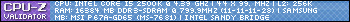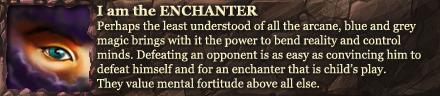First my english is kinda bad so try to understand
Some days ago my computer just completely died when i converted a video, tried to restart, checked all cables. still dead.
When I press power button the cooler blades(??) spin for a milli second and then stops.
So from what ive read it could be The psu or the processor.
My processor usally lies on 35 celsius, so dont think its that one.
Silver Power SP-SS500 500W PSU
AMD Phenom II X4 965 Black Edition
Sapphire Radeon HD 5750 512MB GDDR5
The thing is i need to order soon (cant live without ma cumputer) I just need to know what to order.
Anyone have any idea whats going on?
Thread: Computer dead.
-
2011-03-09, 10:07 AM #1Deleted
Computer dead.
Last edited by mmoca9b37fdea9; 2011-03-09 at 10:35 AM.
-
2011-03-09, 10:09 AM #2The Patient


- Join Date
- Sep 2009
- Posts
- 282
-
2011-03-09, 10:13 AM #3Deleted
-
2011-03-09, 10:13 AM #4Field Marshal


- Join Date
- May 2009
- Posts
- 54
It could also be your RAM, try to remove one stick at the time than boot.
-
2011-03-09, 10:14 AM #5The Patient


- Join Date
- Sep 2009
- Posts
- 282
-
2011-03-09, 10:16 AM #6Deleted
-
2011-03-09, 10:17 AM #7
-
2011-03-09, 10:18 AM #8
I would think its the power supply.
-
2011-03-09, 10:18 AM #9Herald of the Titans


- Join Date
- Feb 2011
- Posts
- 2,619
Sounds like PSU (Power Supply Unit) problem indeed. How old is it?
-
2011-03-09, 10:20 AM #10Pit Lord


- Join Date
- May 2009
- Posts
- 2,336
hmmm it the power supply wouldnt work how could his fan spin, even if its just short?
-
2011-03-09, 10:20 AM #11Deleted
-
2011-03-09, 10:22 AM #12The Patient


- Join Date
- Sep 2009
- Posts
- 282
Ok just checking thats all. Not normal for a psu to decied to pop in 6months but i guess it can happen. Just to check things. I would take out all the power connectors from the board. So the 4pin connector and the 24 pin connector ( Or 20 pin depending on your board )
Then make sure its all connected again. If its not working then try a few other things.
-
2011-03-09, 10:22 AM #13Deleted
-
2011-03-09, 10:23 AM #14
Typically when it comes to computers the item with the most moving parts/heat stress is normally the first thing to break and in this case that's more often than not the power supply.
http://3btech.net/ch7520pinpos.html this should be a fairly good replacement if you are not into modular psu's.
-
2011-03-09, 10:26 AM #15Deleted
Was thinking going for http://www.komplett.se/k/ki.aspx?sku=340678.
Going to try the RAM trick when i get home, at work atm. Ill report back.
-
2011-03-09, 10:29 AM #16The Patient


- Join Date
- Sep 2009
- Posts
- 282
-
2011-03-09, 10:29 AM #17
-
2011-03-09, 10:31 AM #18
-
2011-03-09, 10:40 AM #19
<<<<< tech support guy
if your fans spin your power supply is supplying power, it is most likely your memory at fault, if you have more than 1 stick of memory remove them all except 1, power it up and see if it works, if not switch memory sticks. rotate through all your memory to test each stick individually and you should be able to find the broken one
i'd actually put money on this being the memory, sounds like a classic case
(if it's not the memory there is a chance it is one of the voltage lines, either 5v or 12v gone in your power supply, or it's your graphics card)Last edited by smokii; 2011-03-09 at 10:43 AM. Reason: too early for brain, no coffee
-
2011-03-09, 10:41 AM #20
Well ive been looking at the motherboard the "MSI GF615M-P33"
This is kind of an old Cpu Socket, nothing like a newer model, easy to damage and when it dies it just does.
Replacements are not going to be cheap either.
If you can't fix it a new computer will be between 600-1000 dollers and still play wow for you.
You can find a list of computers at variable price ranges here on mmo champ a few pages older on the front page.
Try testing each part take the ram out one stick at a time and see whats working, and if you have spare older sticks try them too.
The motherboard the cpu the video card or the power supply and ram any can be your bug and only testing will find it.

 Recent Blue Posts
Recent Blue Posts
 Recent Forum Posts
Recent Forum Posts
 Dragonflight Season 4 Goes Live This Week
Dragonflight Season 4 Goes Live This Week MMO-Champion
MMO-Champion


 Reply With Quote
Reply With Quote