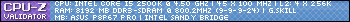Hi guys i recently got a new computer and i've been trying to get the multimedia buttons on the keyboard to work with itunes. i really hate having to tab out of wow to change a song, especially if its during a fight which i really cant do it then. i read that you get this mmkeys.dll file and put it in the itunes plug-ins folder, i did that but it still doesnt work. is there a different way to make this work, or am i doing something wrong?
-
2011-03-09, 04:26 PM #1
How to make your keyboard work with itunes
-
2011-03-09, 04:30 PM #2
Usually you can download software to sync the board up. I use the G-15 and all I did was download the software and I have full functionality of macro/hotkeys.
what board are you having trouble with?
-
2011-03-09, 05:25 PM #3Deleted
http://wow.curse.com/downloads/wow-a...ic-player.aspx
Could do the trick. However, you have to import the songs into it and it may take some fps.
-
2011-03-09, 05:42 PM #4High Overlord


- Join Date
- Dec 2008
- Posts
- 153
iTunesKeys is amazing
http://www.mattberube.com/software/iTunesKeys/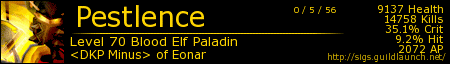
-
2011-03-09, 06:09 PM #5Herald of the Titans


- Join Date
- Feb 2011
- Posts
- 2,619
Start with a proper mp3 player instead of shitTunes that takes half your system resources.
-
2011-03-09, 06:22 PM #6Deleted
-
2011-03-09, 09:29 PM #7
-
2011-03-09, 09:34 PM #8Stood in the Fire


- Join Date
- Sep 2008
- Posts
- 421
My G11's media keys work just fine with iTunes ... did you install the keyboard profiler software that came with it?
-
2011-03-09, 10:02 PM #9Stood in the Fire


- Join Date
- Sep 2009
- Posts
- 497
-
2011-03-09, 11:34 PM #10
-
2011-03-10, 01:25 AM #11Stood in the Fire


- Join Date
- Sep 2009
- Posts
- 497

 Recent Blue Posts
Recent Blue Posts
 Recent Forum Posts
Recent Forum Posts
 Take a Dive into Plunderstorm’s Plundersurge!
Take a Dive into Plunderstorm’s Plundersurge! More permitted video sources
More permitted video sources MMO-Champion
MMO-Champion


 Reply With Quote
Reply With Quote

 .
. i'll see if this stuff works
i'll see if this stuff works