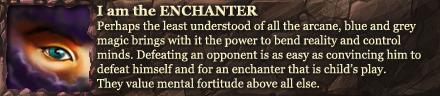Motherboard: ASUS Sabertooth X58 LGA 1366 Intel X58 SATA 6Gb/s USB 3.0 ATX Intel Motherboard
RAM: G.SKILL 6GB (3 x 2GB) 240-Pin DDR3 SDRAM DDR3 1600 (PC3 12800) Triple Channel Kit Desktop Memory Model F3-12800CL9T-6GBNQ
On my system it says only 4.00 gb is installed.
I switched slots and it still said 4 gb.
Is it my board or ram? Is that board compatable with the ram?
Thanks for the help!
-
2011-03-16, 01:41 AM #1Grunt


- Join Date
- Nov 2010
- Posts
- 21
Ram and Motherboard problem HELP!
-
2011-03-16, 01:51 AM #2Titan


- Join Date
- Apr 2009
- Posts
- 14,326
Should see 6GB, unless you're running 32bit Windows.
Assuming you're running 64bit OS or seeing the 4.00GB in BIOS, it's possible one of the three RAM sticks is physically dead and will not show up no matter where you put it. Diagnosing completely broken RAM stick is easy by inserting just one and trying to boot the computer, and repeat that for all three sticks.Never going to log into this garbage forum again as long as calling obvious troll obvious troll is the easiest way to get banned.
Trolling should be.
-
2011-03-16, 01:53 AM #3Grunt


- Join Date
- Nov 2010
- Posts
- 21
ill try that im running windows 7 so im assuming its 64 bit
-
2011-03-16, 01:54 AM #4Field Marshal


- Join Date
- Apr 2010
- Posts
- 62
Motherboard definetly supports DDR3, i would suggest trying the same that vesseblah suggested, test them 1 at the time.
Might be a faulty memory, but that is pretty uncommon
EDIT: Check your Windows, there are 32 and 64 bit versions of Windows 7 aswell.
-
2011-03-16, 01:55 AM #5Mechagnome


- Join Date
- Oct 2010
- Posts
- 570
Sounds like an OS issue. You need 64 bit OS to use more then 4 gigs ram. Check that first before going to the trouble of moving sticks around.
-
2011-03-16, 01:57 AM #6Grunt


- Join Date
- Nov 2010
- Posts
- 21
where would i check that?
-
2011-03-16, 01:57 AM #7Mechagnome


- Join Date
- Oct 2010
- Posts
- 570
-
2011-03-16, 01:58 AM #8
-
2011-03-16, 02:03 AM #9
When your computer boots up, what does it say how much RAM it has? It should say something like 6144MB OK
-
2011-03-16, 02:07 AM #10Deleted
OS issue sounds like the most likely to me, bear in mind that the most common home operating systems are 32bit, generally unless you buy one of the packs that has both you have to specify a 64bit operating system as 64bit is still pretty much the domain of professionals, techies and gamers.
-
2011-03-16, 02:16 AM #11Grunt


- Join Date
- Nov 2010
- Posts
- 21
Just checked the OS its installed as 64 bit. Im going to remove ram one at a time and see which stick it is.

 Recent Blue Posts
Recent Blue Posts
 Recent Forum Posts
Recent Forum Posts
 Boosting payments.
Boosting payments. Did Blizzard just hotfix an ilvl requirement onto Awakened LFR?
Did Blizzard just hotfix an ilvl requirement onto Awakened LFR? MMO-Champion
MMO-Champion


 Reply With Quote
Reply With Quote