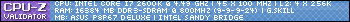A while ago my account was locked for being compromised, since then I cannot access us.battle.net or worldofwarcraft.com or any Blizzard related site. They came out saying over the phone that there was no comprimise and that they locked the account for me recruiting a friend who payed for 2 months to get me the rocket then didn't play, why they locked my account over that I don't know. Since then everytime I try to access blizzard sites it tells me the page will not load. I have reset my ip, flushed my dns and done a full virus scan. I run windows firewall and it says nothing is blocking the connection, I log in WoW just fine, I just can't access the websites. I ran a ping test in cmd...
========================================
Microsoft Windows [Version 6.1.7601]
Copyright (c) 2009 Microsoft Corporation. All rights reserved.
C:\Users\Owner>ping us.battle.net
Pinging us.battle.net [12.129.242.40] with 32 bytes of data:
Request timed out.
Request timed out.
Request timed out.
Request timed out.
Ping statistics for 12.129.242.40:
Packets: Sent = 4, Received = 0, Lost = 4 (100% loss),
========================================
I also ran a tracert
Microsoft Windows [Version 6.1.7601]
Copyright (c) 2009 Microsoft Corporation. All rights reserved.
C:\Users\Owner>ping us.battle.net
Pinging us.battle.net [12.129.242.40] with 32 bytes of data:
Request timed out.
Request timed out.
Request timed out.
Request timed out.
Ping statistics for 12.129.242.40:
Packets: Sent = 4, Received = 0, Lost = 4 (100% loss),
C:\Users\Owner>tracert us.battle.net
Tracing route to us.battle.net [12.129.242.40]
over a maximum of 30 hops:
1 1 ms 1 ms 1 ms router.belkin [192.168.2.1]
2 10 ms 12 ms 10 ms 10.206.8.1
3 13 ms 13 ms 15 ms 65.203.19.37
4 17 ms 11 ms 13 ms ip65-44-124-146.z124-44-65.customer.algx.net [65
.44.124.146]
5 14 ms 12 ms 11 ms ip65-46-63-129.z63-46-65.customer.algx.net [65.4
6.63.129]
6 31 ms 28 ms 29 ms vb1611.rar3.sanjose-ca.us.xo.net [216.156.0.5]
7 33 ms 47 ms 30 ms ae0d1.cir1.sanjose2-ca.us.xo.net [207.88.13.101]
8 33 ms 31 ms 31 ms 192.205.37.189
9 42 ms 42 ms 44 ms cr1.sffca.ip.att.net [12.122.200.10]
10 42 ms 42 ms 42 ms cr1.la2ca.ip.att.net [12.122.3.122]
11 42 ms 42 ms 44 ms cr83.la2ca.ip.att.net [12.123.30.109]
12 41 ms 40 ms 42 ms gar5.la2ca.ip.att.net [12.122.128.25]
13 41 ms 39 ms 39 ms 12.122.255.74
14 40 ms 40 ms 42 ms mdf001c7613r0003-gig-10-1.lax1.attens.net [12.12
9.193.242]
15 * * * Request timed out.
16 * * * Request timed out.
17 * * * Request timed out.
18 * * * Request timed out.
19 * * * Request timed out.
20 * * * Request timed out.
21 * * * Request timed out.
The best part is they reset my password and I can't login to wow to recover it and reset it. Every pc in my house with different IP addresses cannot load any Blizzard site. wtf is going on?
Thread: Cannot Access Any Blizzard Site
-
2011-03-31, 03:54 PM #1
Cannot Access Any Blizzard Site
-
2011-03-31, 04:02 PM #2
-
2011-03-31, 04:04 PM #3
-
2011-03-31, 04:09 PM #4
This will explain your host file http://vlaurie.com/computers2/Articles/hosts.htm
The file resides at \Windows\system32\drivers\etc\ and some malware has been known to hijack it or modify it.
Open it with notepad and look at the bottom for entries that may be redirecting blizzard sites to other IP's or sites.
-
2011-03-31, 04:16 PM #5
I see nothing about blizzard or battle.net in there do you want me to post the info on it?
-
2011-03-31, 04:17 PM #6
-
2011-03-31, 04:26 PM #7
It looks ok...kinda...I guess Adobe likes all those entries for one reason or another...the other IP 125.252.224.91 seems to be some sort of web accelerator software? Does "Akamai" mean anything to you?
Just to rule it out, I would copy and cut everything after the line - # ::1 localhost - then paste it in a separate notepad file, save the host file, close all browsers, open your browser and try again. You can then paste the entries back in later if you need to.
-
2011-03-31, 04:31 PM #8
Says contact the administrator to resave the host file after editing it, lol? access is denied to overwrite.
Last edited by Moddy; 2011-03-31 at 04:35 PM.
-
2011-03-31, 04:34 PM #9
-
2011-03-31, 04:38 PM #10
saved new hosts file with changes, still cannot connect to battle.net :c
Internet Explorer cannot display the webpage
-
2011-03-31, 04:43 PM #11
-
2011-03-31, 04:48 PM #12
Pirated software is bad

Make sure you have only one hosts file in that directory, if you have two it means your new one saved as the wrong format"I'm glad you play better than you read/post on forums." -Ninety
BF3 Profile | Steam Profile | Assemble a Computer in 9.75 Steps! | Video Rendering Done Right
-
2011-03-31, 04:49 PM #13High Overlord


- Join Date
- Aug 2007
- Posts
- 134
Are you sure your IP changes upon router reset? Maybe you are on some sort of Blizzard blacklist :P
Also, lol @ Adobe activation
-
2011-03-31, 04:51 PM #14Stood in the Fire


- Join Date
- Nov 2010
- Posts
- 431
-
2011-03-31, 04:53 PM #15
I have a blizzard employee shooting me emails I called before all this she declared I am 100% not banned. I just downloaded a firmware update for my modem and am going to try some port forwarding.
---------- Post added 2011-03-31 at 10:57 AM ----------
For some reason trying to forward any ports, there is no fields in the virtual servers, yet it tells me every space is claimed. It seems there is 2 spaces in each name of the begging box for the name of the port im trying to open and when I try to backspace out of it and apply it tells me my IP adress is invalid, I try to clear the settings and it also tells me the ip settings are wrong. There is an option to automatically add all blizzard ports and when I click to add it it tells me all entries are full, please clear some entries to continue and every box is empty.

 Recent Blue Posts
Recent Blue Posts
 Recent Forum Posts
Recent Forum Posts
 Season 4... Just old dungeons and new ilvl?
Season 4... Just old dungeons and new ilvl? Void Elf starting pet?
Void Elf starting pet? MMO-Champion
MMO-Champion


 Reply With Quote
Reply With Quote