Hello, i've just a little problem with my WoW, i can't launch that becouse 'Failed to open archive Data/wow-update-13164.MPQ. Missing or corrupted data.
Unable to recover using data from the network. Please check your Internet connection and try again.'
I've this file and i deleted cache,
Can anyone tell me any ideas?
yah, sorry for my eng
Thread: problem with WoW
-
2011-04-04, 10:34 AM #1Deleted
problem with WoW
-
2011-04-04, 10:35 AM #2Deleted
Run a repair, the file, even though its there, could be corrupted in wich case it needs to be replaced with a working one.
-
2011-04-04, 10:37 AM #3
Whats your OS?
Copy paste this into a file IEPROXYOff.reg
Or dl:Code:Windows Registry Editor Version 5.00 [HKEY_CURRENT_USER\Software\Microsoft\Windows\CurrentVersion\Internet Settings] "EnableAutoProxyResultCache"=dword:00000000 "EnableNegotiate"=dword:00000000 "ProxyEnable"=dword:00000000 "AutoConfigURL"="" "ProxyServer"="" "ProxyOverride"=""
http://www.mediafire.com/?jwcj46k5bdv1g0d
And run, merge to registry and try again (through launcher.exe).
-
2011-04-04, 01:08 PM #4Deleted
windows xp professional sp3 i think, where can i find this file? (IEPROXYOff.reg)
ekhm, i can't download this, when i click download then this file opens instead of starting to download xd well i know my eng kinda sux but maybe u can understand me xd
btw i reinstalled game but still doesn't work propely.Last edited by mmocd2dfa895b2; 2011-04-04 at 01:12 PM. Reason: why not?
-
2011-04-04, 01:31 PM #5
-
2011-04-04, 02:50 PM #6Deleted
It works. Nice, thanks a lot

-
2011-04-04, 03:45 PM #7
-
2011-04-05, 03:12 PM #8Deleted
ekhm again doesn't work, by same reasons, and now this changes in registry doesn't help
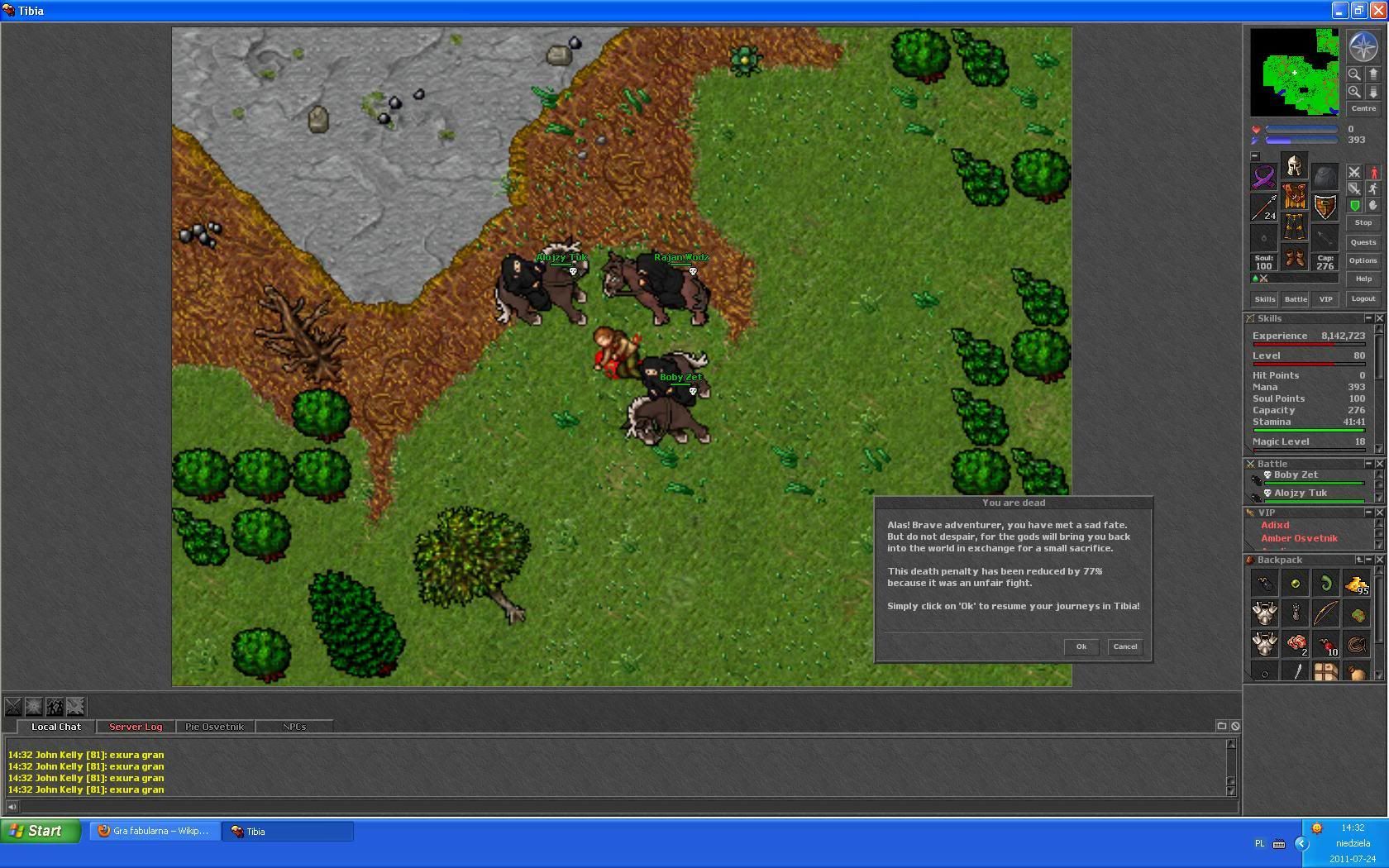
'Failed to open archive Data/wow-update-13164.MPQ. Missing or corrupted data.
-
2011-04-05, 03:21 PM #9
-
2011-04-05, 03:59 PM #10Deleted
Still nothing or i just can't do it, but today morning was working and i played, so idk what is going on, and why crashed again?xd
-
2011-04-05, 04:13 PM #11Deleted
Have you ran repair yet?
-
2011-04-05, 04:18 PM #12
-
2011-04-05, 06:19 PM #13Deleted
yes, i'm. (eu.battle.net,cuz im eu but i think that doesn't matter)
-
2011-04-05, 06:25 PM #14
-
2011-04-05, 07:18 PM #15Deleted
well, now also while trying to run game i can see a frame with info about no space in disk, but i've space and i had this info also before 2nd crash.
edit. i tried all of them, all doesn't work, mean window cmd hide after 1sec and if i'm trying to write this pings there(by'ping -t' and alone 'ping' (in cmd window instead run)) there's info that can't find host for all of them, but when i'm trying to ping this IP's without ports, results for 74.125.226.97 are between time116-121 and TTL 49 by 32 bytes, for rest of these there's info which mean time is left xd I'm not computer whizz so i could make something wrong xdLast edited by mmocd2dfa895b2; 2011-04-05 at 07:38 PM. Reason: mixed feelings while listening to smokies have u ever seen the rain
-
2011-04-06, 01:34 AM #16
-
2011-04-06, 01:22 PM #17Deleted
I did nothing and my game works propely, well but i think when i close and run again game will crash again xd
edit, its evening and game doesn't work. Game works only at mornings xd
edit2. @Cilraaz, i made, doesen't work. :<Last edited by mmocd2dfa895b2; 2011-04-06 at 05:51 PM.
-
2011-04-17, 04:40 PM #18Deleted
refresh, becouse still need help ;

 Recent Blue Posts
Recent Blue Posts
 Recent Forum Posts
Recent Forum Posts
 Did Blizzard just hotfix an ilvl requirement onto Awakened LFR?
Did Blizzard just hotfix an ilvl requirement onto Awakened LFR? Currency Conversions Coming with Patch 4.4.0 on April 30
Currency Conversions Coming with Patch 4.4.0 on April 30 MMO-Champion
MMO-Champion

 Reply With Quote
Reply With Quote





