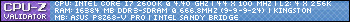Hey my gpu is pretty decent and run wow fine on maxed settings 1600 by 900 I think some thing near that. today I was in uldum went afk come back to my pc and the screen is black and flickering so I restarted wow and my pc etc the same thing again , so i quickly loaded up sc2 and give that a try and it run fine at extreme settings, would be greatfull for some help/advise totally mind boggled what to do about it
cheers dan
Thread: gtx 560ti Issue
-
2011-04-04, 07:43 PM #1Deleted
gtx 560ti Issue
-
2011-04-04, 07:47 PM #2
It could be various things:
- your drivers are outdated/dodgy -> try updating em and see if it helps
- your temps are too high -> download a temp measurement program and see if it's way up high (CPUID HWMonitor or GPU-Z both work fine)
- some silly powersaving option that clocks your card down when it's not actively doing something for longer periods of time
- card isn't getting enough power from your PSU (altough I doubt this, as it would happen in SC2 aswell)
If none of the above, maybe some one else could help you, but I am out of ideas right now :P
-
2011-04-04, 08:00 PM #3Deleted
Any chance you could give a link to 1 of thoose gpu temp tests the ones i get on google want me to pay :s
---------- Post added 2011-04-04 at 09:29 PM ----------
Ok so I did the temp test it was 32.0'c but it sed some thing about the display driver ive up dated the drivers from nvidea site but still no luck any idea what else i can do b4 i have to unfortunatly take it to a store
-
2011-04-04, 10:43 PM #4
You can get drivers here:
http://www.nvidia.com/Download/Find.aspx?lang=en-us
The latest one for the 560 is a beta driver, but don't let that scare you, they aren't sketchy or very different from WHQL versions. The latest is 270.51 and it came out on March 30. It's fixed some issues for people (like artifacts), and in some games (especially Dragon Age 2) has produced big FPS increases.
You could try it. I'm not sure it will fix your problem, but it couldn't hurt. Make sure you have beta drivers included in the search options or you won't see it.
When installing new drivers, it's important to remove the old ones first instead of trying to overwrite it. The safest way to cleanly remove the driver is to go into safe mode. (hold F8 on reboot to get the menu where you can select safe mode). Then use something like Driver Sweeper (highly recommended by most people) and select the Nvidia graphics driver and remove it. Then reboot your computer and install the new driver.
You can download Driver Sweeper here:
http://downloads.guru3d.com/download.php?det=1655

 Recent Blue Posts
Recent Blue Posts
 Recent Forum Posts
Recent Forum Posts
 Cataclysm Classic Beta - Brawl With The Blues RBG Testing on April 26
Cataclysm Classic Beta - Brawl With The Blues RBG Testing on April 26 MMO-Champion
MMO-Champion

 Reply With Quote
Reply With Quote