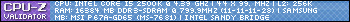Thread: Razer Naga?
-
2011-04-15, 10:46 AM #21Grunt


- Join Date
- Dec 2010
- Posts
- 13
-
2011-04-15, 10:47 AM #22Deleted
Buy it, but you need to know a few things:
- you need to set Auto Run to something else than Num Lock (if you turn your num lock on and off you will also be turning those 12 buttons on the left on and off), I have my auto run set to * on the num pad.
- those two buttons in the front left - they are a bit too far away if your hands are small (not that I'm a kiddo, 20 yrs old, but my hands have always been small :P), should be in the middle, you can use them to switch mouse sensitivity,
- 12 buttons: be careful, sometimes you may hit the wrong button, the most important spells you are gonna use should be placed on buttons: 1,4,7,9, 10, 11 and 12 (left and bottom border as you see).
If you have enough place on your keyboard though - place keybinds on it first! I have Q, E , T, Y, Z , X , C, V, G and H in use as a paladin and after that I have covered 12 buttons with some spells, at least 4 of them are important.
Seems this is a must for a paladin and for a warlock (have both).
-
2011-04-15, 10:48 AM #23Deleted
Yes, they released a wirless "epic" version a few months ago. It's really expensive though. Roughly 120 dollars.
One thing to note about the Naga though is that it is designed for fairly small hands. If you have big hand, the Steelseries Cataclysm Gaming Mouse might be a better choice.
-
2011-04-15, 10:48 AM #24
So the wireless is the EPIC version, that's all they changed and made it epic?
-
2011-04-15, 10:50 AM #25
i think i got my naga from my gf for my birthday last year, so i've been using it nearly a year now and have adapted every class i play to a 3x4 action bar grid that lines up with my naga controls
i love it, would never go back to a normal mouse again
-
2011-04-15, 10:51 AM #26
I have it and don't like it that much, it's small and fat which feels wrong in my hands, I was happier with my previous razor mouse (which I can't remember it's name)
Hi
-
2011-04-15, 10:51 AM #27Field Marshal


- Join Date
- Jul 2010
- Posts
- 50
I had one and returned it to the store. The size of the mouse and especially the side buttons makes it very uncomfortable and awkward for any one with larger hands,
-
2011-04-15, 10:51 AM #28
NEVER buy a gaming mouse without trying it at a friend or in a store.
Naga looked very nice untill I tried it, it was way too small for my hand to reach all the sidebuttons.
So always try a mouse before buying cos the most important thing is really: Does it feel comfortable and balanced in your hand or not?But soon after Mr Xi secured a third term, Apple released a new version of the feature in China, limiting its scope. Now Chinese users of iPhones and other Apple devices are restricted to a 10-minute window when receiving files from people who are not listed as a contact. After 10 minutes, users can only receive files from contacts.
Apple did not explain why the update was first introduced in China, but over the years, the tech giant has been criticised for appeasing Beijing.
-
2011-04-15, 10:56 AM #29Deleted
-
2011-04-15, 10:56 AM #30Deleted
I bought the Razer Naga when it came out and i just have to ask you guys about the Back and Forward buttons on the left side.. Do you guys use them ? I tried to get use to them, but it resulted with binding Back and forward on 5 and 6 of those 12 buttons..
-
2011-04-15, 11:04 AM #31High Overlord


- Join Date
- Oct 2008
- Posts
- 190
Its horrible!
Very stiff buttons and u will surly get a fucked up thumb if u use it often.
Also, if u got big hands, its a big no no, i bought it and used it for about 2 weeks before my hands were hurting too much.
Also the back/forward buttons are usless, not in a good position at all.
I would never recomend it!
-
2011-04-15, 11:05 AM #32Deleted
No I don't use them, their placement sucks, they are too war away and should be closer to the middle. As I have stated - I use them to change the mouse sensitivity and I have no Back / Forward binds.
---------- Post added 2011-04-15 at 01:07 PM ----------
Well, Cyros may be right, my hands are small, but if someone's hands are big, it may be uncomfortable using the mouse.
However I have no problems with my thumb pressing the buttons, not that I use them often - because I still prefer the bindings on my keyboard, but still.
OP:
Just ask people, maybe one of your friends, or someone you know, owns the mouse, so you can meet them and try the mouse out or borrow it for a moment and try it then.Last edited by mmoc3e55f2d980; 2011-04-15 at 11:09 AM.
-
2011-04-15, 11:15 AM #33Deleted
my hands are fairly big, and i have NO problem at all using the buttons.
Cyros, have you tried doing some working with your hands ? Get them hardened? Try a job as a welder or something, that really sounds like WEAK hands.
-
2011-04-15, 11:18 AM #34Deleted
had mine for about 9 months now i think it has been, and it's so useful
 you can make it open programs, make macros + use macros and loads of other wonderful stuff at a touch of a button
you can make it open programs, make macros + use macros and loads of other wonderful stuff at a touch of a button  can't live without mine now, just feels wrong without it.
can't live without mine now, just feels wrong without it.
-
2011-04-15, 12:13 PM #35The Patient


- Join Date
- Sep 2009
- Posts
- 282
-
2011-04-15, 12:17 PM #36Deleted
The last time i checked it was about £70?
It seems a bit expensive for a mouse to me.. is there a cheaper similar version, with less buttons maybe?
-
2011-04-15, 12:25 PM #37The Patient


- Join Date
- Sep 2009
- Posts
- 282
I got it for 59.99 from pixmania. Molten edition was that price to from there a few weeks after. Not sure if its that price now from them.
Just found it from them and yes 59.99.
http://www.pixmania.co.uk/uk/uk/7596...ial-editi.html
-
2011-04-15, 12:27 PM #38
I love mine, I put my cooldowns, my shapeshifts that I need in combat, my flight form, BRez, innervate, etc.
---------- Post added 2011-04-15 at 12:29 PM ----------
lol Not at all, I only really used them for toggle autorun on most mice, I didn't really use them while browsing, but I have autorun bound to 12 on the thumbpad.
-
2011-04-15, 02:06 PM #39Mechagnome


- Join Date
- Dec 2009
- Posts
- 563
it's worth it if you keybind all of your abilities

 Recent Blue Posts
Recent Blue Posts
 Recent Forum Posts
Recent Forum Posts
 Mythic+ Dreaming Hero Title for NA and EU Regions - April 16, 2024
Mythic+ Dreaming Hero Title for NA and EU Regions - April 16, 2024 More permitted video sources
More permitted video sources MMO-Champion
MMO-Champion



 Reply With Quote
Reply With Quote