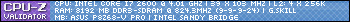Hi all
So, atm I'm using an external monitor in addition to my MacBook Pro from mid '09. The graphic card is nVidia Geforce 9400m, and i know, it's by no means the best, but i would like to use 2 external monitors (so 3 screens all included). But can the graphic card handle it? I mostly just do some school stuff, lots of internet and random stuff, not any graphic heavy stuff.
My currently external monitor is a sony flatscreen from around 2006, it's only 1280x1024 resolution. I was thinking about buying something like this:
http://www.newegg.com/Product/Produc...82E16824009255
So, do you guys think my graphic card is able to handle a total of 3 screens without too many problems? I can't upgrade the graphic card, so that's pretty much out of the question.
Thanks in advance
-
2011-04-15, 05:06 PM #1Deleted
2 extra monitors (3 screens all included) with nVidia geforce 9400M?
-
2011-04-15, 05:11 PM #2High Overlord


- Join Date
- Feb 2008
- Posts
- 101
short answer no
-
2011-04-15, 05:13 PM #3
doubt you'd be able to get 3 monitors out of that card, especially on a laptop, the cooling is already not great
-
2011-04-15, 05:16 PM #4Deleted
-
2011-04-15, 05:20 PM #5High Overlord


- Join Date
- Feb 2008
- Posts
- 101
how are you planning on hooking up the third monitor? does the video card have dual ports?
-
2011-04-15, 05:21 PM #6Deleted
Buy a base for your lappy with a fan in it thats blasts air into it if you really wanna go ahead with this, though you'll get poor fps and a potential can of performance and heat probs.
-
2011-04-15, 05:23 PM #7
-
2011-04-15, 05:25 PM #8Mechagnome


- Join Date
- Nov 2009
- Location
- The Netherlands
- Posts
- 557
Tough if I am correct the Mac book Pro's are the only mac's in which you can change the graphic cards dont know for sure tough.
-
2011-04-15, 05:30 PM #9Field Marshal


- Join Date
- Feb 2009
- Posts
- 58
I experimented with a 3 monitor setup on a PC. 21" 30" 21". The 2x21" are in portrait mode giving a resolution of 4960x1600.
WoW looks nice, but its really unplayable. I have to move my head to see the far sides of the screen, its quite distracting. I also had some issues with the cursor flipping back to the main screen on occasions.
http://img828.imageshack.us/i/wowscr...209172841.jpg/
http://img810.imageshack.us/i/wowscr...209230349.jpg/
-
2011-04-15, 05:30 PM #10Deleted
-
2011-04-15, 05:32 PM #11High Overlord


- Join Date
- Feb 2008
- Posts
- 101
chances are even if you can physically hook up your laptop to 2 monitors, it will only display over 1 port at a time.
At least that is what I have seen.
-
2011-04-15, 05:45 PM #12Keyboard Turner


- Join Date
- Apr 2011
- Location
- Tennessee
- Posts
- 1
Hey, been reading MMO-champ for years, first time poster. I'm in IT administration with a large company, and we regularly deploy 3 monitors for our tax department so they can view returns on multiple monitors. We even deploy 3 monitors to older machines running windows XP and I've even gotten 3 monitors on a thin client that has a very small video card that is several years old. The trick is to not let the video card do all the work. We use a USB 2.0 to DVI (with VGA converter included) Display Adapter to plug the third monitor into the USB port. The package comes with the drivers necessary. We use 24 inch monitors and rotate them vertical for the tax forms and have no problem using these. We buy them by the dozen. You can find them at monoprice.com and just search for USB 2.0 DVI Display Adapter. Currently they are $39.20. It comes with the usb cord, 2 adapters, the switch, and of course the software. A great solution to adding monitors. Also, if you have a decent or even more powerful computer, you can add up to 5 of these devices for a total of 6 with the original monitor. I use 4 at work for all my IT stuff on my dell intel i7 laptop. The only kicker to my whole post is... I'm not sure if they work on Macs or not. I'm not at work today so I don't have the box in front of me. ...ok, just checked their website..says it supports Mac OS X 10.4.11 - 10.5.7 * The astrix is there because the drivers are on a mini-cd, so you will have to go to the website to download the drivers since you can't load a mini-cd into mac mini's and mac books. Hope this helps. And for anyone else reading this thread, it might give you some great ideas on how to modify your rig at home without spending the extra money on a huge graphics card. I love playing WOW on my 24 inch with 2 other screens to mess around on at the same time.
-
2011-04-15, 05:47 PM #13
I hope you didn't get this whole setup just for WoW.....That would not of been smart on your part....
-
2011-04-15, 06:02 PM #14Deleted

 Recent Blue Posts
Recent Blue Posts
 Recent Forum Posts
Recent Forum Posts
 An Update on This Year’s BlizzCon and Blizzard’s 2024 Live Events
An Update on This Year’s BlizzCon and Blizzard’s 2024 Live Events MMO-Champion
MMO-Champion

 Reply With Quote
Reply With Quote