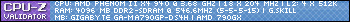Here is my setup, that I wish to overclock; I have never overclocked anything, so I am at a loss on how to do it safely.
MSI GD790FX
AMD 945 x4.
Coolmaster GeminII S Cooler
Kingston HyperX DDR3 1600 (8GB)
XFX 5770 single
What would be the best route on overclocking?
Thread: How to overclock?
-
2011-04-15, 07:55 PM #1Grunt


- Join Date
- Apr 2011
- Posts
- 22
How to overclock?
-
2011-04-15, 07:59 PM #2Deleted
Using BIOS, however you do need to read some and get some knowledge before you do anything in there. You can't really follow a "how-to" guide since every setup is different than the other, making changes in the bios without knowledge can only lead to bad things!
-
2011-04-15, 08:07 PM #3Grunt


- Join Date
- Apr 2011
- Posts
- 22
I mean, what settings would you change? I know what utilities to use, just not what I should change within them.
-
2011-04-15, 08:07 PM #4Intel Core i7 5820K @ 4.2GHz | Asus X99 Deluxe Motherboard | 16GB Crucial DDR4 2133 | MSI GTX 980 4G GAMING | Corsair HX750 Gold | 500GB Samsung 840 EVO
-
2011-04-15, 08:13 PM #5
Yeah, like Aid said, it's not something where you just do this, this and that. You have to learn the process properly, you could have the exact same CPU as someone else, but not be able to overclock it as high, or you might need more on a specific voltage. If you have to overclock with something other than the multiplier, you also bring RAM into the equation, etc. So go read and learn about it.
EVGA Classified SR-2 | Intel Xeon X5680 x 2 | Corsair Dominator DDR3-1600 6 x 2GB | XFX HD5970 x 2
Intel PRO/1000 PT Server NIC | ASUS Xonar DX | Corsair AX1200 | Corsair TX750OCZ Vertex2 60GB | WD Velociraptor 300GB x 2 | Samsung Spinpoint MP4 500GBEK-FB SR2 - Acetal+Nickel | EK-Supreme HF - Acetal x 2 | EK-FC5970 Acetal x 2
Thermochill TA120.4 x 3 | Thermochill TA120.3 | Swiftech MCP655 x 2
-
2011-04-15, 08:18 PM #6The Patient


- Join Date
- Nov 2010
- Posts
- 236
Sorry, its kind of off topic why do you want to do it beyond more power?
I only ask due to many of my friends ive had to overlock their pc's / fix them for them after they tried themselves and messed it up.
a bad overclock = llasting problems even had a friend who overheated his cpu after having it too high for months others have had endless bluescreens.
On a side note too , Some boards wont work with some cpu overclocks and theres no "technical" reason for it, i forget the model but one paticual Asus board wouldnt overclock with a certain I7 chip etc do some googling first
Went on a tangent there but yeh research first and decide if you really want to do it
-
2011-04-15, 08:20 PM #7
You typically stress test for extended periods to eliminate the chance of instability which then eliminates BSOD's. PEBKAC ftw. If a board won't work with a CPU, that is also user error since they did not look at the Support list that every motherboard manufacturer provides and is most likely a BIOS compatibility issue.
Intel Core i7 5820K @ 4.2GHz | Asus X99 Deluxe Motherboard | 16GB Crucial DDR4 2133 | MSI GTX 980 4G GAMING | Corsair HX750 Gold | 500GB Samsung 840 EVO
-
2011-04-15, 09:15 PM #8I actually overclock to turn up the fans, the card doesn't always know what's considered too hot.a bad overclock = llasting problems even had a friend who overheated his cpu after having it too high for months others have had endless bluescreens.
-
2011-04-15, 09:21 PM #9
Well.. the basic is up multiplier, run stress test, up multiplier, stress test, bis, bis, crash, raise core voltage, repeat, it's perfectly fine to do this aproach with the amd overdrive (faster) then when you get a rough idea of you can pull switch to bios, final oc always in bios.
But really read a lot on oc before you try it, it will save you some complicated situations.
-
2011-04-15, 09:46 PM #10
If the CPU is not a black edition you can't bump the Multiplier though. Pretty sure the 945 wasn't.
EVGA Classified SR-2 | Intel Xeon X5680 x 2 | Corsair Dominator DDR3-1600 6 x 2GB | XFX HD5970 x 2
Intel PRO/1000 PT Server NIC | ASUS Xonar DX | Corsair AX1200 | Corsair TX750OCZ Vertex2 60GB | WD Velociraptor 300GB x 2 | Samsung Spinpoint MP4 500GBEK-FB SR2 - Acetal+Nickel | EK-Supreme HF - Acetal x 2 | EK-FC5970 Acetal x 2
Thermochill TA120.4 x 3 | Thermochill TA120.3 | Swiftech MCP655 x 2
-
2011-04-15, 09:49 PM #11
It's not something to do if you don't know how to do it. Read up on it until you know everything there is to know about overclocking and troubleshooting failed OCs, otherwise you may cock something up very easily.
-
2011-04-15, 09:51 PM #12
-
2011-04-15, 09:56 PM #13
Only certain models have a BE counterpart. Like the 955 does and the 940. 945 does not.
EVGA Classified SR-2 | Intel Xeon X5680 x 2 | Corsair Dominator DDR3-1600 6 x 2GB | XFX HD5970 x 2
Intel PRO/1000 PT Server NIC | ASUS Xonar DX | Corsair AX1200 | Corsair TX750OCZ Vertex2 60GB | WD Velociraptor 300GB x 2 | Samsung Spinpoint MP4 500GBEK-FB SR2 - Acetal+Nickel | EK-Supreme HF - Acetal x 2 | EK-FC5970 Acetal x 2
Thermochill TA120.4 x 3 | Thermochill TA120.3 | Swiftech MCP655 x 2
-
2011-04-15, 10:30 PM #14
overclocking is a touchy issue, no real pc tech/repair will ever tell you how to overclock, nor is it even covered by any educational material afaik, it's more of an e-peen thing, that being said, there is nothing wrong with learning how, we all had to do it the same way: read, fiddle, read more, fiddle more
in the old days, you needed to move jumpers around on the MB, now it can be done with software
a few tips:
never use a program in windows to overclock, always use the BIOS
start small, if your CPU is 3.2ghz base, start by going to 3.3ghz
be prepared to by a new CPU, MB, RAM
make sure you have good cooling, ie, not the stock heatsink
one thing to remember, overclocking never really shows a huge improvement over stock, you will only find an improvement in benchmarking programs, you may see a slight FPS increase in games, but not huge, so if you take a 3ghz CPU up to 4.5ghz, you will not go from 30fps to 45

 Recent Blue Posts
Recent Blue Posts
 Recent Forum Posts
Recent Forum Posts
 AI-generated Fan Art Megathread - Create and share your character!
AI-generated Fan Art Megathread - Create and share your character! MMO-Champion
MMO-Champion


 Reply With Quote
Reply With Quote