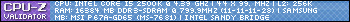Hey guys. I just signed with a new ISP company, and at speedtest.net I am getting 95down/10-15 UPload, and while ingame I am having around 400-500 MS. I had the same kind of down/up with my previous ISP but they stopped providing. I usually had 30-40 MS with them. What is the problem it is making me absolutely furious.
Any help is greatly appreciated. Tried using Fasterping but it won't work.
Thread: New ISP - Very high MS
-
2011-05-03, 10:04 AM #1
New ISP - Very high MS
http://eu.battle.net/wow/en/characte...ostypop/simple
ScrubBusters - World 32nd 25man
-
2011-05-03, 10:23 AM #2The Patient


- Join Date
- Sep 2009
- Posts
- 282
-
2011-05-03, 10:25 AM #3
are you downloading torrents or anything when your ms is high? mine goes up and down too, because my isp throttles wow if somebody in my house is torrenting at the same time.
-
2011-05-03, 10:30 AM #4
Nothing downloading, nothing streaming. It's just WoW being laggy as fuck and it's pissing me off. Floating around 400 MS. I run speedtest.net all the time and its unchanged, its just ingame wow thats lagging
http://eu.battle.net/wow/en/characte...ostypop/simple
ScrubBusters - World 32nd 25man
-
2011-05-03, 10:33 AM #5
call them and make them solve the problem.
i use ComHem 100mbit and there is no problem what so ever
-
2011-05-03, 10:33 AM #6
Try the latest options added for internet connections, sounds very much like a torrent restriction placed by the ISP that hasn't been modified for WoW
-
2011-05-03, 10:44 AM #7
I used bredbandsbolaget 100mbit/S, worked fucking perfect
now im using Bahnhof 100Mbit/s (server placed in malmö, me being in stockholm)http://eu.battle.net/wow/en/characte...ostypop/simple
ScrubBusters - World 32nd 25man
-
2011-05-03, 11:38 AM #8Deleted
Slow internet in Sweden?
Now I've heard everything....
On a more constructive note: Did you receive any new hardware (router) with the new ISP? Could there possibly be some sort of software or driver conflict between the previously installed router and the new one? Did you check the new routers settings?
Is there any way you can systematically elimiante any potential source of the problem between the socket and your PC? Sometimes it can be as simple as a broken cable.Last edited by mmoc433ceb40ad; 2011-05-03 at 11:42 AM.
-
2011-05-03, 12:04 PM #9Herald of the Titans


- Join Date
- Apr 2009
- Posts
- 2,853
What about pingtest results? Run a test there and see if everything is OK.
[23:43:22] [P] [85:Bowsjob]: If its between 2 holy pallys its gonna be a gear fight most likely
-
2011-05-03, 12:08 PM #10
-
2011-05-03, 12:16 PM #11Warchief


- Join Date
- May 2008
- Posts
- 2,175
I lol'd. Most of WoW can be played on dialup. If broadband providers are worried about 10-20KB/sec (in a raid) sucking away all of their available bandwidth... they got their priorities wrong.
Also swedes are so spoiled when it comes to bandwidth. Sounds like anything under 100mbit is just abysmally slow and not even worth using to you guys.
-
2011-05-03, 12:18 PM #12
-
2011-05-03, 12:25 PM #13Deleted
-
2011-05-03, 12:30 PM #14
-
2011-05-03, 01:04 PM #15
I'm using a ethernet cable. Got some new thingy to plug into the router with it, (im clueless when it comes to computers) i mean i had 40 ms with my old ISP, then 30 minutes later when it switched to my new one, im around 400. And it's not my internet being slow its just wow, my internet is like really fast, i can download movies at 10mb/s etc
---------- Post added 2011-05-03 at 01:06 PM ----------
ping: 16 ms
jitter(whatever this is) is 2mshttp://eu.battle.net/wow/en/characte...ostypop/simple
ScrubBusters - World 32nd 25man
-
2011-05-03, 03:22 PM #16
I'm no network wizard, but here's my suspicions:
- If you got a new router and modem with your new ISP subscription, you MAY need to forward WoW's ports through your router to bump up ping time. I forget which ones WoW uses, but I forwarded these ports on my router and it cut my ping in half (from 160-250 to 50-90ms). If you do not know how to forward ports, there are guides around the internet, or call your ISP's customer service and they SHOULD walk you through it.
- Some ISPs just plain don't like WoW and the way it sucks bandwidth. If port-forwarding doesn't work, you may want to contact customer support and find out what's going on.
Also, what does this "thingy" you have for your router look like? A picture or a description would be fantastic.
-
2011-05-03, 03:24 PM #17The Patient


- Join Date
- Jul 2009
- Posts
- 260
Try running Leatrix Latency fix if not done so already.
PEWPEW
-
2011-05-03, 03:47 PM #18
I would shy away from any latency fixes, registry changes, settings and things of that nature until you determine where the problem lies. First you need to run a trace between your PC and your realm server and post the results.
The results will tell you where the issue in the line is, if there is one and hopefully narrow down the cause. Download/Upload speeds don't necessarily control your MS as WoW doesn't use a lot of bandwidth. So you can't mistake bandwidth for high MS. Dropped packets, throttling, etc could be signs that there is something wrong on the network and needs investigating.
-
2011-05-05, 07:22 PM #19High Overlord


- Join Date
- Mar 2011
- Location
- Orlando FL
- Posts
- 159
Greetings OP!
I can try to help you figure this out. For starters can you tell me who your ISP is, the Make and Model of your cable modem ( the box with lights that has a tv cable going to a wall ) and the Make/Model of your wireless router please. You also said you had to switch providers. What changed when you switched providers? Did you move? New or same router as before? Is the cable modem plugged into the same outlet as before? Has your ISP came out to check the hardware and wiring in and around the house for damaged/degraded quality? Have you tried plugging your computer directly into the cable modem and not using the router ( try it for awhile if not, any changes? )
I see you said that you tried a Tunnel service with no luck. The thing with those services is that they can only fix certain issues. The path that the data is taking when you are using the tunnel service is being hit by the same issue. At least you can toss out now that your traffic is not being throttled down.
Check all your cables for any signs of abnormal wear ( crimps/knicks ), check that the all of the cables are connected securely. Just curious, go to the back of the cable modem and follow it to the wall if possible. Is there a small metal device that is splitting the line into 2 lines?
-
2011-05-05, 10:02 PM #20

 Recent Blue Posts
Recent Blue Posts
 Recent Forum Posts
Recent Forum Posts
 What would you expect the AVERAGE wow player clear in a raid for a season?
What would you expect the AVERAGE wow player clear in a raid for a season? MMO-Champion
MMO-Champion


 Reply With Quote
Reply With Quote