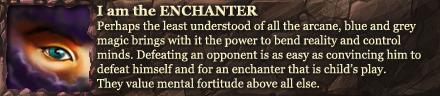Uploaded with ImageShack.us
Got a self-built computer, memtest 86+ did 7 passes of the RAM over night about a week ago, 0 errors... Getting lost for what the hell is up. There's no way I could be out of RAM space....
i5-2500K
Asus P8P67 mobo
Corsair XMS3 8GB 2x4GB DDR3
NVidia 9800 GeForce GT 1GB GDDR3
Corsair TX 650Watt
In the EFI BIOS I do have it selected for performance where it boosts the CPU up a bit, perhaps it is boosting the RAM up and mine doesn't like it? I don't know. Unfortunately the RAM is past it's return date.... really not interested in RMA because then I'd be without a computer for a week or some shit.
---------- Post added 2011-05-08 at 04:37 AM ----------
Anyone able to determine possibly what the problem is?
Thread: First BSOD in over a month
-
2011-05-08, 04:20 AM #1
First BSOD in over a month
-
2011-05-08, 04:43 AM #2
-
2011-05-08, 04:59 AM #3
050711-33914-01.dmp 5/7/2011 11:08:56 PM MEMORY_MANAGEMENT 0x0000001a 00000000`00003452 00000000`04e56000 fffff700`010ac6c8 84800000`0da9d846 ntoskrnl.exe ntoskrnl.exe+70740 NT Kernel & System Microsoft® Windows® Operating System Microsoft Corporation 6.1.7600.16695 (win7_gdr.101026-1503) x64 C:\Windows\Minidump\050711-33914-01.dmp 4 15 7600 293,216
Is that what you wanted? It says it was "caused by driver ntoskrnl.exe and caused by address ntoskrnl.exe+70740.
-
2011-05-08, 08:20 AM #4Deleted
Try going into BIOS and set default settings for the stuff you changed, as overclocking with the automatical overclocking sucks and i think this is what is causing your problem
-
2011-05-08, 09:46 AM #5
-
2011-05-08, 11:16 AM #6
Try setting your BCLK to 100MHz... I notice my computer had some memory related issues every now and then when I'm overclocking with the 103MHz my P67 Pro defaulted to.
-
2011-05-08, 12:45 PM #7
BSOD Codes for SandyBridge
0x124 = add/remove vcore or QPI/VTT voltage (usually Vcore, once it was QPI/VTT)
0x101 = add more vcore
0x50 = RAM timings/Frequency add DDR3 voltage or add QPI/VTT
0x1E = add more vcore
0x3B = add more vcore
0xD1 = add QPI/VTT voltage
“0x9C = QPI/VTT most likely, but increasing vcore has helped in some instances”
0X109 = add DDR3 voltage
0x0A = add QPI/VTT voltagered panda red panda red panda!
-
2011-05-09, 12:38 AM #8
Check your RAM settings, specifically VCCIO voltage and vDIMM voltage. Also, you may want to run memtest to check your RAM again. A 0x1A is typically a memory management error. Usually it's due to something like too high of an overclock without a VCCIO voltage able to handle the stress on the IMC.
-
2011-05-09, 01:11 AM #9
-
2011-05-09, 01:14 AM #10
I did see that in the original post, but the original post also says that was a week ago. If the BSOD is new a week after the memtest, then it's possible for something to have gone bad in that week.
Also, I'm not sure how long it took for 7 passes (I haven't needed to run it in a while *knock on wood*), but I usually suggest an overnight session at minimum.
-
2011-05-09, 01:19 AM #11
-
2011-05-09, 03:30 AM #12
-
2011-05-09, 04:34 AM #13
-
2011-05-09, 05:46 AM #14Stood in the Fire


- Join Date
- Feb 2011
- Posts
- 362
Ok so i googled the file name "ntoskrnl.exe" and tons of hits came up. Apparently theres quite a lot of problems associated. Heres one link that I found. Just google the finale name to find more info.
http://www.sevenforums.com/crashes-d...-exe-bsod.html
-
2011-05-09, 11:23 AM #15
-
2011-05-09, 11:25 AM #16
Kernel error just indicates that the computer had an un-normal shutdown or powerloss
-
2011-05-09, 11:30 AM #17
-
2011-05-09, 11:40 AM #18
Bluescreens normally mean an un-normal shutdown, resulting in a Kernel error

 Recent Blue Posts
Recent Blue Posts
 Recent Forum Posts
Recent Forum Posts
 The Blood Elves discussion thread
The Blood Elves discussion thread MMO-Champion
MMO-Champion




 Reply With Quote
Reply With Quote