Thread: Monitor VS Monitor!
-
2011-05-19, 10:26 AM #21EVGA Classified SR-2 | Intel Xeon X5680 x 2 | Corsair Dominator DDR3-1600 6 x 2GB | XFX HD5970 x 2
Intel PRO/1000 PT Server NIC | ASUS Xonar DX | Corsair AX1200 | Corsair TX750OCZ Vertex2 60GB | WD Velociraptor 300GB x 2 | Samsung Spinpoint MP4 500GBEK-FB SR2 - Acetal+Nickel | EK-Supreme HF - Acetal x 2 | EK-FC5970 Acetal x 2
Thermochill TA120.4 x 3 | Thermochill TA120.3 | Swiftech MCP655 x 2
-
2011-05-19, 11:02 AM #22
-
2011-05-19, 11:27 AM #23
-
2011-05-19, 11:33 AM #24
It's for the people who want to plug their trash cans into it. Oh right, Trashcan = PS3
EVGA Classified SR-2 | Intel Xeon X5680 x 2 | Corsair Dominator DDR3-1600 6 x 2GB | XFX HD5970 x 2
Intel PRO/1000 PT Server NIC | ASUS Xonar DX | Corsair AX1200 | Corsair TX750OCZ Vertex2 60GB | WD Velociraptor 300GB x 2 | Samsung Spinpoint MP4 500GBEK-FB SR2 - Acetal+Nickel | EK-Supreme HF - Acetal x 2 | EK-FC5970 Acetal x 2
Thermochill TA120.4 x 3 | Thermochill TA120.3 | Swiftech MCP655 x 2
-
2011-05-19, 12:22 PM #25
I'm mostly fond of the displayport on it moreso than the HDMI port.
However, the HDMI in would be handy when I get a cable box next fall. And the bigger screen will help for watching movies on my bed, because the 24" is a tad small for that.
Don't get me wrong, I'd love to have a 2500px+ wide IPS panel... but I just cannot afford the cost of them right now.
I could also opt for just a TV, but they're more expensive and have worse contrast ratio somehow.Last edited by Asera; 2011-05-19 at 12:28 PM.
red panda red panda red panda!
-
2011-05-19, 12:47 PM #26
Personally I would choose the Samsung monitor over the ASUS purely beucase it's a Samsung... I know it's going to work and keep working 10 years later.
I'd also like to poin out that becuase DVI-D doesn't have to transmit an audio signal the picture quality is actually alot higher than that of a comparable HDMI. So as long as you have external speakers (And I must assume you do since you're not specifically looking at monitors with built in sound) not having an HDMI port or even having one and not using it in favour of the DVI-D is a blessing.
On another note if a 24inch screen is too small to watch from your bed, I strongly reccomend (without being offensive) that you get your eye's checked. the entire hype about needing a bigger screen is messing with people's brains. As I have said in another thread actually it really doesn't matter how big or small a screen is after the first 2 or 3 minutes of watching it (provided of course everything is displayed in its proper ratio and we're still talking more than 6inches.)
I also had no problem outputting 120Hz to my Samsung 3D Screen with a NVIDIA 9800GTX+ using a DVI connection.Last edited by Djinni; 2011-05-19 at 12:51 PM.
-
2011-05-19, 12:52 PM #27
i got a Iiyama Prolite 27 inch for 290 euro, might be worth checking out aswell.
-
2011-05-19, 12:58 PM #28Deleted
-
2011-05-19, 01:17 PM #29Uh...On another note if a 24inch screen is too small to watch from your bed, I strongly reccomend (without being offensive) that you get your eye's checked.
Left eye -10.75, Right eye -11.25.
I'm legally blind without glasses. Contacts aren't even enough to correct them, although I can get by with just contacts when I don't have to read anything. :Pred panda red panda red panda!
-
2011-05-19, 02:23 PM #30
-
2011-05-19, 02:27 PM #31Deleted
Yes, and that affects analogue signals. In severe cases it can affect digital ones; but that normally results in complete loss of image instead as in most cases one of the devices will drop the link at such severe levels of interference.
The signal will in normal levels of interference still be interpreted as the same 0, or the same 1.Last edited by mmoca371db5304; 2011-05-19 at 02:38 PM.
-
2011-05-19, 03:24 PM #32
That is incorrect. Since DVI and HDMI are both digital if the signal get's degraded you'll notice blocking and other artifacts which is very unlikely to happen unless you're running extreme lengths or damage the cable or ends. not the good ol' "static" or weaving that can occur with analog signals.
If you have digital satellite television and the signal get's degraded what happens? It will get blocky and/or black out. Remember the old 12' satellite dishes (analog). If your signal was week you'd get a degraded picture.
-
2011-05-19, 03:49 PM #33
Maximum Resolution for a Dual Link DVI-D is 3840x2400
Maximum Resolution for HDMI is 2560x1600
HD 1080p is equal to a resolution of 1920x1080
Some useful information for you.. and as far as i'm concerned blocking or blacked out pixels is low quality.Last edited by Djinni; 2011-05-19 at 03:52 PM.
-
2011-05-19, 03:59 PM #34
-
2011-05-19, 04:19 PM #35Deleted
At 33 hertz, yes.
Thus irrelevant for a computer monitor.
If you're going to get into such petty arguments - then Displayport wins either way as its bandwidth of ~17gigabit exceeds that of HDMI and DVI.
Would you buy Monster cables for 'better quality video'?Last edited by mmoca371db5304; 2011-05-19 at 04:29 PM.
-
2011-05-19, 04:33 PM #36
-
2011-05-19, 04:41 PM #37Deleted
-
2011-05-19, 04:51 PM #38
-
2011-05-19, 04:54 PM #39Deleted
-
2011-05-19, 06:46 PM #40

 Recent Blue Posts
Recent Blue Posts
 Recent Forum Posts
Recent Forum Posts
 Boosting payments.
Boosting payments. MMO-Champion
MMO-Champion


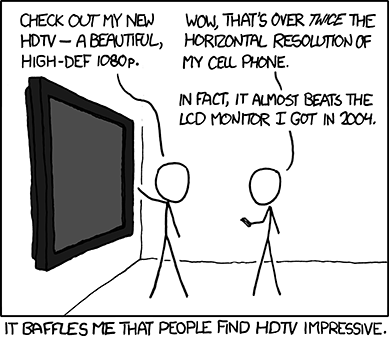


 Reply With Quote
Reply With Quote

 .
.
