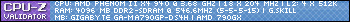My setup (copied from CPU-Z):
Intel Core i5 2500k 4499.9 MHz
NVIDIA GeForce GTX 560 Ti Core: 910Mhz Shaders: 1820Mhz Memory: 2100MHz
8192 Mbytes DDR3 DRAM Freq.: 800.1MHz
No problems in other games. I'm aware that this is a game made for PCs and is thus very demanding, but hear me out.
I start the game at ulta (everything maxed, ubersampling OFF), I'm in the cell. 15 fps. Alright, fine. Exit game, tweak around (turn off stuff like AA, motion blur, DOF, etc), enter again. 15 fps. Hm? Exit again. Everything on absolutely lowest. 15 fps. WTF? This is at 1920x1080p.
Load up some GPU meter (Windows gadget, some random forum suggested it for measuring GPU usage). Run the game at ultra again (UberS OFF). 14-18% usage. What gives?
I recently updated my drivers to 275.33. Haven't had any problems in the other games I've played since (tested Dirt 2, WoW, Crysis 2, Black Ops amongst others).
So.. what gives?
-
2011-06-03, 03:28 PM #1Deleted
Witcher 2 Performance - What gives?
-
2011-06-03, 03:30 PM #2
You didn't mention if you tried reverting to an older driver set to eliminate the drivers. Because that's my first guess.
edit:
hmmm. Thought ATI had all the driver issues. I'm sorry had to take the shot, and what ispano saidLast edited by dicertification; 2011-06-03 at 03:33 PM.
-
2011-06-03, 03:31 PM #3
275.33 drivers are supposed to fix said issue. Did you use DriverSweeper and/or DriverCleaner to completely remove them in Safe Mode after uninstalling?
EVGA Classified SR-2 | Intel Xeon X5680 x 2 | Corsair Dominator DDR3-1600 6 x 2GB | XFX HD5970 x 2
Intel PRO/1000 PT Server NIC | ASUS Xonar DX | Corsair AX1200 | Corsair TX750OCZ Vertex2 60GB | WD Velociraptor 300GB x 2 | Samsung Spinpoint MP4 500GBEK-FB SR2 - Acetal+Nickel | EK-Supreme HF - Acetal x 2 | EK-FC5970 Acetal x 2
Thermochill TA120.4 x 3 | Thermochill TA120.3 | Swiftech MCP655 x 2
-
2011-06-03, 03:36 PM #4Deleted
-
2011-06-03, 03:59 PM #5
-
2011-06-03, 04:23 PM #6Deleted
Wow, that really did fix the problem. Awesome, thanks!
Didn't think modern driver updates would need a complete uninstall before being applied, seems I was wrong. For people with a similar setup experiencing the same issues here is what I did:
1. Download and install Driver Cleaner Pro. Don't run it.
2. Go to the device manager (Windows). Find your graphics card (under like display-device or similar). Right click, uninstall.
3. Reboot into safe-mode (click F8 during start-up).
4. Run DCP. Select nVidia in the scroll down.
5. Repeat step 3 and 4 twice (recommended).
6. Boot Windows normally. Install new driver.
I got 98% GPU usage and 60 fps flat (with v-sync) at the same location as before, running at 1920x1080 with ultra settings, minus ubersampling.

 Recent Blue Posts
Recent Blue Posts
 Recent Forum Posts
Recent Forum Posts
 An Update on This Year’s BlizzCon and Blizzard’s 2024 Live Events
An Update on This Year’s BlizzCon and Blizzard’s 2024 Live Events Are we approaching a Solo Raid WoW Experience?
Are we approaching a Solo Raid WoW Experience? Void Elf starting pet?
Void Elf starting pet? MMO-Champion
MMO-Champion

 Reply With Quote
Reply With Quote