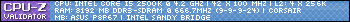I don't get why Gigabyte didn't use EUFI & the new features on their boards. I think right there is the difference between buying from Asus, MSI or Gigabyte, especially for "noob" users who like easy access and easy OC.
-
2011-06-08, 09:14 PM #21
-
2011-06-08, 09:39 PM #22
What reported issues? =P So far the P67's have more reported issues than Z68's lol
Intel P67 'Sandy Bridge' Motherboard List
Muuuuch better list :P
Gigabyte can't put UEFI on their P67's because of the limited ROM storage on the board. The Z68's are capable of it, but have yet to receive it. The original variant of their dual bios on the P67's limited the capability as well.Last edited by Saithes; 2011-06-08 at 09:46 PM.
-
2011-06-09, 12:22 AM #23
-
2011-06-09, 12:25 AM #24
-
2011-06-09, 12:30 AM #25WoW Character: Wintel - Frostmourne (OCE)
Gaming rig: i7 7700K, GTX 1080 Ti, 16GB DDR4, BenQ 144hz 1440p

Signature art courtesy of Blitzkatze
-
2011-06-09, 12:38 AM #26
-
2011-06-09, 01:23 AM #27
-
2011-06-09, 01:24 AM #28
-
2011-06-09, 01:33 AM #29Warchief


- Join Date
- Nov 2010
- Posts
- 2,216
-
2011-06-09, 01:43 AM #30High Overlord


- Join Date
- Apr 2010
- Posts
- 100
One board you didn't mention is pretty much the least expensive board out there capable of running 2 PCIe cards at x16, and is certified for SLi, CrossFire, 3-way SLI, 4-way CrossFireX and Quad Quadro cards: The ASUS WS Revolution.
http://www.newegg.com/Product/Produc...-714-_-Product
In fact, looking at the list Saithes linked, it is the ONLY board under $330 (by a whopping $70) that has (2) PCIe x16. I considered this mandatory since I was going SLI with 2 GTX560 Ti's.Last edited by Becvar; 2011-06-09 at 02:04 AM.
-
2011-06-09, 02:44 AM #31
-
2011-06-09, 04:45 AM #32
Wat o_O
A GTX560 doesn't need a 16x lane to max out it's bandwidth...even an 8x lane is more than enough. Realistically you only need a 16x lane to run dual-GPU cards like 590, 6990 or top-end single-GPU cards like 580/6970.
That being said, it's good to finally see a P67 board that can run two lanes @ 16x....up till now, only the top-end enthusiast X58 boards supported 16x/16x. I'm sure a lot of people who are into folding will be wanting this for their GTX590 SLI or HD6990 Crossfire setups because running those cards at 8x completely murders their performance.Last edited by Xuvial; 2011-06-09 at 04:49 AM.
WoW Character: Wintel - Frostmourne (OCE)
Gaming rig: i7 7700K, GTX 1080 Ti, 16GB DDR4, BenQ 144hz 1440p

Signature art courtesy of Blitzkatze
-
2011-06-09, 04:58 AM #33
-
2011-06-09, 05:16 AM #34WoW Character: Wintel - Frostmourne (OCE)
Gaming rig: i7 7700K, GTX 1080 Ti, 16GB DDR4, BenQ 144hz 1440p

Signature art courtesy of Blitzkatze
-
2011-06-09, 05:28 AM #35
http://www.asus.com/Motherboards/Int...specifications
4 x PCIe 2.0 x16 (x16 or dual x8 or x8, x16, x16)
It has two x16/x16 on the 3rd and 4th PCI-E slots from the nForce 200 chip.
---------- Post added 2011-06-09 at 05:34 AM ----------
There's also Gigabyte's UD7-B3 mobo.
http://www.gigabyte.com/products/pro...px?pid=3761#sp
-
2011-06-09, 09:18 AM #36Bloodsail Admiral


- Join Date
- May 2011
- Posts
- 1,020
How come this was not mentioned?
http://www.newegg.com/Product/Produc...-708-_-Product
Just curious cause i bought a prebuilt with this installed in it (Yeah i know =p i suck)
-
2011-06-09, 09:24 AM #37WoW Character: Wintel - Frostmourne (OCE)
Gaming rig: i7 7700K, GTX 1080 Ti, 16GB DDR4, BenQ 144hz 1440p

Signature art courtesy of Blitzkatze

 Recent Blue Posts
Recent Blue Posts
 Recent Forum Posts
Recent Forum Posts
 Dragonflight Season 4 Content Update Notes
Dragonflight Season 4 Content Update Notes Obtained a rare mount? Link the Screenshot!
Obtained a rare mount? Link the Screenshot! MMO-Champion
MMO-Champion


 Reply With Quote
Reply With Quote