Switch the 140mm top fan that's in front to intake, it'll blow cool air straight down into your CPU cooler and reduce temps overall by a few degrees. Also, get some better thermal paste =/ Even cured, AS5 is pretty bad. You can still get some OCZ Freeze from Tiger Direct (or get it through Amazon), or just opt for some MX-4.
-
2011-10-30, 09:21 AM #381
-
2011-10-30, 09:58 AM #382Deleted
Prime 95 test (done for 3, left for 24 hours already with same temp and 0 errors)

Uploaded with ImageShack.us
CPU Validate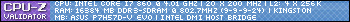
While i'm sure i'm not near the top of any overclocking, i'm quite proud of how much i've squeazed out of my little machine.
As far as cooling equipment goes, the SLI cards are Tripple slot cooled Asus GTX 850's and i have a A70 for the main CPU. The case itself is also a Darkfleet 85. Personaly I think all this cooling is madness if you dont do any cable managment!Last edited by mmoc6edda12fdb; 2011-10-30 at 10:04 AM.
-
2011-10-30, 06:54 PM #383
-
2011-10-30, 07:09 PM #384
I've pushed higher voltage than 1.6-1.62v.. Around 1.75-1.78v before lol But actually.. that 1.53v was using Offset with no LLC. I only run manual voltage for benchmarking. When its 24/7 I just run offset so the voltage reduces on idle.
What's surprising is I have yet to see any degradation as far as what capable overclocks I can attain.Last edited by Saithes; 2011-10-30 at 07:12 PM.
-
2011-10-30, 07:50 PM #385
Most guides recommend disabling Internal PLL Overvoltage, but yesterday I found out that I can't even get a boot with 4.8ghz @ 1.375v, 1.38v and 1.39v. With PLL enabled I could get a boot at 1.375v easily, a stable P95 run with ~1.385-1.39v.
Will probably install Everest/Speedfan to get a more accurate reading on voltages, I really want to see the micro-effects of PLL/LLC.Last edited by Xuvial; 2011-10-30 at 07:53 PM.
WoW Character: Wintel - Frostmourne (OCE)
Gaming rig: i7 7700K, GTX 1080 Ti, 16GB DDR4, BenQ 144hz 1440p

Signature art courtesy of Blitzkatze
-
2011-10-30, 08:09 PM #386
-
2011-10-30, 08:10 PM #387Deleted
Name: Danjal
Processor:Intel Core i7 CPU 860
Clock:4013.33 MHz
Voltage:1.408
Cooler:Corsair A70
Screenshot LINK: http://imageshack.us/photo/my-images/51/prime95k.jpg/
Valid CPU-Z link:http://valid.canardpc.com/show_oc.php?id=2057890
sure i could disable HT and go higher but then why bother buying an i7
better?Last edited by mmoc6edda12fdb; 2011-10-30 at 08:14 PM.
-
2011-10-30, 08:25 PM #388
Wait which "wall" are we talking about here? I thought it was at the 52-55x multipliers where you run into a literal WALL and no amount of vCore helps stabilize the OC.
Pretty nice 1.2ghz OC there. And it depends on whether YOU are making any use of HT otherwise it's just coming in your way.
otherwise it's just coming in your way.
Last edited by Xuvial; 2011-10-30 at 08:29 PM.
WoW Character: Wintel - Frostmourne (OCE)
Gaming rig: i7 7700K, GTX 1080 Ti, 16GB DDR4, BenQ 144hz 1440p

Signature art courtesy of Blitzkatze
-
2011-10-30, 08:30 PM #389Deleted
I need it for my video editing I do, thats the main reason for all that ram/overclock
-
2011-10-30, 08:31 PM #390
A lot of chips hit a wall at 4.6-4.8 where the voltage requirements shoot up without PLL Overvoltage but enabling it can reduce the amount the voltage needed for a clock speed because it stabilizes the PLL.
A good example of this is.. My chip takes 1.45v for 4.8 without PLL Overvoltage but if I enable it I can run it at 1.36-1.37v stable.
-
2011-10-30, 08:36 PM #391
Yes, that makes sense

I saw the idle voltage at 1.392, and then as soon as I started P95 it started dropping right away something like 1.386...1.380...1.374 and I was like "cmon LLC do your job!" and then *poof* back to 1.392. LLC is Ultra High and Phase is Extreme.WoW Character: Wintel - Frostmourne (OCE)
Gaming rig: i7 7700K, GTX 1080 Ti, 16GB DDR4, BenQ 144hz 1440p

Signature art courtesy of Blitzkatze
-
2011-10-30, 11:08 PM #392Deleted
Was having a shower moments ago and heard a huge bang, at first I ran out since i was running furbar and thought i fucked my pc.. turns out a car outside had blown its engine.
-
2011-10-30, 11:17 PM #393Deleted
-
2011-10-30, 11:33 PM #394
Last edited by Arisfarreach; 2011-10-30 at 11:36 PM.
-
2011-10-30, 11:39 PM #395
My only gripe with making the top fan as an intake is it would practically double the amount of dust entering the system, plus my top fan has no filter. One of the best things about having a top exhaust is it makes it fairly difficult for dust to settle on your case. I haven't cleaned my graphics card's backplate since I bought it and it's still clean as heck.
WoW Character: Wintel - Frostmourne (OCE)
Gaming rig: i7 7700K, GTX 1080 Ti, 16GB DDR4, BenQ 144hz 1440p

Signature art courtesy of Blitzkatze
-
2011-10-30, 11:51 PM #396
-
2011-10-31, 12:04 AM #397
Look at it like this: You have two fans on top, right?
Now, the top-front fan is literally pulling cool air away from the push fan on the HSF, see? By inverting that top-front fan to intake, it will draw cool air from above, directly into the HSF's push fan, which then gets exhausted out the back and top-back fan. By doing so, there will most certainly be a solid 2-5C drop in your CPU temperature.
Personally, on my Storm Sniper case, my temps leaving it as exhaust were about 40-42C on the CPU on idle and ~75C full load. Since inverting it to intake, my idle temps range from 36-38C with full load temperatures a full 3-4C less at 71-73C. This is with a Hyper 212+ in push/pull. So no, depending on the type of case you have, you can most certainly break convention and increase the cooling potential of your case by doing these slight tweaks.
"Oh, but heat rises, physics, derp derp." Heat rises so obnoxiously slowly that it doesn't matter, at all. Heat will go where ever you tell it to go, which is why positive pressure cooling is extremely successful. With even a semi-well ventilated case, you can have ALL of your fans be intake, have no fan on your back exhaust, have slotted PCI brackets (or just remove them entirely) and have excellent airflow, as the air will just escape out of any opening it can.
And AS5 is crud :P Many better TIMs out there with no curing period that give better temperatures, too.
>,> I haven't dusted my case since, because there's hardly any in there I've found that it just pushes the dust out of the case naturally. I live in west-central Florida, this place is a dust magnet, especially when you keep all windows open nearly 24/7/364. YMMV, though
I've found that it just pushes the dust out of the case naturally. I live in west-central Florida, this place is a dust magnet, especially when you keep all windows open nearly 24/7/364. YMMV, though 
I just looked at your screen shot, and holy shit. Maybe it has something to do with that 5GHz OC you have coupled with AS5's million year cure time?Last edited by Cantii; 2011-10-31 at 12:10 AM.
-
2011-10-31, 12:06 AM #398
http://www.sidewindercomputers.com/coliul.html
nom nom nom!
-
2011-10-31, 12:12 AM #399
I was thinking more along the lines of MX-3 or OCZ Freeze

... In other news, I just found out Sidewinder sells MX-3... hmm... I might have to buy me some of that.
-
2011-10-31, 12:31 AM #400

 Recent Blue Posts
Recent Blue Posts
 Recent Forum Posts
Recent Forum Posts
 The War Within 20th Anniversary Collector's Edition Coming to Blizzard Gear Store
The War Within 20th Anniversary Collector's Edition Coming to Blizzard Gear Store More permitted video sources
More permitted video sources MMO-Champion
MMO-Champion








