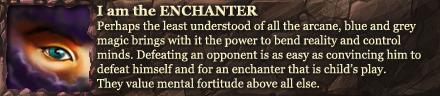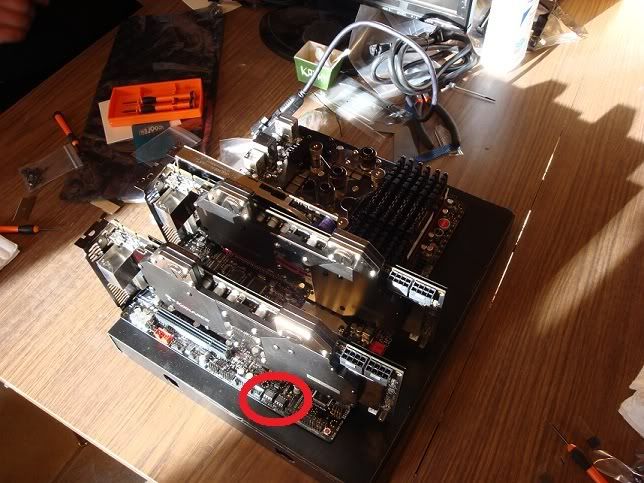I'm struggling to find the red line in your thought here. Why would a hexacore generate comparably more heat than a quadcore?
Why does the cores matter to performance in games?
Why would the weaker CPU clock-per-clock (PII x6) not need overclocking compared to the stronger one?
Why would the weaker clocked CPU not need overclocking compared to the heavier clocked turboing one (3.3GHz -> 3.7? I think)?
If anything, the Phenom II x6, a really weak CPU in comparison, would need it more.
---------- Post added 2011-06-18 at 01:10 PM ----------
Because they live in the US, and everything is twice as inexpensive in the US compared to Europe.
EDIT: I'm post-2000 with this post.
Thread: To OC the CPU, or not to OC??
-
2011-06-18, 11:09 AM #41
Last edited by BicycleMafioso; 2011-06-18 at 11:13 AM.
-
2011-06-18, 11:13 AM #42
Because you don't know how, first you should learn how, read your manuals, read forums on the amd site.
And even call tech support, then get a good program to overclock with like msi afterburner or something, and read its readme file.
Set one of your bios chips to the overclock and learn how to toggle your bios chips.
-
2011-06-18, 11:15 AM #43Deleted
It's a black edition CPU. Overclock it. Buying a high end CPU from either Intel or AMD (AMD obviously isn't as high end as Intel, I mean high end in terms of the other CPU's the company offers) and not overclocking it is what noobs do. Also, you should either buy another stick of RAM or take one of them out, 8GB RAM isn't exactly bad.
-
2011-06-18, 11:19 AM #44
-
2011-06-18, 11:27 AM #45
-
2011-06-18, 12:19 PM #46
hahaha you REALY made my weekend......... must be the funniest i have read in a long time in the computer forum.
you are playing on a kiddy resolution, so offcause you wil see 60FPS all the time.
go 1080p on ultra and you will see your cpu being broth to its knee and your gfx card will still not break a sweat.
wow is all about your cpu and NOT your gfx card. the higher the Ghz is the higher the FPS will beAMD Ryzen 7 7800X3D: Gigabyte X670 Aorus Elite AX: G.Skill Trident Z5 Neo RGB DDR5-6000 C30 : PowerColor Radeon RX 7900 GRE Hellhound OC: CORSAIR HX850i: Samsung 960 EVO 250GB NVMe: fiio e10k: lian-li pc-o11 dynamic XL:
-
2011-06-18, 04:32 PM #47
You're assuming that most motherboards have a "spare" BIOS... I believe you're, again, confusing motherboards and CPUs with graphics cards and GPUs. There are very few motherboards with a secondary BIOS, if any at all.
As stated earlier, there is a slew of information out there on overclocking CPUs, more-so about AMD CPUs than Intel. Just do a Google search and you'll be able to get that 1090T BE to 4GHz on a good air cooler in no time
-
2011-06-18, 04:42 PM #48
-
2011-06-18, 04:58 PM #49
-
2011-06-18, 05:00 PM #50
I just youtube'd it, and it seems veeeery prominent on Gigabyte-motherboards, and only sporadic appearances elsewhere. Needless to say, I sport a Gigabyte.
-
2011-06-18, 05:02 PM #51
Simply put
if after OC you get it to work without any errors or crashes AND (importantly) you can keep its temperature mode at a decent level, go ahead and OC. If it overheats or crashes - don't do that. So easy.
Want more power - throw more $ into the shop and loot the new CPU.
-
2011-06-18, 08:36 PM #52
-
2011-06-19, 03:29 AM #53Field Marshal


- Join Date
- Jun 2009
- Posts
- 79
Last edited by Volroth; 2011-06-19 at 03:34 AM.

 Recent Blue Posts
Recent Blue Posts
 Recent Forum Posts
Recent Forum Posts
 Every Allied Race should be removed... except two
Every Allied Race should be removed... except two MMO-Champion
MMO-Champion



 Reply With Quote
Reply With Quote