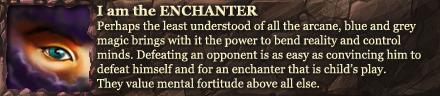Hola MMO!
My videocard has been extremely hot as of late, easily reaching the 82 degrees celsius. It's so hot that i can feel it through the bottom of my wooden desk if i hold my hand against it. I have the GeForce G105M card, with the 275.33 drivers. My laptop's a HP Pavilion DV7 Notebook PC, model 3140ED.
I'm a complete noob with the physical part of computers, so...Yeah.
Using a two-monitor setup.
-
2011-07-01, 09:17 PM #1Deleted
Extremely Hot Videocard... I think.
-
2011-07-01, 09:17 PM #2
Are you idling when it hits 82C? Or are you gaming?
Intel Core i7 5820K @ 4.2GHz | Asus X99 Deluxe Motherboard | 16GB Crucial DDR4 2133 | MSI GTX 980 4G GAMING | Corsair HX750 Gold | 500GB Samsung 840 EVO
-
2011-07-01, 09:18 PM #3Pit Lord


- Join Date
- Feb 2010
- Posts
- 2,265
Does your computer have enough space around it?
Are all the fans functional?
Is there a lot of dust in the case?
And for how long has it been like this?
-
2011-07-01, 09:21 PM #4Deleted
Didn't check Nvidia Inspector for a week or two, used to be around seventy, around 80-81-82 now. And, can i safely remove components from the laptop without damaging it, since i heard that removing parts could break it. Forever! :< Also, it's just sitting on my disk, enough space around it. The fans work properly, as far as i can see.
---------- Post added 2011-07-01 at 09:21 PM ----------
Browsing youtube on one screen while playing minecraft on the other, most of the time.
-
2011-07-01, 09:25 PM #5
-
2011-07-01, 09:26 PM #6Pit Lord


- Join Date
- Feb 2010
- Posts
- 2,265
Oh, it's a laptop. The fan is probably just clogged with dust/dirt to hell. Also, thermal grease might have burned out by now. Another thing though, not sure if this is gonna fit your use of the laptop, but you could get an elevated stand so that the laptop's bottom would be cooled by air as well instead of getting heated, sitting at the desk.
And I don't know if you're kidding about not being able to take parts out because of "...", that's really not true as long as you handle static electricity correctly and don't drop the parts. Lol.
Just checked your model, you'd have to take it apart completely to properly clean the fan, guessing you wouldn't want to do that. You could still get a can of air and blow it out from the side, should help at least to some extent.Last edited by Creotor; 2011-07-01 at 09:31 PM.
-
2011-07-01, 09:26 PM #7
-
2011-07-01, 09:27 PM #8Deleted
82 in burn isn't too bad that GPU barely has any cooling anyway. To be more clear, it isn't dangerous for it.
Wouldn't want to have that on my lap though .
.
-
2011-07-01, 09:28 PM #9Deleted
Put something under the back of it so it's elevated, that should give it space to suck in cold(er) air and cool more.
-
2011-07-01, 09:29 PM #10Deleted
Well, i usually don't drop things, and i finish sentences with ... a lot, bad habit of mine...
But, can i REPLACE parts too? As in, take out old video card, shove in new one? Gently, ofcourse. And i might get an elevation stand, was already considering something like that.
How the hell can i properly handle static electricity?
---------- Post added 2011-07-01 at 09:30 PM ----------
A cooling pad? What is this mysterious device that thy speaketh of? Seems like some sort of strange device, from what i saw on google.
-
2011-07-01, 09:31 PM #11
-
2011-07-01, 09:32 PM #12Deleted
Hardly. Replacing a graphics card in a notebook is:
1. A pain in the ass
2. Expensive
3. A pain in the ass
4. Very hard to get right
5. A pain in the ass
Did I mention it was a pain in the ass? Yeah, I guess I should. Don't attempt it if the notebook is aged, you'll regret it.
Handling static electricity just means you have to discharge yourself at a big piece of earthed metal such as heating and whatnot, so you can't short any circuits on the boards you touch with any electricity still on your body from rubbing the carpet or something.
-
2011-07-01, 09:34 PM #13Deleted
I generally don't rub carpets, but i know what you mean. Also, do you mean heater with heating, or...?
---------- Post added 2011-07-01 at 09:36 PM ----------
http://www.amazon.co.uk/Fan-Notebook...9556145&sr=8-7 <-- Is that a good cooling pad?
-
2011-07-01, 09:37 PM #14Deleted
Well really I don't know the correct name of the things in English. The big pieces of metal at the wall that heat up your house by letting hot water flow though them. That kind of stuff.
Or just get one of these anti-static wrist straps, they keep you static-free as long as you wear 'em.
-
2011-07-01, 09:39 PM #15
-
2011-07-01, 09:42 PM #16Deleted
-
2011-07-01, 09:44 PM #17Pit Lord


- Join Date
- Feb 2010
- Posts
- 2,265
Your laptop has an integrated video card so you'd have to switch out the motherboard. However, it's not the video card that's the problem, at least it's very unlikely. I was just talking about cleaning out the fan and possibly replacing the thermal grease between the heatsink and the cpu/video chip.
Again, I'd recommend to just use a can of air first and/or get a stand/cooling pad. If you actually want to disassemble your laptop, then:
http://www.insidemylaptop.com/disassemble-hp-pavilion-dv7-notebook/
You can find info on how to reapply thermal grease on google easily.
As for handling static electricity - touch anything metal that sometimes zaps you with electricity, like a door knob or w/e. After that, get started on the laptop and periodically touch metal again. Don't move much during that time as your body rubbing against your clothing or your feet rubbing against the floor generate more static.
-
2011-07-01, 09:44 PM #18Deleted
It's called a Radiator. I wouldn't invest in one of those wrist straps, even though they're cheap i highly doubt you'll find another use for them in the future. Just wear shoes with decent soles, preferably on a hard floor, and discharge yourself on a radiator around the house ( If you have a desktop computer, touching the power supply will also discharge you ). If you don't feel confident in doing maintenance on your PC/Laptop, i suggest just taking it to either a computer literate friend or a computer store near-by.
-
2011-07-01, 09:45 PM #19
When my MacBook's hard drive finally died and I was getting a new laptop anyway, I took it apart for funsies. Turns out the fan that cooled the integrated video chip on the motherboard was almost completely clogged with a big wad of dust. And my computer used to get VERY, very hot when gaming, like became painful to set on my lap for more than a few seconds.
If you are comfortable doing it, or have a friend you trust to do it, open your computer up and clean out all the dust. Depending on the age of the computer, there could be a lot.
That's a radiator. They're also rarely used in America nowadays.Well really I don't know the correct name of the things in English. The big pieces of metal at the wall that heat up your house by letting hot water flow though them. That kind of stuff.
-
2011-07-01, 09:46 PM #20
£7.98 inc vat
(£6.65 ex vat)

 Recent Blue Posts
Recent Blue Posts
 Recent Forum Posts
Recent Forum Posts
 The WoW Companion App is Retiring
The WoW Companion App is Retiring Did Blizzard just hotfix an ilvl requirement onto Awakened LFR?
Did Blizzard just hotfix an ilvl requirement onto Awakened LFR? Best way to farm Tusks of Mannoroth?
Best way to farm Tusks of Mannoroth? MMO-Champion
MMO-Champion

 Reply With Quote
Reply With Quote