So, over the past month I've noticed severe performance loss. My GPU ingame just doesnt work. I've done tests on it, and even had a guild member who is great with computers take control of my computer for 5 hours. He tried flashing the Bios, updating everything, completely reinstalling Windows 7, completely reinstalling WoW, doing stress tests on my GPU to make sure it was actually working (which is was on the specific test he did). And many other things which I couldnt explain unless described.
Anyway, why isnt my GPU working? Apparently after reading a blue post my motherboard isnt supported by Blizz? And therefore causes a huge loss, is there anyway around this. Anyone else had this problem? My graphics card is about 5 months old and can handle WoW with ease (SHOULD be able to)
For example, I can be flying to do dailies in Hyjal hovering at around 90 FPS, and the second I reach the molten front I go to 13 FPS, GPU at 0% and temps at 46C. Same as in raids, I sit at 70 FPS and the second we hit combat I drop down to around 15. I've tried turning the settings down low as possible and I only gain a slight gain in my FPS ( 1 ! ) This is also with NO addons on at all or background programs.
Shadow and Water detail are on low as I saw a post saying this can be a cause.
Computer Model is Cm5671 (Asus)
With a 450 Power Supply
Radeon HD 5750 Graphics Card
And everything else I havent touched.
Can anyone help at all?
-
2011-07-12, 07:48 AM #1Mechagnome


- Join Date
- Nov 2010
- Posts
- 623
GPU isnt working? Huge decrease in performance
-
2011-07-12, 08:08 AM #2Keyboard Turner


- Join Date
- Dec 2010
- Posts
- 9
Considering a "CM5671" seems to have an undefined amount of RAM, along with an undefined CPU, any chance of you posting a few more details on the PC?
This sounds like something is bringing your PC to its knees, and it's not graphics related. If your GPU is truely going down to 0% usage, it's not the GPU "not working", it's that it's not being given anything to work on (or at least, not quickly enough to make it break a sweat). It sounds like you may have an extremely underpowered CPU, or insufficient RAM, or some halfway-combination of the two.
A screenshot like this one can go a long way toward helping you.
http: db.tt/BceXAzb
-
2011-07-12, 08:21 AM #3Mechagnome


- Join Date
- Nov 2010
- Posts
- 623
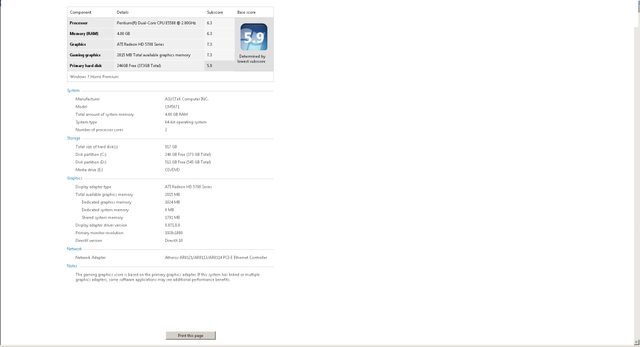
if you need anything else let me know
Last edited by Emaias; 2011-07-12 at 08:24 AM.
-
2011-07-12, 08:34 AM #4Keyboard Turner


- Join Date
- Dec 2010
- Posts
- 9
What are you using to measure your GPU usage? (I have a G15 keyboard and I built a custom status display using Everest to keep track of these things when I'm gaming.)
Also, do you have any CPU-intensive applications running in the background while you play? Did you recently update drivers?
-
2011-07-12, 08:50 AM #5Mechagnome


- Join Date
- Nov 2010
- Posts
- 623
Everest while playing and the GPU is flatlined at 0 during game play
And I cannot find a reliable Bios driver at all but the rest should be updated
-
2011-07-12, 08:59 AM #6Keyboard Turner


- Join Date
- Dec 2010
- Posts
- 9
What I meant to ask is if the issues started occuring around the same time that you did a driver update. Also, you shouldn't need a "BIOS driver" of any sort, but if you're missing chipset drivers, I'm amazed you're able to even play a game, let alone complain about FPS.
Do you have any driver issues showing in Device Manager?
-
2011-07-12, 09:15 AM #7Mechagnome


- Join Date
- Nov 2010
- Posts
- 623
-
2011-07-12, 12:30 PM #8
Sounds like your GPU either isn't getting enough power (0w for processing power) or it's not transmitting/receiving data. You should check to see if your GPU is connected to you motherboard properly, and to check your power cables from your PSU to see whether they're dead or not. Other than that, the only other thing you can fo is to try another GPU.
Computer: Intel I7-3770k @ 4.5GHz | 16GB 1600MHz DDR3 RAM | AMD 7970 GHz @ 1200/1600 | ASUS Z77-V PRO Mobo|
-
2011-07-12, 05:46 PM #9Mechagnome


- Join Date
- Nov 2010
- Posts
- 623
-
2011-07-12, 05:49 PM #10
From the looks of it your PC has integrated graphics... Is the monitor connected to a port on the motherboard or on the graphics card below that? If it's connected to the motherboards ports then that is the reason your Radeon HD 5750 is not receiving any work load.
Intel Core i7 5820K @ 4.2GHz | Asus X99 Deluxe Motherboard | 16GB Crucial DDR4 2133 | MSI GTX 980 4G GAMING | Corsair HX750 Gold | 500GB Samsung 840 EVO
-
2011-07-12, 07:01 PM #11Mechagnome


- Join Date
- Nov 2010
- Posts
- 623
Two screen shots to show GPU working and it not working

Notice I have no addons running so blizz cannot blame that, and the GPU is working here
http://i297.photobucket.com/albums/m...GPUworking.png

Valley of Strength, GPU has flatlined and FPS has been cut by over 1/4th
http://i297.photobucket.com/albums/m...notworking.png

 Recent Blue Posts
Recent Blue Posts
 Recent Forum Posts
Recent Forum Posts
 Did Blizzard just hotfix an ilvl requirement onto Awakened LFR?
Did Blizzard just hotfix an ilvl requirement onto Awakened LFR? Embrace Two New Races in Cataclysm Classic
Embrace Two New Races in Cataclysm Classic Best way to farm Tusks of Mannoroth?
Best way to farm Tusks of Mannoroth? MMO-Champion
MMO-Champion


 Reply With Quote
Reply With Quote




