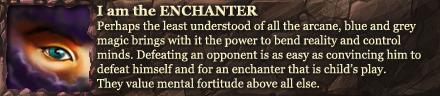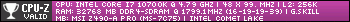Hey guys,
I'm trying to determine how much of an upgrade would some new RAM be for this build (especially with the low prices of RAM these days). It's a computer I built around Christmas time using mainly parts from a previous build and only upgrading the CPU/Motherboard on which I got a very good bundle deal directly from Intel (I know it's overkill for what I do, but I paid 250$ for both...) and then upgrading the video card as well. I didn't have time to look into upgrading the rest of the build until now and I wanted to start with the RAM.
Build:
Motherboard: Intel DX58SO with Four 240-pin DDR3 SDRAM Dual Inline Memory Module (DIMM) sockets, Support for DDR3 1600 MHz, DDR3 1333 MHz, DDR3 1066 MHz
CPU: Intel Core i7-970 @3.2GHz
Video card: Sapphire ATI Radeon HD 5870
Memory: 2x Patriot Memory 1333LL Series 2 GB DDR3-1066 DDR3 SDRAM (7-7-7-20 @ 533 MHz) (6-6-6-18 @ 457 MHz)
I can give more info on the build if it's needed.
Everything is currently at stock speed. As you can see, that RAM is getting old, as I've had it for about 3 years now I think from the previous build. As I really don't know much about RAM, I'm trying to find out what kind of performance increase (as in how exactly would it affect performance) I could get from getting some new RAM. That computer is mostly being used for gaming; the games I play include a lot of MMOs (I tend to download most of the free-trials), Starcraft 2, Battlefield 2 and soon BF3.
So is it worth upgrading at all? And if so, what kind of RAM would be worth getting? I live in Canada so if possible please use canadian websites to link any possible good buy (as in newegg.ca and not .com). Thanks!
Any advice is welcome!
Thank you all for your time!
Edit: I should've mentioned that one of the reason I thought of upgrading the RAM is I'm pretty much at full capacity (3.9 GB used on 4) with SC2 open, iTunes + 3-4 tabs of Chrome. Thanks for the first 3 comments, looks like upgrading the RAM speed won't change much, I might just look for any 6GB triple channel setup just to not get maxed out with just those 3 things open
Thread: Looking for some advice on RAM
-
2011-08-16, 03:02 AM #1Blademaster


- Join Date
- Apr 2009
- Posts
- 40
Looking for some advice on RAM
Last edited by Norena; 2011-08-16 at 05:42 AM.
-
2011-08-16, 05:14 AM #2
My understanding is that the ram speed is merely a fine tune, RAM size > speed from what what ive read
Yesterday is history, today is a gift, tomorrow is mystery.
-
2011-08-16, 05:18 AM #3
Well first off, your motherboard supports triple channel memory and not dual channel like you have.. So it miiight help to upgrade. But realistically, RAM speeds don't do jack. You'd be better off buying a Noctua NH-D14 and overclocking your cpu.
If you're running out of RAM space however, you should probably upgrade. But the average gamer doesn't need more than 4GB.i7 930 @ 4.0Ghz | Sapphire HD5970 w/ Accelero Xtreme | ASUS P6X58D Premium | 32GB Kingston DDR3-1600
Xonar Essence STX | 128GB Vertex 4 | AX750 | Xigmatek Elysium
Laing D5 | XSPC RX 360mm | Koolance RP-452X2 | EK-Supreme HF
Dell 3007WFP-HC | Samsung BX2350 | Das Keyboard Model S Ultimate | Razer Naga Molten | Sennheiser HD650
-
2011-08-16, 05:22 AM #4
Your video card will surely last you a few years, its actually sought after on the market as the best video card for "Bitcoin mining"
My system has 1 HiS radeon 5870 and runs 60fps @ 1920x1080. 27 inch monitor.
You might want to check the ram speeds and amount your board can handle.
Get at least half of your total on the board.
-
2011-08-16, 05:40 AM #5
Changing from 4gb of 1066 to 1333 isn't gonna yield much if any difference in performance for gaming and general system usage purposes whatsoever, Size however will.. But for the amount you have at the moment, 4gb is pretty solid.. Even for upcoming titles like Bf3 should run pretty flawlessly...
If push comes to and you wanna squeeze a little more performance outta your machine slot another set of those 2g 1066 sticks into those open slots..
Just don't pair the lower frequency and higher together, this can be completely ineffective as your system may just clock the higher ram at 1066 anyways to match the slower sticks, and could even bring some system instability to the table.Last edited by Klawz; 2011-08-16 at 05:46 AM. Reason: Clipped off useless info
-
2011-08-16, 05:53 AM #6Titan


- Join Date
- Oct 2010
- Location
- America's Hat
- Posts
- 14,142
-
2011-08-16, 06:54 AM #7Titan


- Join Date
- Apr 2009
- Posts
- 14,326
With old i7-970 having faster RAM makes overclocking the CPU easier, that's all. If you don't plan to OC the hell out of your system, adding faster RAM will give you big fat zero in return. Without OC the default RAM speed with that CPU is 1066MHz.
Never going to log into this garbage forum again as long as calling obvious troll obvious troll is the easiest way to get banned.
Trolling should be.

 Recent Blue Posts
Recent Blue Posts
 Recent Forum Posts
Recent Forum Posts
 Boosting payments.
Boosting payments. MMO-Champion
MMO-Champion


 Reply With Quote
Reply With Quote