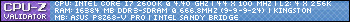Hi All,
I wonder if you could help me out/critique a gaming build before i place the order. I am most unsure of the processor as i hear the i5 2500K is better from a gaming perspective.
My uses is purely going to be gaming at this time and i want the build to last at least 2 years. Appreciate any help/advice.
- Crucial M4 128GB SSD 6,4cm (2,5")
- HV1141UFDE ASUS P8Z68 Deluxe, Sockel 1155, ATX, DDR3
- HV207N05DE Sony NEC Optiarc AD-7260S, SATA, Schwarz, bulk
- HV203I23DE CM Storm Enforcer - black, ohne Netzteil
- HV33W7H6DE Microsoft Windows 7 Home Premium 64-Bit (SB-Version)
- HV13SBG5DE SEAGATE Barracuda Green 1,5TB 5900.3 SATA 3 6Gb/s 64MB 8,9cm (3,5")
- HV20KI25DE 8GB-Kit Kingston HyperX blu PC3-10667U CL9
- HV1024XHDE Palit Geforce GTX580 3072MB, PCI-Express
- HV21P27FDE Samsung SyncMaster P2770FH
- HVR105CHDE Corsair Professional Series HX1050 Modular 1050 Watt
- HV20I7K6DE Intel Core i7-2600K Box, LGA1155
-
2011-08-28, 01:07 PM #1Deleted
Need some advice please on a gaming build
-
2011-08-28, 01:13 PM #2
If you're only gaming i5 2500k is as good as 2600k (it's better than 2600k on some benchmarks) and it's around 100 euros cheaper (it is here at least, the price difference may be smaller for you).
Seems good enough, except the hard drive which is slow. If your OS and games are less than 120GB you can fit the on the SSD and keep the other disk for media. I'd go for a faster drive though (samsung spinpoint f3, WD caviar black).
The PSU may be too powerful for your system. And make sure you buy a decent heatsink so you can O/C the CPU.
-
2011-08-28, 01:16 PM #3Deleted
any specific reason you're going for the 3gb 580? other than what Zkeya said, it looks like a good build.
-
2011-08-28, 01:26 PM #4
I agree with most of what Zkeya said.
A few pointers from me:
1)If you are purely looking at a gaming rig and you don't use virtualization/rendering/encoding, don't pay the extra money for a 2600K, the 2500K will do just as good.
When you do decide that the 2500K is what you need, you don't need the Z68 series motherboards either. Z68 combines unlocking of the iGPU on the 2600K and allows overclocking. You can get by with the H67 or P67 (I don't remember which one allowed overclocking out of the two, but they are cheaper than the Z68 series).
On the other hand, if you do decide to keep the Z68 series, you can get a smaller SSD (say, 30-40 GB) and use the Intel SRT technology on the Z68 boards to link the SSD to your HDD. It vastly ups the performance of your HDD, making it not so incredibly slow anymore.
2) I'd get at least 1333MHz RAM if you plan on doing any overclocking. 1600MHz is what most people prefer, but 1066 seems a tad low. And really, the price increase isn't THAT much if you don't get the top of the line models. HyperX sounds cool, but unless you are planning on OCing the RAM, don't pay the extra money for it. RAM like http://www.newegg.com/Product/Produc...82E16820139046 works just as great and can save you some money.
3) The PSU is overkill, big time :P Unless you are planning on heavily overclocking just about everything and adding a 2nd GTX580, do not get a 1050W power supply.
Somewhere around 600-700 is still plenty for you.
4) If you plan on overclocking, get a cheap tube of Artic Silver cooling paste (for example, there are many other good ones) and a decent aftermarket cooler. These don't have to be expensive, but makes your system run so much cooler. I can recommend the CoolerMaster Hyper 212 Plus myself, since I am using that one with my 2600K overclock.
-
2011-08-28, 01:33 PM #5Deleted
-
2011-08-28, 01:34 PM #6
I missed the ram frequency. I think Sandybridge CPUs work best with 1600. I'd go with G.Skill/Corsair 1600 kits.
i5 CPUs have integrated graphics too, so LucidVirtu (Z68's "program" which allows the integrated graphics to work) will work with them aswell.
If you decide you don't want Z68 (SRT aka SSD caching and LucidVirtu) make sure you get a P67 M/B. H67 and H61 won't allow you to O/C your CPU.
-
2011-08-28, 01:40 PM #7
You are totally right, it runs at 1333 aswell.
True enough, but the iGPU is mostly used for speeding up encoding/rendering and other of such tasks. Picking the i5 2500K (which doesn't have Hyper Threading) as compared to the i7 2600K is a bit of a odd choice on that front. But you are correct, both 2500K and 2600K have an iGPU.
-
2011-08-28, 02:17 PM #8Deleted
wow brilliant advice guys have given me allot to think about. It is a pure gaming build i dont really do any video editing ect so can kinda see it is a bit OTT but then again i haven't built my own for 3-4 years so out of touch with current tech.
-
2011-08-28, 02:24 PM #9
I couldn't find a single review of Palit's 3gb GTX580 (other than 3DGameMan's pathetic Youtube review which failed to compare it to any other card)...and if since you're running at 1080p I don't see why you'd ever need 3gb VRAM.
Also, a 27 inch monitor that only runs at 1920x1080 doesn't sound like a good idea for gaming purposes. I would rather go for a 24 inch QUALITY monitor instead of just trying to maximize screen size, look for a 120hz 23-24" monitor that can display the ultra-smooth FPS your GTX580 can put out in some games. Why be restricted to only seeing 60hz when you've got a card that can push 100fps+ in so many games?Last edited by Xuvial; 2011-08-28 at 02:28 PM.
WoW Character: Wintel - Frostmourne (OCE)
Gaming rig: i7 7700K, GTX 1080 Ti, 16GB DDR4, BenQ 144hz 1440p

Signature art courtesy of Blitzkatze
-
2011-08-28, 05:57 PM #10
-
2011-08-28, 06:04 PM #11
-
2011-08-28, 06:06 PM #12

 Recent Blue Posts
Recent Blue Posts
 Recent Forum Posts
Recent Forum Posts
 Embrace Two New Races in Cataclysm Classic
Embrace Two New Races in Cataclysm Classic MMO-Champion
MMO-Champion

 Reply With Quote
Reply With Quote