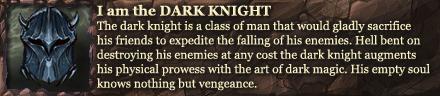Hey guys, recently, my new PC has shut itself down and froze up while raiding.
AMD Phenom II X4 965 3.4GHZ Black Edition
Asus M5A88-M EVO 880G AM3+
My speedfan is showing temps of mid 50's under load. And when I looked up the CPU, it shows a max temp range of 55-62c. So I'm assuming this is the cause of the Freezing and shut down.
I'm currently running the stock cooler, which I didn't think would be a problem considering I'm not overclocking and i'm in a relatively cool area, but as it turns out apparently it is a problem.
So my question is, with CPU cooling, is bigger always better?
I was looking at a Noctua NH-U12P for $75 because it's got rave reviews on all the websites I visited, but I'm not sure if it's compatible with my CPU/mobo.
Thread: CPU cooling?
-
2011-09-04, 12:20 PM #1Bloodsail Admiral


- Join Date
- Jan 2009
- Posts
- 1,119
CPU cooling?
-
2011-09-04, 12:26 PM #2
Not sure if it should be shutting down at 60 as in my eyes this isn't THAT high, maybe you have a setting enabled in the BIOS to shutdown at a certain temp but I still wouldn't like to keep it at 60 so a new CPU cooler is needed yea. Not really sure about coolers for AMD's and not sure what you mean with bigger the better, you mean actual size of the cooler? and it depends on your case and how much room you have because the cooler I'm using now was a MAJOR pain in the bollocks to install because of the size and where my CPU sits on the mobo.
That Noctua NH-U12P is similar to mine so I'd make sure you have the room for it before buying it but if you do I'd buy it.
How many fans you got on your case? I have 3 here and 1 on the CPU and my temps during gaming are like 44-45.
-
2011-09-04, 12:27 PM #3Old God


- Join Date
- Aug 2010
- Posts
- 10,508
Just get a Hyper 212+ if it fits in your case.
-
2011-09-04, 12:30 PM #4Titan


- Join Date
- Apr 2009
- Posts
- 14,326
Never going to log into this garbage forum again as long as calling obvious troll obvious troll is the easiest way to get banned.
Trolling should be.
-
2011-09-04, 12:34 PM #5
1. Mid 50s under full load is fine. Especially if you're running something like prime95.
2. If you're not running a stress test, and you're hitting those numbers under normal gaming, there's something wrong with your cooling system. Before replacing (the completely adequate) stock cooler, make sure your exhaust fans, power supply fans, etc... are all working properly. Also, clean out your case with some canned air. Especially the CPU fan/heatsink.
---------- Post added 2011-09-04 at 12:36 PM ----------
AFAIK, that processor should underclock itself at 62.i7-4770k - GTX 780 Ti - 16GB DDR3 Ripjaws - (2) HyperX 120s / Vertex 3 120
ASRock Extreme3 - Sennheiser Momentums - Xonar DG - EVGA Supernova 650G - Corsair H80i
build pics
-
2011-09-04, 12:37 PM #6Stood in the Fire


- Join Date
- Aug 2009
- Posts
- 413
Check your GPU temperature. Most likely the cause of the crashing.
-
2011-09-04, 12:37 PM #7
-
2011-09-04, 12:41 PM #8Blademaster


- Join Date
- May 2009
- Posts
- 34
There's something else wrong somewhere. 60 degrees is pretty common with a stock cooler and you should be able to play WoW and raid all day at that temperature.
"MOAR FANS" isn't going to help either. I noticed all my computers run cooler with just one exhaust fan in the back and the PSU fan for exhaust. It seems like adding a fan to the front of the case to push air in only creates turbulence and the hot air has a harder time getting out.
-
2011-09-04, 12:48 PM #9Titan


- Join Date
- Apr 2009
- Posts
- 14,326
Yep, you're right about that.
Regardless, the computer will not crash at 60C or even 62C if it's working correctly. It just slows down to crawl (suddenly dropping framerates to about 1/5 of normal). Crashes are usually caused by either driver issues with graphics card, or graphics card overheating or malfunctioning.Never going to log into this garbage forum again as long as calling obvious troll obvious troll is the easiest way to get banned.
Trolling should be.
-
2011-09-04, 12:57 PM #10

 Recent Blue Posts
Recent Blue Posts
 Recent Forum Posts
Recent Forum Posts
 The Blood Elves discussion thread
The Blood Elves discussion thread MMO-Champion
MMO-Champion



 Reply With Quote
Reply With Quote