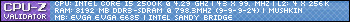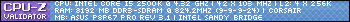Hi, my computer isnt working fine. My friend found out that my hard drive was fucked up so I bought an other one. I installed windows 7 again with the new driver but now it does some weird bug where the whole screen freeze with lines on it here's some pics (those pics are very sad to watch, be careful if you are sensitive.)
http://i.imgur.com/9NnuE.jpg
http://i.imgur.com/lV0vO.jpg
http://i.imgur.com/lcHbW.jpg
I tried to load both profiles in the BIOS and the default one, also made multiple tests with a UBCD but nothing wrong is found. I installed the update for my video card too but its not working still
If you got any clue what I should do plz post it here.
Can't raid until this is fixed, I can only load my computer in Safe mode with internet to post here, otherwise with the normal settings it does the bug as soon as I open wow or few minutes/secondes as I open programs or internet.
Thread: Computer not working HELP T.T
-
2011-09-13, 03:23 AM #1The Patient


- Join Date
- Jun 2010
- Posts
- 271
Computer not working HELP T.T
-
2011-09-13, 03:29 AM #2
You sir, have a dying video card. Those lines are called artifacts, and are the signs of a dead/dying video card.
-
2011-09-13, 03:39 AM #3
-
2011-09-13, 03:40 AM #4"The instinct of self-preservation? You call it that. Yes, i will sink my teeth into life. Fuck your evolution. Let other species wait their turn. I'm not a lamb being led to the slaughter."
~Hunter
What is better, to be born good? or to overcome your evil nature through great effort?
~Paarthurnax
my attempts at being funny with skyrim
-
2011-09-13, 03:49 AM #5The Patient


- Join Date
- Jun 2010
- Posts
- 271
6 months ago, it did that too, my friend thought it was my card, we formated my computer switch from windows XP to Windows 7 and he gave me his card. During that time he ended using my card and never got any problems. Since my hard drive broke, I went at his house and while changing the new hard drive he put back my old video card that he was using since it was working fine on his computer (he could run sc2 at high definition etc) So now I came back home and it's doing the old same thing again with my computer and this card. Any thoughs?
Last edited by Improvedlol; 2011-09-13 at 03:51 AM.
-
2011-09-13, 05:35 AM #6Dreadlord


- Join Date
- May 2009
- Posts
- 824
-
2011-09-13, 05:38 AM #7Scarab Lord


- Join Date
- Oct 2007
- Location
- Comox Valley, BC
- Posts
- 4,431
-
2011-09-13, 05:39 AM #8Stood in the Fire


- Join Date
- Mar 2010
- Posts
- 423
Question 1, did you build the computer?
It could also be the CPU or memory. I had a CPU go out on me (conductive material got too close to the CPU), and the whole time I thought it was the graphics card.
-
2011-09-13, 06:10 AM #9The Patient


- Join Date
- Jun 2010
- Posts
- 271
Here's a picture of the card.
http://i.imgur.com/bLRjF.jpg
My friend built it.
-
2011-09-13, 06:18 AM #10Dreadlord


- Join Date
- May 2009
- Posts
- 824
-
2011-09-13, 06:57 AM #11The Patient


- Join Date
- Jun 2010
- Posts
- 271
-
2011-09-13, 08:22 AM #12
i'd say ask your friend if you can use his card to test if it's just the card. If this problem persists with a new card, it would be a faulty port (try moving your card into the other PCI-E port). if it's just your card then his card should work fine and will clear up your problems. A worst case scenario is a dead/dying cpu so pray it isn't that. Question, what kind of PSU do you have?
-
2011-09-13, 08:40 AM #13Titan


- Join Date
- Apr 2009
- Posts
- 14,326
Never going to log into this garbage forum again as long as calling obvious troll obvious troll is the easiest way to get banned.
Trolling should be.
-
2011-09-13, 09:13 AM #14Deleted
My card made weird lines like that when it was borked as well. I got a new one(better than the old one) for free, but mine was still on the warrenty, if yours is not I envy you and hope that you can find a new one that doesn't cost 1 million US dollaaaaars
-
2011-09-13, 10:38 AM #15Deleted

 Recent Blue Posts
Recent Blue Posts
 Recent Forum Posts
Recent Forum Posts
 The War Within Alpha - Warbands Feature Overview
The War Within Alpha - Warbands Feature Overview MMO-Champion
MMO-Champion


 Reply With Quote
Reply With Quote