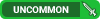so in the myriad of problems i've had since setting up my pc again and now i've started gaming again, my ping has gotten to be a big redonkulous. Now don't get me wrong someone is liable to just tell me to shut up because my ping may still be lower on average than theirs but....still....this is distressing!
in LoL my ping USED to be around 30-40. It fluctuated on occasion but it stayed at about 30-40 constantly. now it's hovering around 100 without dropping.
my vent used to have a ping of about 50 and is now at 150.
i've done the tcpack frequency fix thing which didn't seem to help at all in-game.
any suggestions as to what i can do to fix it further or what may cause my dramatic increase in ping?
in before my ping is 300 something etc etc -.-
Thread: abnormal amount of latency
-
2011-09-16, 12:52 AM #1
abnormal amount of latency
-
2011-09-16, 01:00 AM #2Deleted
there is an option in game in network that says something along the lines of "tick this box for a chance in better game performance but also an increase in bandwith", you can check if thats ticked or not and see if anything changes.
-
2011-09-16, 01:04 AM #3
speedtest.net just run the begin test option-
If you are used to different numbers, and you have already powercycled your modem and router (yes, shut them off for 5 minutes each, 5 minutes just to be safe) and shut down your system for good measure, and your system, plus maybe another system on your network is getting high latency from speedtest.net, then something is wrong with your ISP, and if it's not fixed within 24 hours, you need to make a call. Be nice about it, but firm, make sure you get your point across stating that there are many options out there - do not mention you play wow etc - just say that you would like to stay with them, but the latency issue must be fixed.
GL!
---------- Post added 2011-09-16 at 01:06 AM ----------
Also, if you are downloading lets say, 1 TB (yes 1000GB's) of information, you're ISP will most likely throttle you (aka slow you down, and might even make a call to you asking wtf is going on). So yeah-
-
2011-09-16, 01:24 AM #4
-
2011-09-16, 01:29 AM #5
oops
Oops, sorry - yeah didn't mention making sure when you look at your task manager that on the Network tab, it doesn't show like some background pr0nz0rz downloading the entire WWW of pr0n. I mean it's cool, but it's only cool at a LAN, where copying the folders of that stuff is almost instant... anyways <3

-
2011-09-16, 01:35 AM #6
-
2011-09-16, 02:20 AM #7Scarab Lord


- Join Date
- Oct 2007
- Location
- Comox Valley, BC
- Posts
- 4,431
Can try reinstalling the network card drivers.
Can also try resetting the TCP/IP connection and the WinSock. Just google Windows Fixit TCP/IP and Windows Fixit WinSock. It will guide you through the rest.

 Recent Blue Posts
Recent Blue Posts
 Recent Forum Posts
Recent Forum Posts
 The War Within Alpha - Warbands Feature Overview
The War Within Alpha - Warbands Feature Overview MMO-Champion
MMO-Champion

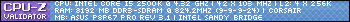

 Reply With Quote
Reply With Quote