Still it's hardly a card and not one I would add to a "gaming" build (even if it's a budget gaming build).
So yeah, a GTS450 equivalent (or better) at the absolute minimum.
Thread: Marest's Sample Builds
-
2012-01-31, 06:57 AM #201WoW Character: Wintel - Frostmourne (OCE)
Gaming rig: i7 7700K, GTX 1080 Ti, 16GB DDR4, BenQ 144hz 1440p

Signature art courtesy of Blitzkatze
-
2012-01-31, 09:55 PM #202Field Marshal


- Join Date
- Jan 2011
- Location
- WV
- Posts
- 66
ok..a very newb question again..is it possibel to take one of the higher build cpus and put on the 400-450 motherboards? as I have no clue if mixing and matching parts would cause Problems..as i said I have a very same budget (450 is really pushing it), but want to get the best I can and still do what i want..
sorry if im a little off with my questions..just dont know much..
since I have no clue..is this a good deal..hope im ok posting here..sorry if not
http://www.tigerdirect.com/applicati...21-194937569-2Last edited by Lindseysig; 2012-02-01 at 12:10 AM. Reason: added item
-
2012-02-01, 10:27 AM #203
Heya, yes it's OK posting here if the question is related to Marest's gaming builds, which it is

Looking at that deal you're getting an i3 2100 + H61M mobo for only $160...which is a REALLY nice deal.
Since you saved so much there I would throw in some stuff from other builds i.e. the G.Skill 2x2gb 1333mhz RAM, Enermax 450w PSU, HD6850 and CM Elite 430 Case. Still leaves you within your $450 budget.
It's all about finding awesome deals and going from there, part of the fun when helping gamers on a tight budget. You've certainly found a nice deal. Good luck!Last edited by Xuvial; 2012-02-01 at 10:32 AM.
WoW Character: Wintel - Frostmourne (OCE)
Gaming rig: i7 7700K, GTX 1080 Ti, 16GB DDR4, BenQ 144hz 1440p

Signature art courtesy of Blitzkatze
-
2012-02-01, 08:01 PM #204Field Marshal


- Join Date
- Jan 2011
- Location
- WV
- Posts
- 66
ok..tyvm..hoping I can find more like it
---------- Post added 2012-02-02 at 03:50 AM ----------
ok, another dumb question..with my old computer I have a dvd and cd drive that are 6 years old..will that mean I need to get a new dvd/cd drive since they are not sata or can they be used?
-
2012-02-02, 12:50 PM #205Deleted
A new DVD drive will cost you like $20, in case you were worried about that. LITE-ON DVD Burner 24x $18
I believe you can also buy a IDE to SATA adapter but buying a new drive might be easier/cheaper.Last edited by mmocca5d152c38; 2012-02-02 at 12:57 PM.
-
2012-02-03, 01:46 AM #206Field Marshal


- Join Date
- Jan 2011
- Location
- WV
- Posts
- 66
sorry..ok looking at the hd6850 it calls for a 500 watt psu..why say get the 450 watt psu? would I still be ok with the 450 even tho card calls for 500? and that card seems too long for some cases..been looking at bare bone deals and most cases only allow for like 8 1.2 in cards(video)
-
2012-02-03, 01:57 AM #207Deleted
The recommended system wattage listed on AMDs and nVidias websites are estimates that keep in mind all the horrible PSUs that exists. The system (550) will use somewhere around 280-310W while gaming (max), this including a hefty amount of fans and an OC on the videocard. Simply put: the listed PSU offers plenty of power and headroom for the system.
-
2012-02-03, 02:21 AM #208Field Marshal


- Join Date
- Jan 2011
- Location
- WV
- Posts
- 66
ahh..kk..tyvm
-
2012-02-03, 03:49 PM #209Deleted
Peripherals suggestions added.
http://www.mmo-champion.com/threads/...1#post13403306Last edited by mmoc7c6c75675f; 2012-02-03 at 05:34 PM.
-
2012-02-03, 04:44 PM #210
You just had to open that can of worms didn't you >.>
There are several suggestions I would replace or add, but that would just be nitpicking really :P overall they look great.
But one thing I just cannot let slide - despite mentioning they're excellent for gaming, you didn't include a single 120hz monitor - they don't just excel for fast-paced games (lol Quake), they excel for all gaming purposes period.
Even worse, 2 out of your 3 suggestions are monitors with 8 ms response times because they're IPS. Photo editors care for color accuracy, not gamers, and that response time is unforgivable.
My only suggestion:
Asus VG236HE - $319.99 - 120hz, 2ms, 23" 1080p, 3D-capable (buy VG236H if you want 3D vision kit included)
Anandtech Review
I'll cut out a pic when I get home for photoshop >.<Last edited by Xuvial; 2012-02-03 at 04:48 PM.
WoW Character: Wintel - Frostmourne (OCE)
Gaming rig: i7 7700K, GTX 1080 Ti, 16GB DDR4, BenQ 144hz 1440p

Signature art courtesy of Blitzkatze
-
2012-02-03, 05:15 PM #211Deleted
I did specify that I wasn't especially satisfied with the monitor section. I do think though that there should be a cheaper monitor included for around $150, as well as a decent IPS monitor. The problem is though that the choice boils down to preference. I for example wouldn't get a 120Hz monitor over an IPS simply because I prefer a lush image rather than a high framerate (while I have played games like Unreal Tournament on a fairly high level I do not in any sense consider myself a hardcore gamer).
Since this is a World of Warcraft community (for arguments sake, a MMO community first and a general gaming community second) it feels somewhat misleading to include a 120Hz screen as MMORPGs and RPGs benefit very little from the higher framerate (not to mention that you need a rather beefy computer to be able to pump out a solid 120fps). Further, gamers (and computer enthusiasts) like yourself already have a fairly good idea of what they should be looking to get considering their intentions. This list of peripherals suggestions is not aimed towards the high-end user, but rather towards not-so-computer-interested-people (read: clueless) that simply have no idea what to look for. It is intended as a nice starting ground for these people showing what good hardware looks like and what you need to pay for it.
That being said, I'm skeptical whether the LG IPS226V-PN belongs on the list. It's a decent budget IPS screen with better colour representation than most (if not all) TN-panels, but it has some flaws (blue and purple hue in the bottom left and right corners, as well as some backlight bleed). Having the ASUS VG236HE take its place is definitely something to consider, but I still think a 120Hz monitor would just confuse (of course, I might be wrong).
-
2012-02-03, 07:45 PM #212Field Marshal


- Join Date
- Jan 2011
- Location
- WV
- Posts
- 66
whats the differnce in windows 7 home and windows 7 Prem?
-
2012-02-03, 07:58 PM #213Deleted
There is essentially 3 versions of Windows 7 for regular users*: Home Premium, Professional and Ultimate (there is also the Starter edition, which comes pre-installed on some netbooks).
The difference between those 3 can be found here:
http://windows.microsoft.com/en-US/w...oducts/compareLast edited by mmoc7c6c75675f; 2012-02-03 at 08:23 PM.
-
2012-02-03, 08:09 PM #214
-
2012-02-03, 09:37 PM #215Field Marshal


- Join Date
- Jan 2011
- Location
- WV
- Posts
- 66
thanks alot =)
-
2012-02-05, 10:09 PM #216Field Marshal


- Join Date
- Jan 2011
- Location
- WV
- Posts
- 66
this any good?
http://www.tigerdirect.com/applicati...000&CatId=3669
-
2012-02-05, 10:24 PM #217Deleted
-
2012-02-06, 03:17 AM #218Field Marshal


- Join Date
- Jan 2011
- Location
- WV
- Posts
- 66
thats what I was wondering..thanks
-
2012-02-07, 06:42 AM #219
So about how well could the "Extreme Budget Gaming 450" build run WoW if I put 8 gigs of ram in it instead of 4
after the 64 bit client is released
-
2012-02-07, 11:48 AM #220
No difference. That is, unless you frequently open enough applications to finish 4gb RAM (multitasking a ton while playing WoW?), at which point 8GB will make a noticeable difference.
I have nothing to say about the 64bit client, although I doubt it will make a remotely measurable difference in performance compared to 32bit. I don't even know why Blizzard's bothering with 64bit lol, they should be working on making WoW use hardware better.WoW Character: Wintel - Frostmourne (OCE)
Gaming rig: i7 7700K, GTX 1080 Ti, 16GB DDR4, BenQ 144hz 1440p

Signature art courtesy of Blitzkatze

 Recent Blue Posts
Recent Blue Posts
 Recent Forum Posts
Recent Forum Posts
 Dragonflight Season 4 - Healer Adjustments
Dragonflight Season 4 - Healer Adjustments Rank the Dragonflight Dungeons (beyond knee-jerk reactions)
Rank the Dragonflight Dungeons (beyond knee-jerk reactions) MMO-Champion
MMO-Champion

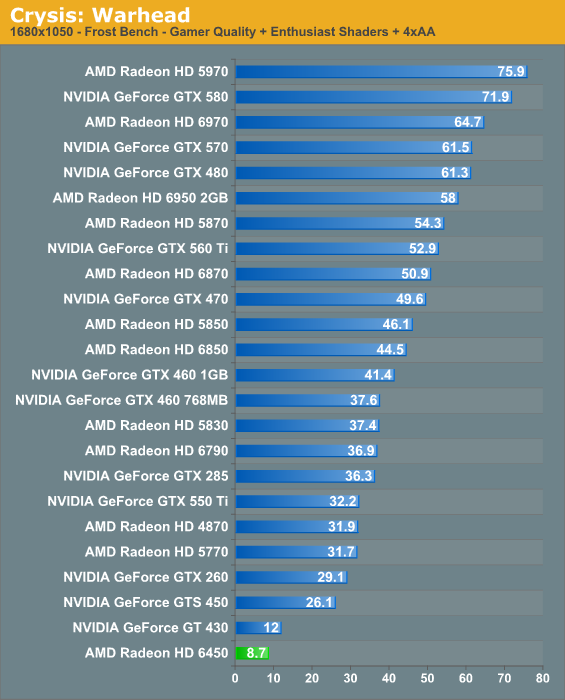

 Reply With Quote
Reply With Quote

